You need to sign in to do that
Don't have an account?
App Customization Superbadge Challenge 2
Hi All,
Im trying to do the second challenge in App Customization but am getting some Super badge am getting the error "Challenge Not yet complete... here's what's wrong: Couldn’t find the 'Volunteer Shift' relationship field or it is not configured correctly."
Please, anyone, can anyone tell me which relationships should be created between these objects? I have created a master-detail relationship between them.
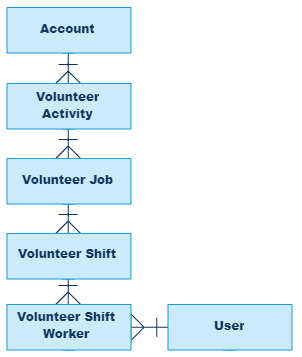
Also, am not clear with this "Shifts with cascading delete and the option of roll-up summary fields."
Thank you and any help is appreciated.
Thank you in advance.
Im trying to do the second challenge in App Customization but am getting some Super badge am getting the error "Challenge Not yet complete... here's what's wrong: Couldn’t find the 'Volunteer Shift' relationship field or it is not configured correctly."
Please, anyone, can anyone tell me which relationships should be created between these objects? I have created a master-detail relationship between them.
Also, am not clear with this "Shifts with cascading delete and the option of roll-up summary fields."
Thank you and any help is appreciated.
Thank you in advance.






 Apex Code Development
Apex Code Development
Volunteer Shift => Connects Volunteer Shift Workers to Volunteer Shifts with cascading delete and the option of roll-up summary fields. => VSW to VS (MD)
Volunteer => Connects Volunteer Shift Workers to the user. => VSW to U (Lookup)
Volunteer Job => Connects Volunteer Shifts to Volunteer Jobs with cascading delete and the option of roll-up summary fields. => VS to VJ (MD)
Volunteer Activity => Connects Volunteer Jobs to Volunteer Activity. A value should be required to save. => VJ to VA (Lookup with required checkbox set to true)
Volunteer Organization => Connects Volunteer Activity to Account with the option of roll-up summary fields. Only accounts with the record type we created of status Accepting Activities should be eligible to select. => VA to Account (MD) + Lookup FIlder : (Volunteer Organization: Account Record TypeEQUALSVolunteer Organization Account) AND (Volunteer Organization: Volunteer Organization StatusEQUALSAccepting Activities)
Please, can you tell me or share the data types mentioned all fields? I have created some field types based on the information but am missing something that related to data types.
For the above relationships, Actually, I have created in opposite way. That is the reason why it hasn't worked well. But again I got another issue like this.
Please help.
Thank you
All
App Customization Superbadge Challenge 2 Solution
A. Relationships
1. Volunteer Shift: Create Master-Detail on Volunteer Shift Worker with Volunteer Shift
2. Volunteer: create Lookup on Volunteer Shift Worker with User
3. Volunteer Job: Create Master-Detail on Volunteer Shift object with Volunteer Job
4. Volunteer Activity: Create Lookup on Volunteer Job with Volunteer Activity and makes it as required
5. Volunteer Organization: Create Master-Detail on Volunteer Activity with Account
Add the lookup Filter on Volunteer Organization field
Filter Criteria
(Volunteer Organization: Account Record Type EQUALS Volunteer Organization Account) AND (Volunteer Organization: Volunteer Organization Status EQUALS Accepting Activities)
B. Shift Tracking Fields
1.Status: picklist on Volunteer Shift Worker
2. Desired # of Volunteers: Number on Volunteer Shift (Length=3, decimal=0)
3. Shifts Taken : Roll-Up Summary on Volunteer Shift
Summarized Object :- Volunteer Shift Worker
Roll-Up Type :- COUNT
Filter Criteria: - Status equals Confirmed, Completed
4. # of Volunteers Still Needed: Field Type – Formula on Volunteer Shift
Formula= Desired_of_Volunteers__c - Shifts_Taken__c
5. Number of Shifts: Roll-Up Summary on Volunteer Jobs
Summarized Object :- Volunteer Shift
Roll-Up Type :- COUNT
6. Cumulative Volunteers Needed: Roll-Up Summary on Volunteer Job
Summarized Object :- Volunteer Shift
Roll-Up Type :- SUM
C. Hours Tracking Fields
- Shift Start Time :- Date/Time on Volunteer Shift
- Shift End Time :- Date/Time on Volunteer Shift
- Shift Hours:- Formula (Return Type Number) on Volunteer Shift
- Total Vol Hours for Shift:- Formula (Return Type Number) on Volunteer Shift
- Shift Hours:- Formula (Return Type Number) on Volunteer Shift Workers
- Shift Start Time:- Formula (Return Type Date/Time) on Volunteer Shift Workers
- Shift End Time:- Formula (Return Type Date/Time) on Volunteer Shift Workers
- Attributed Volunteer Hours:- Roll-Up Summary on Volunteer Job
Summarized Object: Volunteer ShiftSummary Type: Sum
Field Criteria: Volunteer Shift: Total Vol Hours for Shift
D. Other Fields
1.Volunteer Skills:- first create gobal picklist with name Volunteer Skills Values
Create Picklist (Multi-Select) on User and Volunteer Job object
2. IsShiftVoluntee:- Formula (return type Checkbox) on Volunteer shift worker object
Formula: $User.Id == Volunteer__r.Id
3. Volunteer Organization :
4. Volunteer Activity
5. Volunteer Job
Object : Volunteer Shift Worker
DataType :- Formula
ReturnType: -Text
Formula: - Volunteer_Shift__r.Volunteer_Job__r.Name
6. Job Description
Object: Volunteer Job
DataType: RichText Area
@MorePratidnya
for more information
morepratidnya7@gmail.com
Aiprous Technologies Pvt. LTD.
shift hours formula:
(floor(( Shift_End_Time__c - Shift_Start_Time__c )*24))
total vol hours for shift:
Shift_Hours__c * Shifts_Taken__c
Challenge Not yet complete... here's what's wrong:
The 'Volunteer Organization' field's filter is not configured correctly.
Here are the requirementsVolunteer OrganizationVolunteer Job, Volunteer Shift, and Volunteer Shift Worker display the associated Organization
Volunteer Organization : Volunteer Job, Volunteer Shift, and Volunteer Shift Worker display the associated Organization name.
Here are my formulas:
Volunteer JobFormula: Volunteer_Activity__r.Volunteer_Organization__r.Name
Volunteer ShiftFormula: Volunteer_Job__r.Volunteer_Organization__c
Volunteer Shift WorkerFormula: Volunteer_Shift__r.Volunteer_Organization__c
Start Time:- Formula (Return Type Date/Time) on Volunteer Shift Workers
Shift End Time:- Formula (Return Type Date/Time) on Volunteer Shift Workers
I am getting error "The 'Shift Hours' field on the 'Volunteer Shift Workers' object is not configured correctly." I guess beacuse I didnt make above fields in formula feilds.
Shift End Time: The Volunteer Shift record stores the date and time a shift should complete. This field is required. Build a rule called "Start before End" ensuring that Shift End Time comes after Shift Start Time with the error message, "No time travel allowed during volunteering! Shift Start Time must be before Shift End Time."
thanks in advance.,,,
@Pratidnya
Hi,
I am getting the following error, even after following the details you provided
"Challenge Not yet complete... here's what's wrong:
The 'Shifts Taken' field is not using the correct filter criteria." can u just suggest me what to do to remove the error?
I did the same ,check the below image and cross verify all criteria
Have got it correct, I am not getting what's wrong in it?
yes I did it & just now I finished this challenge, One thing i came to know from this challenge is --we need to properly assign the fields with exact field names,relation ships , formulas.
my suggestion is, if you finsh all requirements of this challenge just go throughly from the begining of this challenge and find out your mistake.
if you still getting any issues , let us know
@ Nayana K,
your post is much helpful to complete this task,
Adding to your solution, we need to create one validation Rule "Start before End" in Volunteer Shift Object &
In B. Shift Tracking Fields :
6. Cumulative Volunteers Needed: Roll-Up Summary on Volunteer Job
Summarized Object :- Volunteer Shift
Roll-Up Type :- SUM
We need to Aggregate : # of Volunteers still needed
The 'Shift Hours' field on the 'Volunteer Shift Workers' object is not configured correctly.
Pls help me to overcome this error & what is the formula to be used..?
thanks in advance...
Use this formula " Volunteer_Shift__r.Shift_Hours__c " in Volunteer Shift Workers Object, before doing this u need to create a field "Shift_Hours__c" in Volunteer_Shift__c with this formula "(Shift_End_Time__c - Shift_Start_Time__c)*24"
It works for me
Shift_Start_Time__c > Shift_End_Time__c
Answer for your following question:
Shift End Time: The Volunteer Shift record stores the date and time a shift should complete. This field is required. Build a rule called "Start before End" ensuring that Shift End Time comes after Shift Start Time with the error message, "No time travel allowed during volunteering! Shift Start Time must be before Shift End Time."
Hi Guys, please someone help me to figureout formula for 'Shift Hours' field on the 'Volunteer Shift Workers' object.
I have used this formula FLOOR(Volunteer_Shift__r.Shift_Hours__c) but I am facing configuration error for this field.
Thanks!
Challenge Not yet complete... here's what's wrong:
Couldn’t find the 'Volunteer Shift' relationship field or it is not configured correctly.
I've created a Master-Detail Relationship on Volunteer Shift Worker connecting it to Volunteer Shift object.
Can anyone tell me what I'm missing? Thanks in advance.
Hi Ashish,
Did you add rollup summary field on Volunteer Shift object? see attachment mine
Also, make sure object relation like this:
Thanks!
Challenge Not yet complete... here's what's wrong:
Couldn’t find the 'Volunteer Shift' relationship field or it is not configured correctly.
Thanks for answering. Yes, I've already added all the field and relations as asked by the challenge. I rechecked it with the snapshot of object-relation you posted and they're same. Anything else that I can do?
I followed all your steps and I get this error:
Challenge Not yet complete... here's what's wrong:
The '# of Volunteers Still Needed' field on the 'Volunteer Shift' record is not working as expected.
I´ve tryed to many formulas but still with the error
Could you help me?
Thanks in advance :)
@Jaime Merlín López
Please check the highlighted part.
@ashish ranjan sahu, @sahtyaPer m
Challenge Not yet complete... here's what's wrong:
Couldn’t find the 'Volunteer Shift' relationship field or it is not configured correctly.
plaease check the below image, you have missed the Sharing Setting
I created a new Trailhead Playground and redid everything and voila! Passed the challenge. Thanks for the help.
Volunteer Organization Formulas:
Volunteer Job Formula: Volunteer_Activity__r.Volunteer_Organization__r.Name
Volunteer Shift Formula: Volunteer_Shift__r.Volunteer_Organization__c
Volunteer Shift Worker Formula: Volunteer_Job__r.Volunteer_Organization__c
formula : FLOOR(( Shift_End_Time__c - Shift_Start_Time__c )*24)
Total_Vol_Hours_for_Shift__c Formula (Number)
formula : Shift_Hours__c * Shifts_Taken__c
Shifts_Taken__c Roll-Up Summary (COUNT Volunteer Shift Worker)
Filter Criteria : Status EQUALS Confirmed, Completed
still I am getting error
Challenge Not yet complete... here's what's wrong:
The 'Total Vol Hours for Shift' field on the 'Volunteer Shift' record is not working as expected.
Please can anyone help me out here
The 'Shift Start Time' field on the 'Volunteer Shift Worker' object is not configured correctly.
Please help me
1. Create field Shift Start Time on Volunteer Shift with DataType Date/Time
2. Create field Shift Start Time on Volunteer Shift Workers with DataType Formula (Return Type Date/Time)
Formula: Volunteer_Shift__r.Shift_Start_Time__c
Thanks,
Pratidnya More
Aiprous Technologies Pvt. Ltd.
Thank you so much @ Pratidnya More
Challenge Not yet complete... here's what's wrong:
Couldn’t find the value set named 'Volunteer Skills Values'.
can u help me about this
You have to create Picklist Value Set.
Search for Picklist Value Set
then create new Picklist Value Set and named it as Volunteer Skills Values.
Add these values to the value set.
Accounting
Computers
Tutoring
Fundraising
General manual labor
while creating the picklist field on Volunteer Job and User instead of providing the value manually Use global picklist value set.
Thanks,
Pratidnya More
Aiprous Technologies Pvt. Ltd.
Thank you so much again
Challenge Not yet complete... here's what's wrong:
Could not find an active approval process with the name 'Confirm Volunteer Shift'.
help me in this step also please
I think you Have not activated the approval process Confirm Volunteer Shift.
You have to create an approval process Confirm Volunteer Shift, activate it and call this approval process in a process builder named as Launch Shift Approver.
Hello,
I'm on this challenge since more than two hours, and now that i almost completed it, it said this to me:
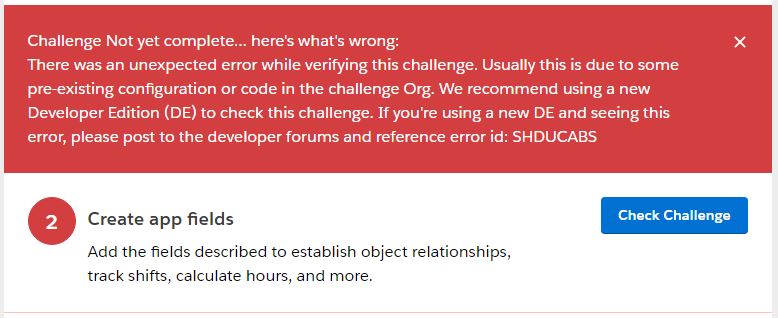
Please tell me that i won't have to do it all over again! :'(
I am currently working on challenge 2. I am getting the following error:
This is how my filter looks like. I just don't see what is wrong with the filter.
Any help and hints are appreciated.
Best regards,
Chris
Hello Mam,
I have followed all the steps you have posted inn the discussion of App Customization Superbadge Challenge 2. But Still I'm getting error. Dont know where i'm going wrong. I have re verified the steps 2-3 times but still same error. Please help .
Error I'm getting : Challenge Not yet complete... here's what's wrong:
Couldn’t find the 'Volunteer Shift' relationship field or it is not configured correctly.
Thanks & Regards
Yatish Patil
I have followed all steps but getting an error. Please let me know what i am doing incorrect.
Error:- Challenge Not yet complete... here's what's wrong:
There was an unexpected error while verifying this challenge. Usually this is due to some pre-existing configuration or code in the challenge Org. We recommend using a new Developer Edition (DE) to check this challenge. If you're using a new DE and seeing this error, please post to the developer forums and reference error id: CNTBBQNT
Thanks,
Shweta.
Error:
Challenge Not yet complete... here's what's wrong:
The 'Shifts Taken' field is not the correct data type.
Can anyone help me to fix the error for Shifts Taken in challange 2?
Thanks
Hi,
I am getting the below error:
Challenge Not yet complete... here's what's wrong:
There was an unexpected error in your org which is preventing this assessment check from completing: System.DmlException: Insert failed. First exception on row 0; first error: REQUIRED_FIELD_MISSING, Required fields are missing: [Volunteer_Activity__c]: [Volunteer_Activity__c]
even followed all the steps mentioned.
Can anyone help me to fix the error for Volunteer_Activity__c in challenge 2?
Note: I haven't created a sample data.
Is the error coming because of not having the sample data in the Org.?
Iam working on Challenge 2 and getting the below error.
Challenge Not yet complete... here's what's wrong:
The '# of Volunteers Still Needed' field on the 'Volunteer Shift' record is not working as expected.
Can anyone help me to fix the error?
Iam working on Challenge 2 and getting the below error.
"Challenge Not yet complete... here's what's wrong:
The 'Volunteer Organization' field's filter is not configured correctly."
I have configured the fields and filter correctly.I tried deleting and creating it again still getting the same error.
Can some one help me with this?
Related ToAccount
Child Relationship NameVolunteer_Activities
Related List Labe lVolunteer Activities
Sharing Setting Read/Write: Allows users with at least Read/Write access to the Master record to create, edit, or delete related Detail records.
Reparentable Master Detail (Not Checked)
Filter Criteria
(Volunteer Organization: Account Record TypeEQUALSVolunteer Organization Account) AND (Volunteer Organization: Volunteer Organization StatusEQUALSAccepting Activities)
Filter Type Required.
The user-entered value must match filter criteria.
Error MessageValue does not exist or does not match filter criteria.
Lookup Window Text
Active-checked
I created a new Trailhead Playground and has done everything and Passed the challenge.
Hello Everyone... I had done all the steps required for appp customization superbadge challenge-2.
But still iam getting this error......
Anyone .....Please help me out of this error.....
I'm getting an error which indicates that the Volunteer_Job__c field has not been created when trying to pass this challenge, but I'm pretty darn sure that is has in fact been created correctly.
I have already validated all of my field creation against Pratidnya More's post above and everything appears to be correct.
My error message:
And my schema:
Has anyone else run into this issue? If so, any tips on how to resolve and move on are appreciated!
I am unable to figure it out and it is the second time that i am facing this error for the challenge. First time when I got this error, I did it in new playground. And now I am facing the same problem.
So can anyone help me.
If you have any validation rules or triggers on these objects disable them and try again. This caused an issue to me when I was checking the challenge.
Though I created the Shift Hours field on the Volunteer Shift Object, It throws an Error.
Please help me out to clear this Challenge!
Thanks,
Trailblazer.
I am getting below error in challenge 2:
Could not find the 'Volunteer Organization' field or it is not configured correctly.
I tried applying solution for Volunteer Organization formula for Volunteer Job as below:
Volunteer Job Formula: Volunteer_Activity__r.Volunteer_Organization__r.Name
but I am getting error below:
I am not able to figure out where I messed up. Could you please help.
Hello,
I am on second step of checking the challenge and keep getting this error:
Challenge Not yet complete... here's what's wrong:
The '# of Volunteers Still Needed' field on the 'Volunteer Shift' record is not working as expected.
I did check on the field and it seems to be correct. Attaching the screenshot. Can someone please help me find the reason for this error?
I have checked these fields ad nauseum and cannot figure out what is missing. Did anyone ever discover how to resolve these errors?
1. Try to re-check the api name of the Volunteer Organization field
or
2. Have you doubled check the relationship between the Volunteer Job custom object and the Volunteer Activity custom object? It seems that you dont have the access for that object. You should see something like this when you used the insert operator
Were you able to solve the issue posted above? I am also facing the same issue. Not seeing the volunteer_organization_r field.
https://www.youtube.com/watch?v=cazq5JP-R6k
if you have any query so please ask me on my channel comment box
@Sreejith Janardhanan Pillai, my fields look like yours (from the Volunteer Job object). Did you figure out how to add in Volunteer Organization on the Volunteer Job object?
I'm stuck at this exact point as well. My error is "Could not find the 'Volunteer Organization' field or it is not configured correctly." -- and I'm pretty sure it's referring to the field built on Volunteer Jobs objects.
The issue for me was that the relationships were not set up correctly. I had to go through them entirely a couple of times before I could find where I went wrong. It's a tedious task, but that worked for me.
Please refer to the post by Pratidnya More above. It details the right set up of the relationships. Hope it will work for you as well, best wishes.
Thanks,
Sreejith
Field: Volunteer Organization - in the following objects:
Object - DataType - ReturnType - Formula
Volunteer Job - Formula - Text - Volunteer_Activity__r.Volunteer_Organization__r.Name
Volunteer Shift - Formula - Text - Volunteer_Job__r.Volunteer_Organization__c
Volunteer Shift Worker - Formula - Text - Volunteer_Shift__r.Volunteer_Organization__c
I then deleted the My Top Volunteer Organizations report and recreated it - before recreating, I went back to the custom report type: Users with Volunteer Shift Worker Records and on the Edit Layout, dragged the Volunteer Organizations field into the Volunteer Shift Worker section.
Checked the challenged, and this report section was completed successfully. Hope this help.
- Shift_Hours__c Formula Number - Volunteer_Shift__r.Shift_Hours__c
- Shift_Start_Time__c Formula / Date Time - Volunteer_Shift__r.Shift_Start_Time__c
- Shift_End_Time__c Formula / Date Time - Volunteer_Shift__r.Shift_End_Time__c
@Francisco Pena
please refer this link I hope you will get solution
https://www.youtube.com/watch?v=Qw_wC7_OYN4&list=PLQf_Kv-dMRBLrZUvXFEoBi4BBFanPAgPp&index=2
Thanks for the help. I also created a new playground for this superbadge since the previous one might have data issues.
The youtube video is very helpful!
The 'Desired # of Volunteers' field is not the correct data type.
(I have used number as its data type )
Hi guys, I'm also getting this error
The 'Shifts Taken' field is not using the correct filter criteria.
I've built it as a Roll up summary field as mentioned above. Is this advice below saying to change it for a formula field?
Use this formula " Volunteer_Shift__r.Shift_Hours__c " in Volunteer Shift Workers Object, before doing this u need to create a field "Shift_Hours__c" in Volunteer_Shift__c with this formula "(Shift_End_Time__c - Shift_Start_Time__c)*24"
It works for me
Many thanks,
Clauida
Hello
I need help completing challenge 2 on the App Builder Customization Specialists Superbadge. I get the error highlighted on attached image below. I don't really know what the problem is as the "Shift Hours" field is visible on the "Volunteer Shift" Object, and it works well as expected too.
Please assist me. Thanks
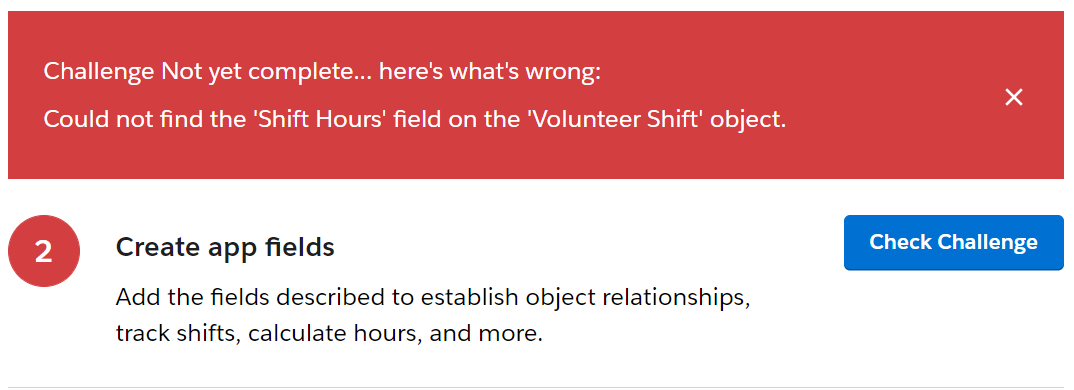
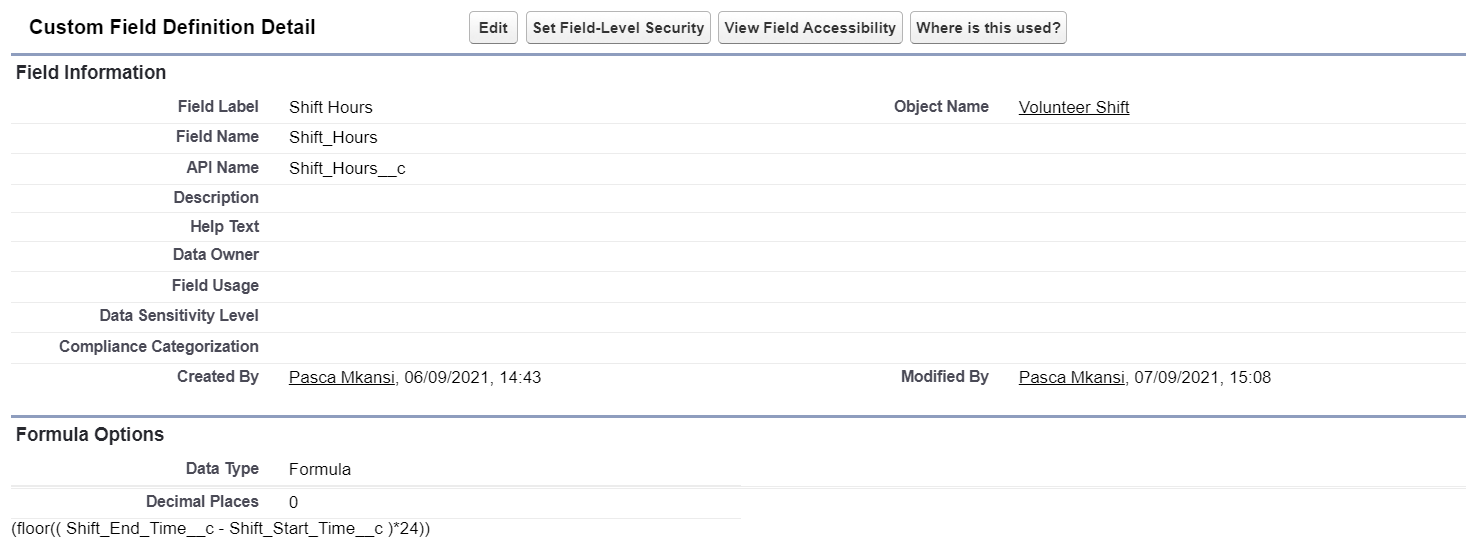
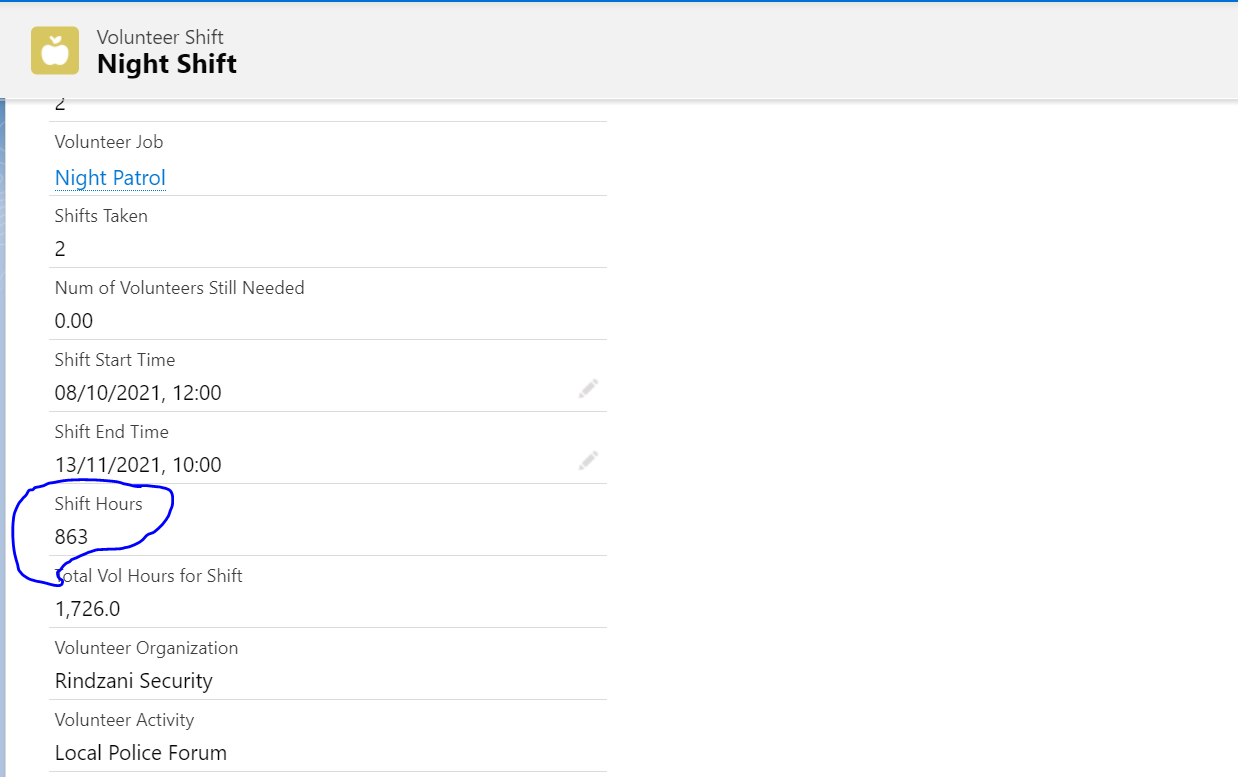
The config part seems correct to me as it works as expected. See below image:
Finally, below image shows the output of the Shif Hours field on the Volunteer Shift Object:
Can someone help me figure out what I am missing?
Did any of you got to know how to resolve this issue?
stuck with the error
Challenge Not yet complete... here's what's wrong:
Couldn’t find the 'Shift Hours' field on the 'Volunteer Shifts' object.
I have created the field correctly with the required formula but coudn't figure out the issue.
Thanks
I create a lookup relation in volunteer shift worker with user. but its show me above msg
create permission set, name it Volunteerism Board
select a license (salesform platform OR standar user)
assign permission set to a user with the SAME license (duplicate tab and create Maria Jimenez AND Dan Wong)
checkout "Apps" , OBJECT SETTINGS under "Volunteerism board permission set"
select the Object which CONTAINS the field the permission set needs access to (Account in this case)
checkout Field Permission : "Volunteer Organization Status"
check/uncheck the readonly/write checkboxes as desired (check READ access AND EDIT access)