You need to sign in to do that
Don't have an account?
App Customization Specialist Step 1 Issue
Message : Challenge Not yet complete... here's what's wrong:
Could not find a sharing solution 'Volunteerism Board'.
I made this :
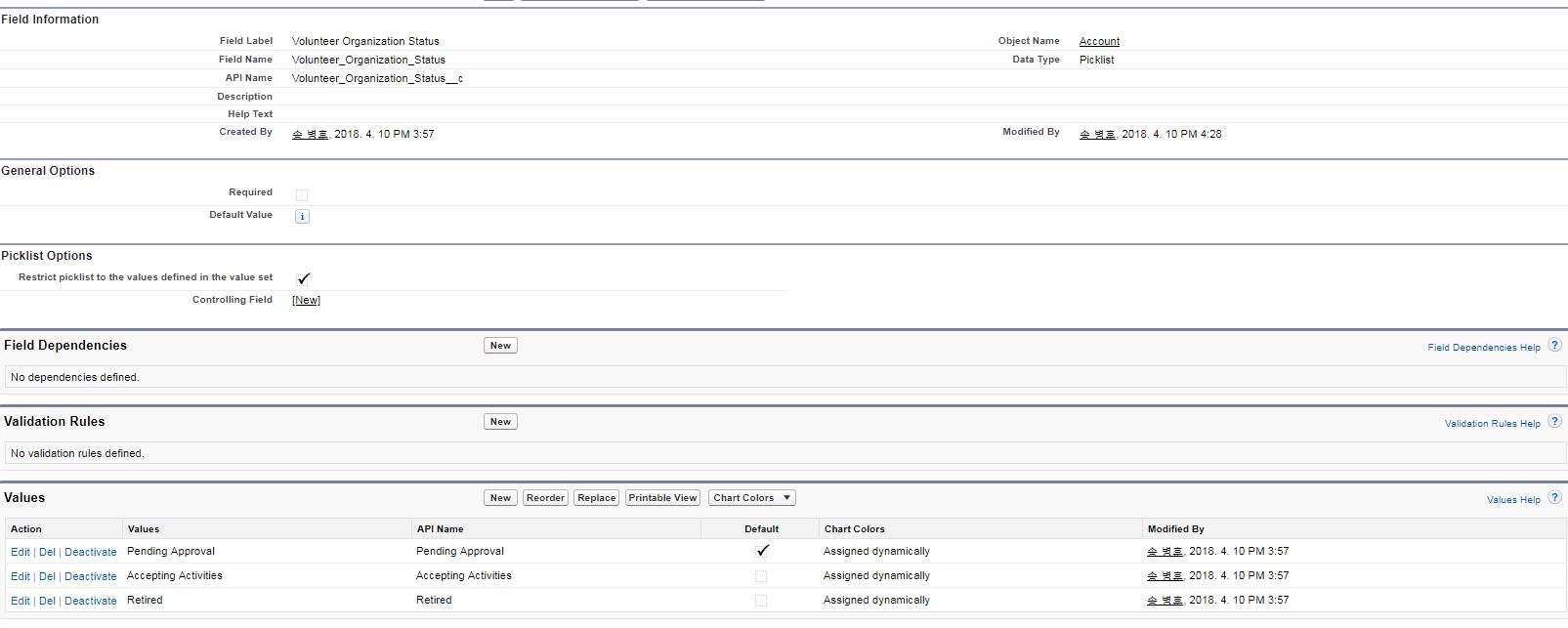
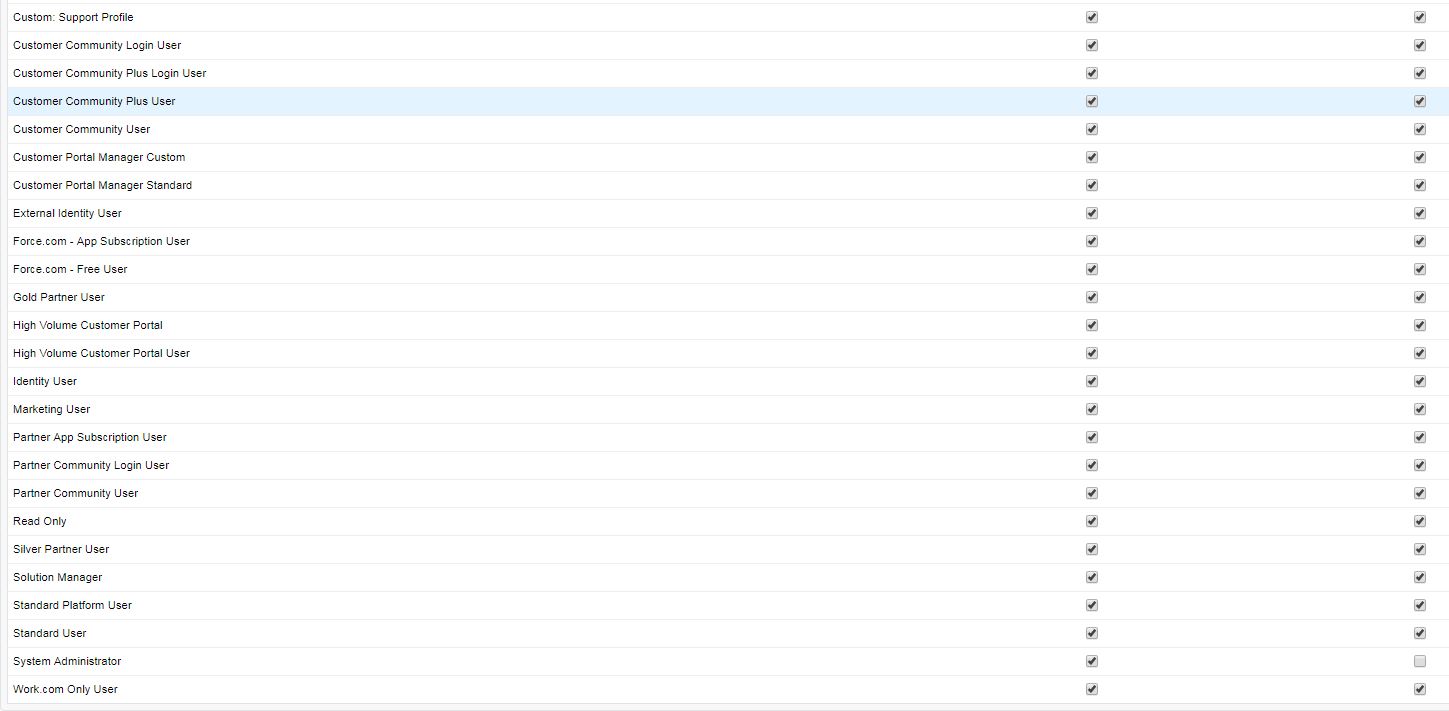
Maybe.. I think problem is
" Also, provide edit access to this field on an individual-by-individual basis without modifying profiles. Call this solution "Volunteerism Board". "
How can I do?
Could not find a sharing solution 'Volunteerism Board'.
I made this :
Maybe.. I think problem is
" Also, provide edit access to this field on an individual-by-individual basis without modifying profiles. Call this solution "Volunteerism Board". "
How can I do?






 Apex Code Development
Apex Code Development
All Answers
Step 1: Setup--> Object Manager --> Account object -> Fields & Relationships --> New --> Select Picklist as data type
Field Label = Volunteer Organization Status
Field Name = Volunteer_Organization_Status
API Name = Volunteer_Organization_Status__c
Values = Pending Approval
Accepting Activities
Retired
set Pending Approval as default, click next
Step 2: In Establish field-level security, check the Read-Only checkbox for all profiles except for System Administrator
Step 3: Save the field
Step 4: Setup --> Permission Sets --> New -->
Label: Volunteerism Board
API Name:Volunteerism_Board & Save
Step 5: Click on Volunteerism Board from the permission set list --> click Object Settings --> Click on Accounts --> Field Permissions -->
click the Edit Access check box in front of Volunteer Organization Status field --> Save
Kindly mark this as solved if the reply was helpful.
Thanks,
Field Name = Volunteer_Organization_Status
API Name = Volunteer_Organization_Status__c
Values = Pending Approval
Accepting Activities
Retired
set Pending Approval as default, click next
Step 2: In Establish field-level security, check the Read-Only checkbox for all profiles except for System Administrator
Step 3: Save the field
Step 4: Setup --> Permission Sets --> New -->
Label: Volunteerism Board
API Name:Volunteerism_Board & Save
Step 5: Click on Volunteerism Board from the permission set list --> click Object Settings --> Click on Accounts --> Field Permissions -->
click the Edit Access check box in front of Volunteer Organization Status field --> Save
Kindly mark this as solved if the reply was helpful.
Thanks,
Knowlege should always free of cost sir...
Hello all This is chance to complete your super-badge (App Customization Specialist Super Badge) with MPB Salesforce in some hours or we can say that in one day so please watch this video series
https://www.youtube.com/watch?v=cazq5JP-R6k
if you have any query so please ask me on my channel comment box