You need to sign in to do that
Don't have an account?
Is it possible to launch a flow in a modal dialog from a list button (in Lightning)
Hi there, I've got a very specific design outcome I'm trying to achieve in Lightning and I can't find any info relating to this on any of the usual channels.
I want to present a flow as a modal dialog box from a list view. This would mean a user could select multiple records, and run through the flow for each of the items. I have built a version that meets these criteria with the exception of presenting the flow in a modal dialog over the current list. Although this final requirement isn't critical to the functionality of the process, it is important to keep the experience consistent with other lightning processes.
I understand this could be completed through JS if I was using Classic, but our org has migrated to Lightning a while back and won't be moving.
Also, interestingly I can get the desired modal display using an Action, but this can't be added to a list view (only a detail view) in my understanding.
Does anyone have any suggestions as to how this could be achieved? Thanks in advance!
This is the current process:
Visualforce Page, launched by list view button
Button settings
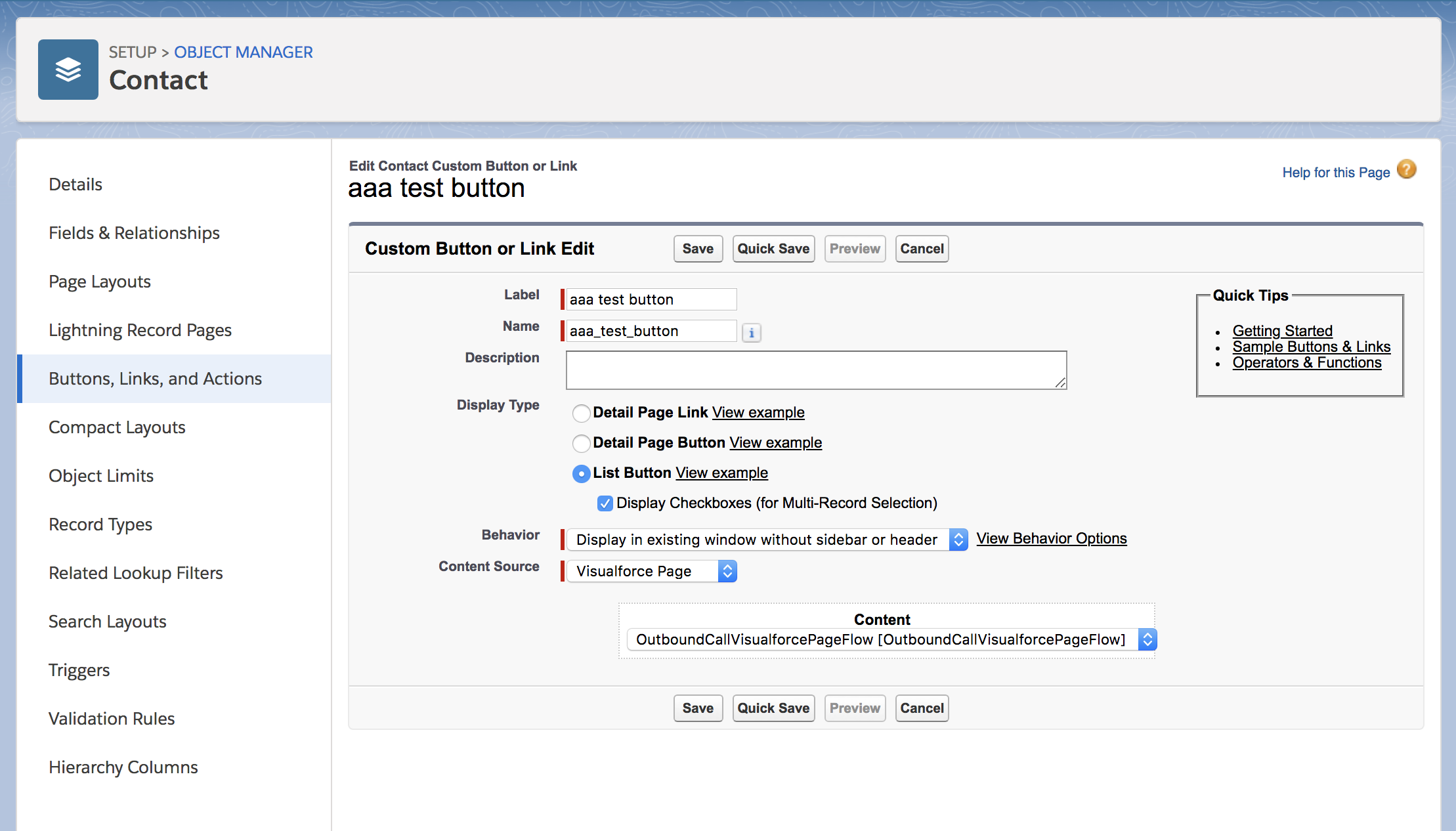
List view
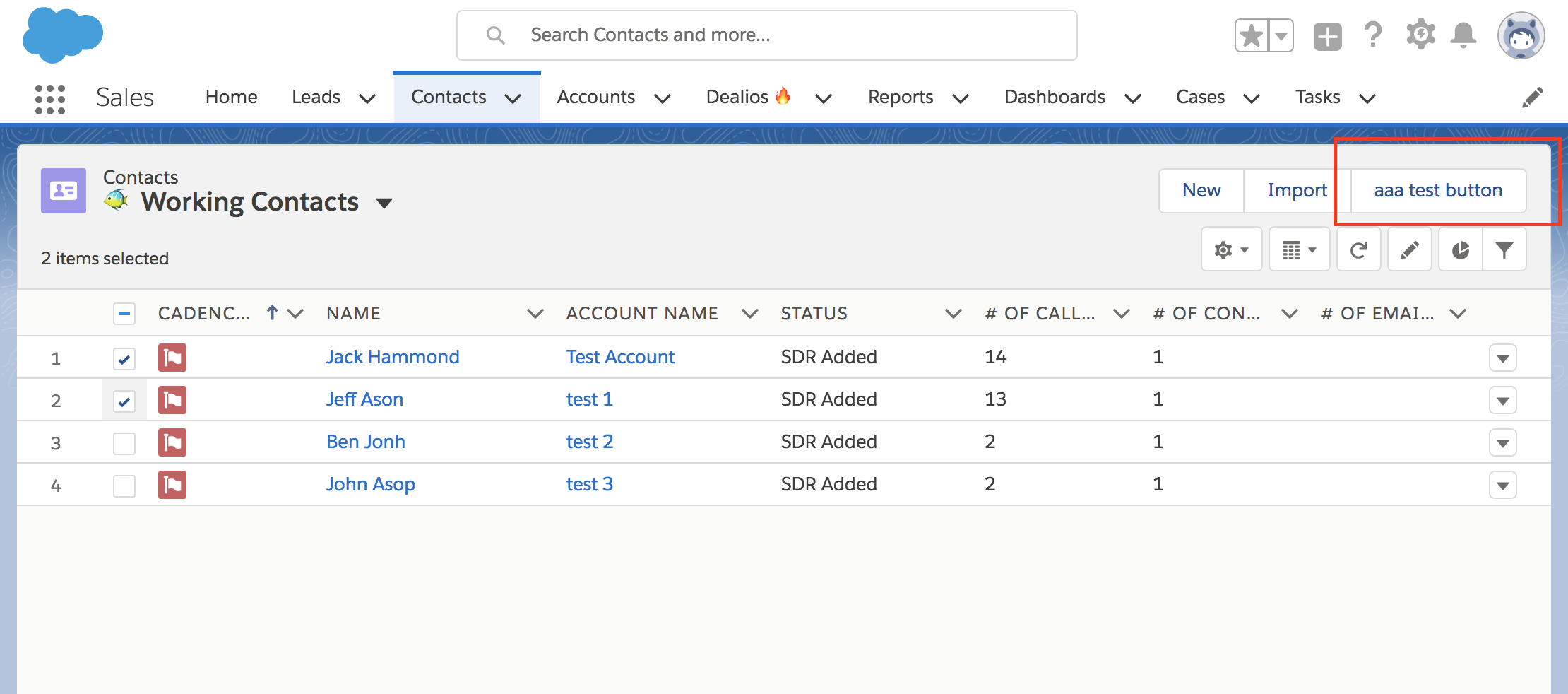
Flow once launched (takes its own page, when I would like it to present modally)
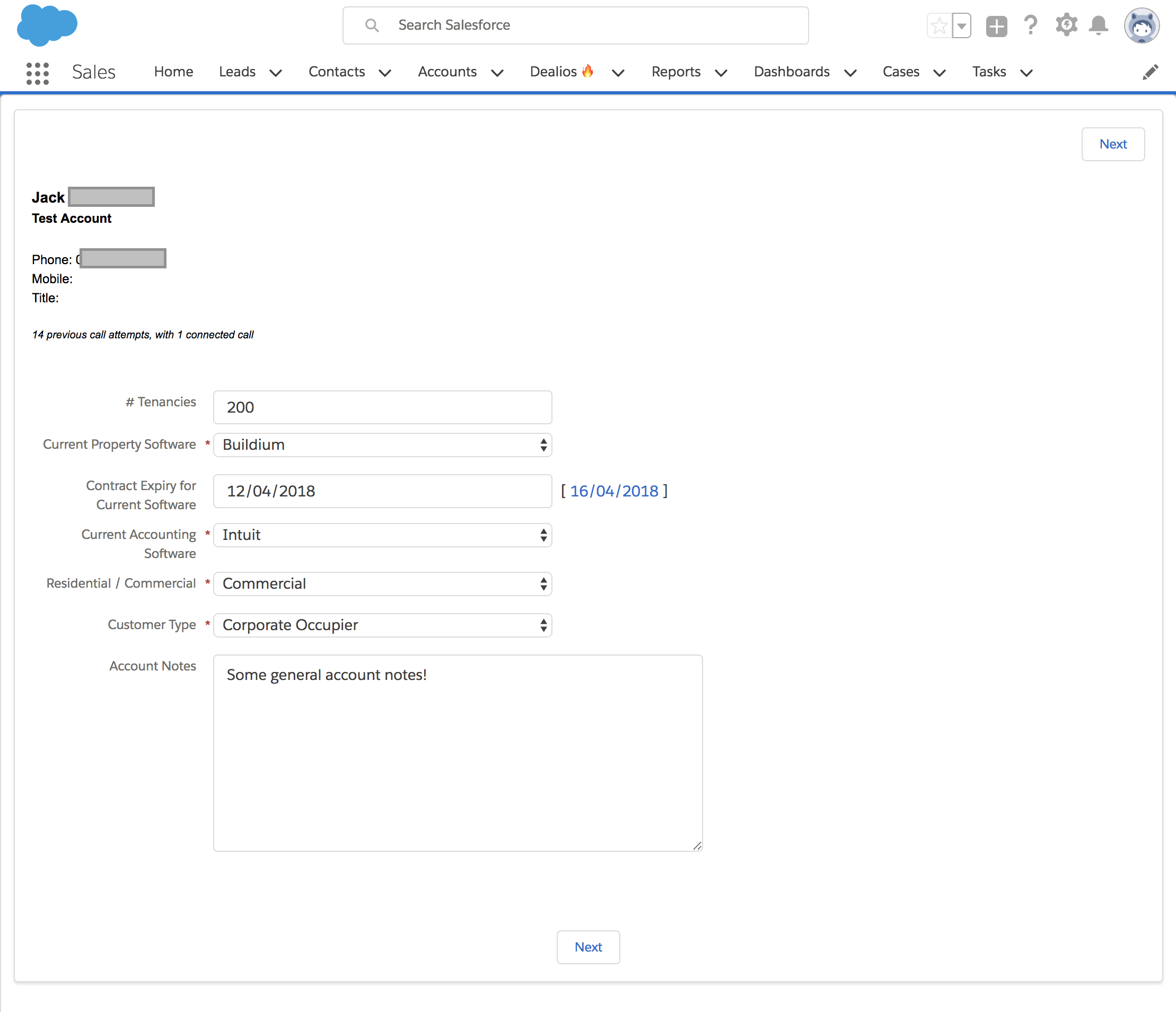
Desired presentation of flow
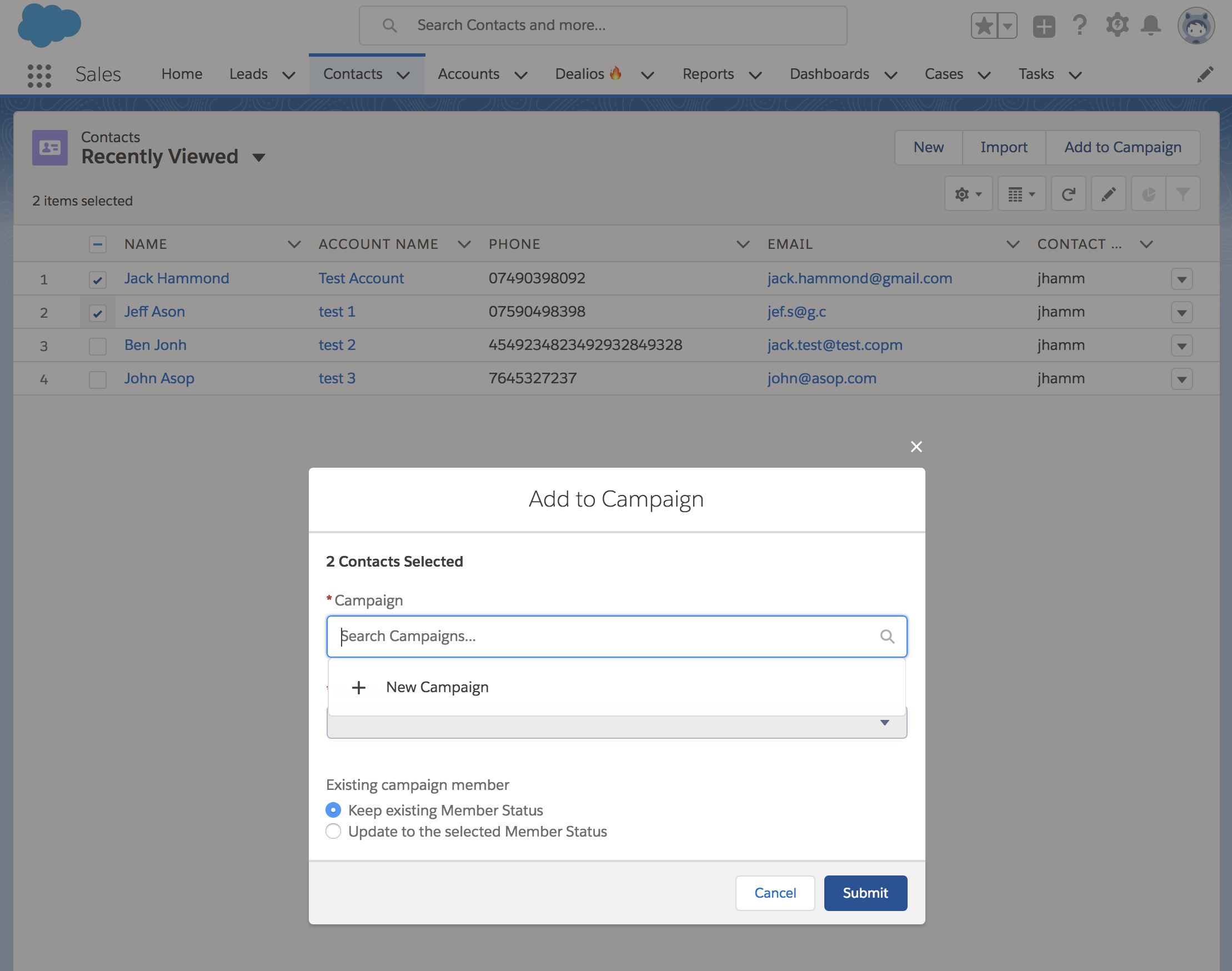
I want to present a flow as a modal dialog box from a list view. This would mean a user could select multiple records, and run through the flow for each of the items. I have built a version that meets these criteria with the exception of presenting the flow in a modal dialog over the current list. Although this final requirement isn't critical to the functionality of the process, it is important to keep the experience consistent with other lightning processes.
I understand this could be completed through JS if I was using Classic, but our org has migrated to Lightning a while back and won't be moving.
Also, interestingly I can get the desired modal display using an Action, but this can't be added to a list view (only a detail view) in my understanding.
Does anyone have any suggestions as to how this could be achieved? Thanks in advance!
This is the current process:
Visualforce Page, launched by list view button
<apex:page standardController="Contact" lightningStyleSheets="true" tabStyle="Contact" recordSetVar="AllContacts" >
<!-- Add below each field you reference in your Flow -->
<apex:repeat value="{!AllContacts}" var="row" rendered="false">
{!row.Id}
</apex:repeat>
<!-- Runs your Flow -->
<flow:interview name="Outbound_Call_Flow_Contact_v2"
finishLocation="{!URLFOR($Action.Contact.Tab, $ObjectType.Contact)}">
<apex:param name="selectedContacts" value="{!Selected}"/>
</flow:interview>
</apex:page>
Button settings
List view
Flow once launched (takes its own page, when I would like it to present modally)
Desired presentation of flow






 Apex Code Development
Apex Code Development
This should get you started:
Component
<aura:component> <aura:attribute name="{!isOpen}" type="Boolean" default="false" access="private"/> <aura:handler name="init" value="{!this}" action="{!c.doInit}"/> <aura:if isTrue="{!v.isOpen}"> <div style="height: 640px;"> <section role="dialog" tabindex="-1" class="slds-modal slds-fade-in-open"> <div class="slds-modal__container"> <header class="slds-modal__header slds-modal__header_empty"> <lightning:buttonIcon iconName="utility:close" class="slds-modal__close" onclick="{!c.closeFlowModal}"/> </header> <div class="slds-modal__content slds-p-around_medium"> <lightning:flow aura:id="flow" onstatuschange="{!c.closeModalOnFinish}" /> </div> </div> </section> <div class="slds-backdrop slds-backdrop_open"></div> </div> </aura:if> </aura:component>Controller:
doInit : function(component, event, helper) { component.set('v.isOpen', true); var flow = component.find('flow'); flow.startFlow('Flow_Name'); }, closeFlowModal : function(component, event, helper) { component.set("v.isOpen", false); }, closeModalOnFinish : function(component, event, helper) { if(event.getParam('status') === "FINISHED") { component.set("v.isOpen", false); } }All Answers
We're in a similar situation where we could leverage this same capability.
Thanks in advance!
This should get you started:
Component
<aura:component> <aura:attribute name="{!isOpen}" type="Boolean" default="false" access="private"/> <aura:handler name="init" value="{!this}" action="{!c.doInit}"/> <aura:if isTrue="{!v.isOpen}"> <div style="height: 640px;"> <section role="dialog" tabindex="-1" class="slds-modal slds-fade-in-open"> <div class="slds-modal__container"> <header class="slds-modal__header slds-modal__header_empty"> <lightning:buttonIcon iconName="utility:close" class="slds-modal__close" onclick="{!c.closeFlowModal}"/> </header> <div class="slds-modal__content slds-p-around_medium"> <lightning:flow aura:id="flow" onstatuschange="{!c.closeModalOnFinish}" /> </div> </div> </section> <div class="slds-backdrop slds-backdrop_open"></div> </div> </aura:if> </aura:component>Controller:
doInit : function(component, event, helper) { component.set('v.isOpen', true); var flow = component.find('flow'); flow.startFlow('Flow_Name'); }, closeFlowModal : function(component, event, helper) { component.set("v.isOpen", false); }, closeModalOnFinish : function(component, event, helper) { if(event.getParam('status') === "FINISHED") { component.set("v.isOpen", false); } }Like so:
<a href="https://promnetwork--hd2sf--c.cs27.visual.force.com/flow/runtime.apexp?flowDevName=Quick_Case&flowVersionId=301220000009hbD" target="blank">
<img src="/resource/testimage1" height="300" width="300" />
</a>
As above, clicking the image launches the flow in a new tab.
How could I adapt what you have above to launch the flow in a modal from the image?
Steve
Launch Flow in Modal: https://appexchange.salesforce.com/appxListingDetail?listingId=a0N3A00000FMYinUAH
Cheers,
Hi Jessica,
How can I add this lightning component to quick action on List view Page? According to the below link
https://help.salesforce.com/articleView?id=mass_quick_actions_create.htm&type=0.
IMPORTANT You can perform a mass quick action on only the following quick action types:
Create a Record
Update a Record
However, I think this solution is for detail pages (vs. list view pages)
If anyone got @Jessica Riffe's solution to work, could you confirm what should be the setup look like?