You need to sign in to do that
Don't have an account?
Salesforce Lightning Experience Rollout Specialist Superbadge Challenge 6
Did anyone have this issue with challenge 6.
Challenge Not yet complete... here's what's wrong:
Didn't find a Lightning page named Key Sales Data. This page must include: 1. List of new Accounts this week, 2. Recent items showing an "Opportunity", "Lead" and "Contact", 3. Log A Call and New Opportunity actions. Don't use the CreateOppty custom Lightning component for this challenge.
My Key Sales Data Lightning page screenshots:
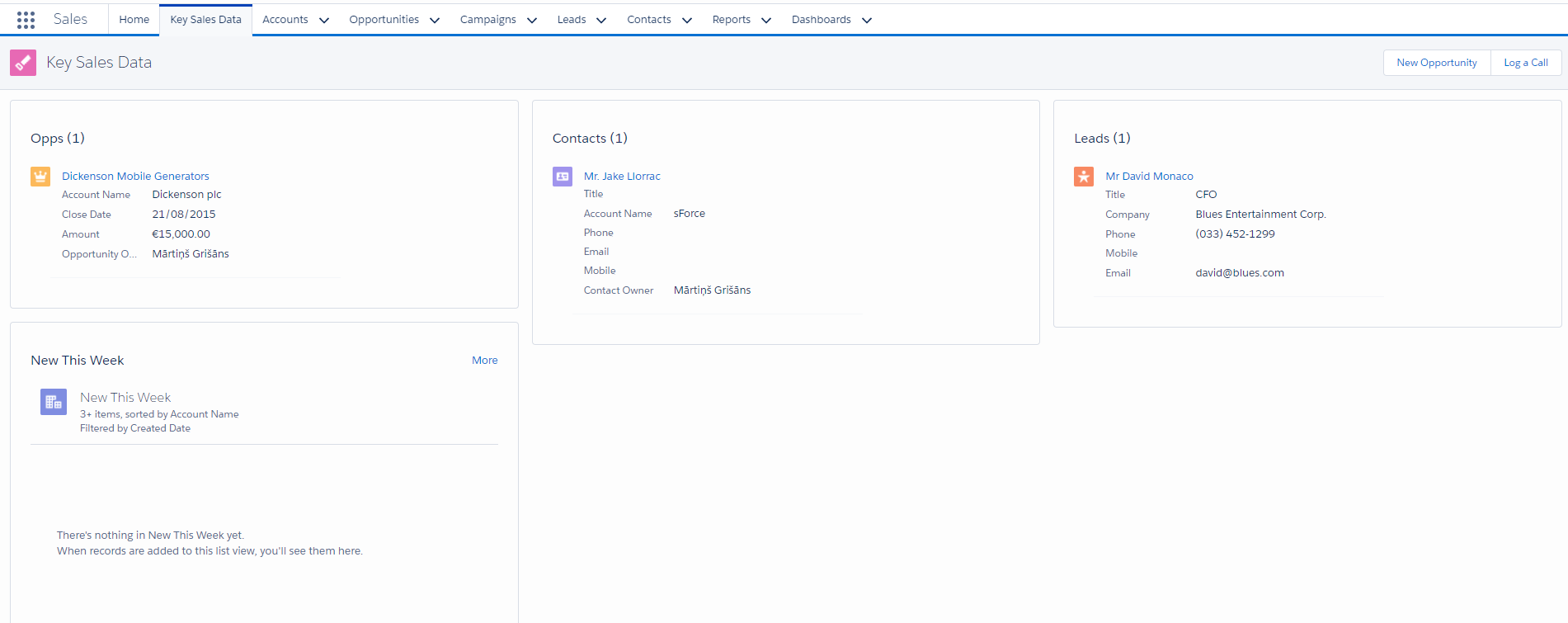
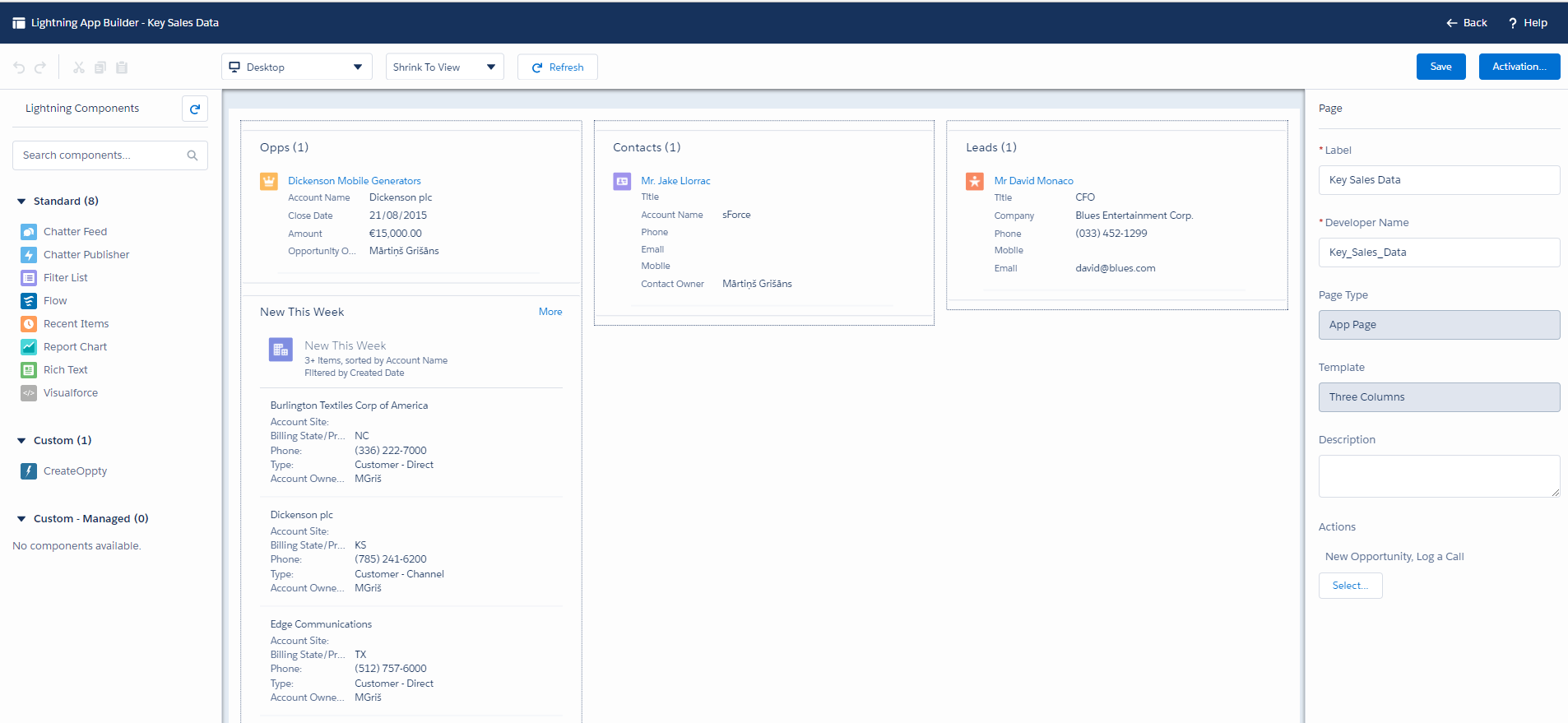
Challenge Not yet complete... here's what's wrong:
Didn't find a Lightning page named Key Sales Data. This page must include: 1. List of new Accounts this week, 2. Recent items showing an "Opportunity", "Lead" and "Contact", 3. Log A Call and New Opportunity actions. Don't use the CreateOppty custom Lightning component for this challenge.
My Key Sales Data Lightning page screenshots:






 Apex Code Development
Apex Code Development
follow this steps:
Hope This Helps!.
Regards,
Ram
All Answers
follow this steps:
Hope This Helps!.
Regards,
Ram
Because of your post I undertstand my mistake.
You need to create one recent items component with three objects, not three recent items components.
Thx
Martins
actions on the page;
objects in Recent items component;
filters in Filter items component.
- Creating a second app page named "Key Sales Data" - that just caused a SOQL error when I tried to validate it, so it's definitely finding the app page
- Tried various screen layouts
- Tried creating the Recent items both as a single component with Opportunity, Contact and Lead and as three separate components (1 of each object)
- Have quadruple-checked filter settings on the Account list
- Have re-created the global New Opportunity action both with a standard and custom label
- Have verified that the page is available both in the Sales App and on Mobile
What the heck am I missing? This is the most poorly-validated and designed Superbadge I've done to date.I am exactly where you are. What I noticed is in my recent items component no records are showing up. I think that is what is throwing the error.
Here is what I did. I had to create a new contact, lead and opportunity. They then showed up in recent events. That seemed to solve the problem. Hope that helps
I used the Header and Three Columns layout template, but you only need two columns :-)
Thanks!
I have tried to change the Template - but that doesn't help. What am I missing?
Go to Global Actions in Setup and on the New Opportunity action click edit and add the record type.