You need to sign in to do that
Don't have an account?
Trailhead - community for external identify - portal customers missing
Hi,
I've just started the Trailhead 'Set Up a Community for External Identity' and can't find Customers in the Members list.
This is what I'm meant to see:
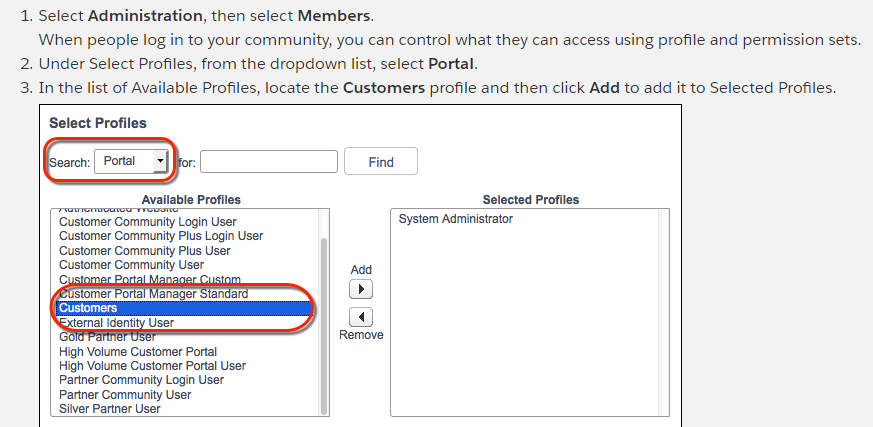
And this is what I actually see:
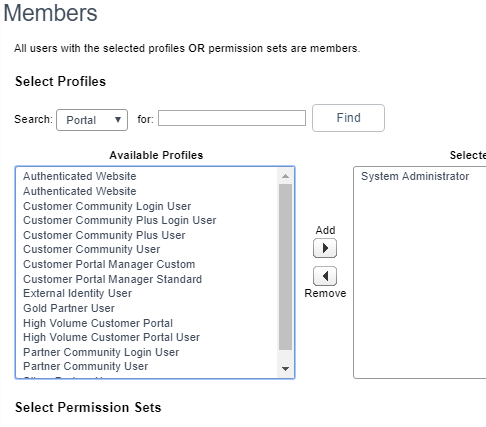
There is no 'Customers' on the list.
I've only just started this Trailhead and I can't see where I could have gone wrong. Any ideas?
I've just started the Trailhead 'Set Up a Community for External Identity' and can't find Customers in the Members list.
This is what I'm meant to see:
And this is what I actually see:
There is no 'Customers' on the list.
I've only just started this Trailhead and I can't see where I could have gone wrong. Any ideas?






 Apex Code Development
Apex Code Development
It looks like you do not completed previous trail i.e.
Prepare Your Org for External Identity
https://trailhead.salesforce.com/trails/identity/modules/identity_external/units/identity_external_prepare
You need to set up custum profile "Customers" as below steps:
Set Up a Profile for Your Customers
A profile is a collection of settings and permissions that determine what users can access after logging in to Salesforce. Use settings to specify what users can see, such as the types of records. Use permissions to manage what users can do, such as what apps they can access.
Salesforce includes a default External Identity User profile. You clone this profile and name it Customers. Later on, when visitors register for your community, they’re assigned the Customers profile.
To set up your own version of the profile, first clone the External Identity User profile.
1. From Setup, enter Profiles in the Quick Find box, then select Profiles.
2. Next to External Identity User, select Clone.
3. Name the profile Customers, and click Save.
For now, let’s keep the defaults.
After doing above steps, I am able to see "Customers" in below screen
I think, it will help you to complete your trail.
Thank you