You need to sign in to do that
Don't have an account?
business administration superbadge challenge 5
I am currently working on the Business Administration Superbadge in trailhead and am stuck on step #5. I cloned the Utility Opportunity Page record type to create the Residential Opportunity record type. After removing and adding the fields listed in the description, I continue to get an error that there are still unwanted fields on the page layout. Has anyone seen this or have any suggestions? Thank!






 Apex Code Development
Apex Code Development
I got an issue for the following step, but @Nagendra, sent me the following message...
May I suggest you please check with below link which has step by step explanation on the business administration super badge for step no 4, 5, 6.
http://blog.skebro.net/business-administration-specialist-superbadge-challenges-4-5-6/
Hope this will help you pass the challenge.
Kindly mark this as solved if it's resolved.
Thanks,
Minkesh
All Answers
Challenge Not yet complete... here's what's wrong:
Couldn't find the customer information page named 'Residential Opportunity Page'.
I have cloned the Utility Opportunity page layout in the Opportunity object and named it Residential Opprtunity Page. I then removed the listed fields and added Quantity under additional fields. Where am I going wrong?
I got an issue for the following step, but @Nagendra, sent me the following message...
May I suggest you please check with below link which has step by step explanation on the business administration super badge for step no 4, 5, 6.
http://blog.skebro.net/business-administration-specialist-superbadge-challenges-4-5-6/
Hope this will help you pass the challenge.
Kindly mark this as solved if it's resolved.
Thanks,
Minkesh
I was facing same error as yours but after editing the page layout assignments for page layout and record types, it is fixed. Just click on page layout assignment and edit assignment. For Sales Profile and System Administrator profiles assign the value to Residential Opportunity Page and save. It will fix the error.
Thanks
Abhi
Challenge Not yet complete... here's what's wrong:
Couldn't find the customer information page named 'Residential Opportunity Page'.
Once I renamed the Record Type - all was good!
I was facing same error also and followed Sachi's suggestion and it worked! Thanks!
I was facing same error as yours but after editing the page layout assignments for page layout and record types, it is fixed. Just click on page layout assignment and edit assignment. For Sales Profile and System Administrator profiles assign the value to Residential Opportunity Page and save. It will fix the error.
PS - how do you quote someone on one of these forums the way that most work?
If you want a few general tips bellow is a LinkedIn Post from a little while ago.
https://www.linkedin.com/pulse/salesforce-trailhead-superbadges-gamification-gone-wild-mark-tough/
Good luck everyone and keep on keeping on !
Hi guys,
I have the same issue (below).
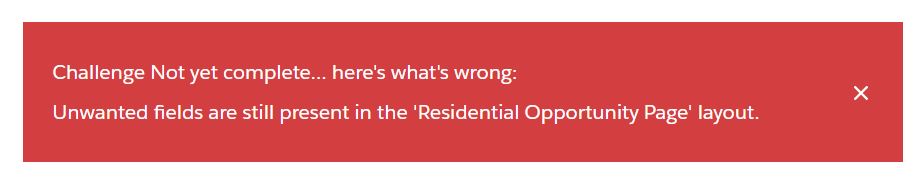
I have tried deleting and recreating everything in the entire challenge, but the same error pops up every time...
Here's the how I did the Residential Page Layout:
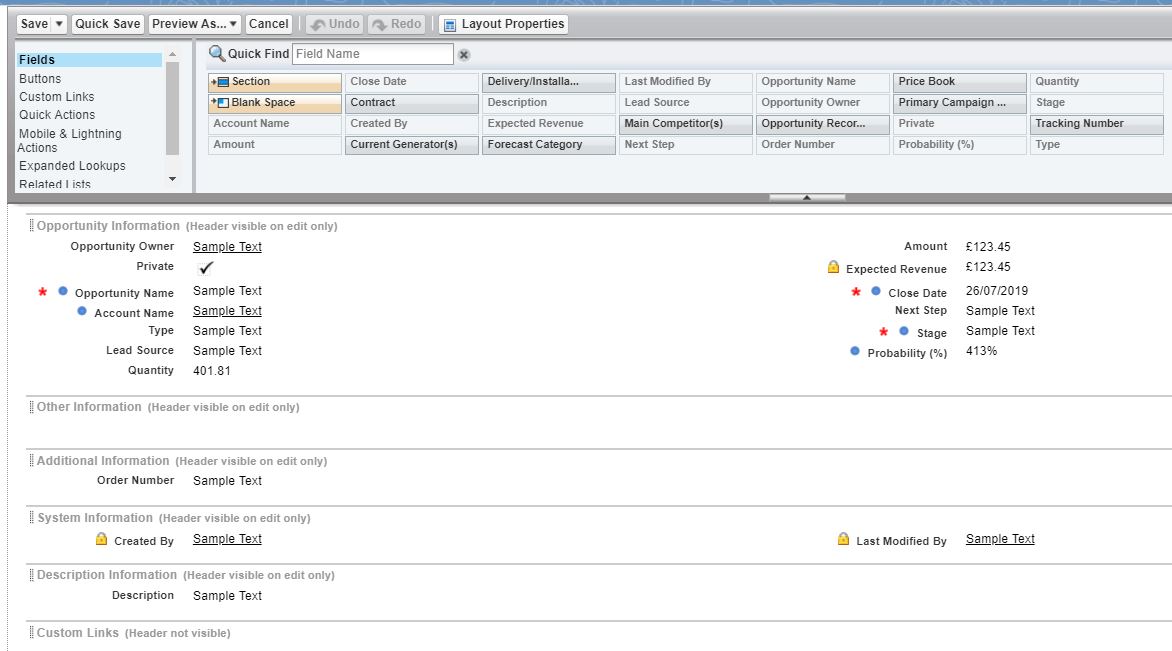
I also beliveve thast my layout assignement are done correctly:
Can anyone shed any light on this issue please?
Thank you!
In the layout assign it correctly check the image below this will slow the challenge
Thanks, Javeed; I finally got there!
All the best!
I followed and completed the steps as above suggestions, but keep getting this error message:
I believe I have assigned to the right profiles and record tyes as well. Any one can enlighten here?
14/09/2022: This is probably too late. But I kept getting the error "Couldn't find the customer information page named 'Residential Opportunity Page'. despite trying to delete and recreate the page layout/sales process/ record type again, with the correct assignment based on suggestions above.
Finally, Switch to Classic> and then I edited the page layout name and save.
and it resolved my error.
u need set Compact Layout Assignment as well . set primary compact Layout to Residetial Opportunity Compact View ,
under Record Type Overrides
set Residential Opportunity to Residetial Opportunity Compact View .