You need to sign in to do that
Don't have an account?
Trailhead Help! Challenge Not yet complete... Create Easy Access to the Activation Flow
Challenge Not yet complete... here's what's wrong: 'Activate Temp Access Flow' lightning app page doesn't exist with the flow component called 'Accounts Temp Access'. Check the instructions.
Has anyone passed this challenge? I have passed all prior challenges. It seems pretty straightforward, I have my Lightning app page, activated it, added it to Sales...everything else is setup and has passed.
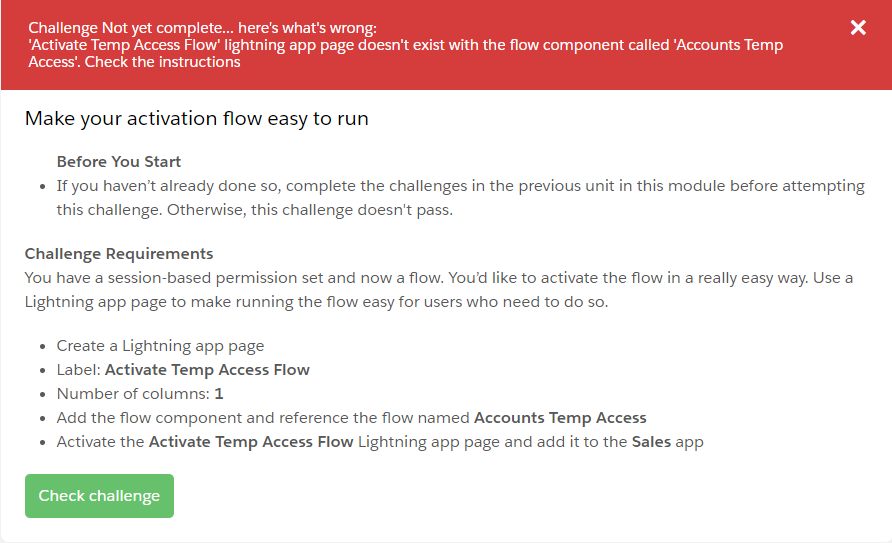
Has anyone passed this challenge? I have passed all prior challenges. It seems pretty straightforward, I have my Lightning app page, activated it, added it to Sales...everything else is setup and has passed.






 Apex Code Development
Apex Code Development
Did you manage to solve this? I have followed exact same steps given in exercise & I can see respective tab in sales app, where flow is getting executed. But still getting this error. Please let me know if it worked for you.
Regards
Usman
I have figured it out. I just repeated exact same steps & while saving selected same 'AccountTempAccess' constant as 'Flow Interview Name' and it started working.
Regards
Usman
'Activate Temp Access Flow' doesn't exist with one column. Check the instructions.
I can see one column in template field
Please mark as best answer if it solved your issue.
Frank Mamone
"'Activate Temp Access Flow' doesn't exist with one column. Check the instructions."
In lightning page I am getting only 8 standard template and I selected template with "one region" thinking it is the one column, but still getting the error.
If anyone can help this.
Vikas
I was getting the same error as you: "'Activate Temp Access Flow' doesn't exist with one column." because I was dropping the flow component on the page but not in the correct section.
1. Make sure you add the flow component in the top section where it says "Add Component here" it should automatically select "one Column" for you. You should pass the challenge now.
Hope this helps!!
Mariya