You need to sign in to do that
Don't have an account?
Custom Field Formula - Image, encapsulated in a VisualForce Email Template
I have set a Custom Field ('Priority_Flags__c') on the Case object, to represent priority flags as follows:
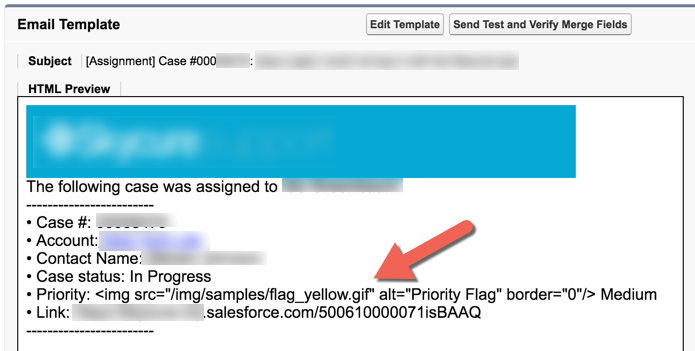
Is there a way to make this work, and render the IMAGE in the VisualForce Email Template?
IMAGE( CASE( Priority, "Low", "/img/samples/flag_green.gif", "Medium", "/img/samples/flag_yellow.gif", "High", "/img/samples/flag_red.gif", "Critical", "/img/samples/flag_red.gif", "/s.gif"), "Priority Flag")I included this custom field to be merged in a VisualForce Email Template as follows:
<messaging:emailTemplate subject="[Assignment] Case #{!relatedTo.CaseNumber}: {!relatedTo.Subject}" recipientType="User" relatedToType="Case">
<messaging:htmlEmailBody >
<html>
<style type="text/css">
body {font-family: arial; size: 12pt;}
</style>
<body>
The following case was assigned to <b>{!relatedTo.Owner.Name}</b>:
<br />------------------------
<br />• Case #: {!relatedTo.CaseNumber}
<br />• Account: <apex:outputLink value="https://my.salesforce.com/{!relatedTo.Account}"> {!relatedTo.Account.Name}</apex:outputLink>
<br />• Contact Name: {!relatedTo.Contact.Name}
<br />• Case status: {!relatedTo.Status}
<br />• Priority: {!relatedTo.Priority_Flags__c} {!relatedTo.Priority}
<br />• Link: https://my.salesforce.com/{!relatedTo.Id}
<br />------------------------
<br />
</body>
</html>
</messaging:htmlEmailBody>
</messaging:emailTemplate>
It seems that the rendered Merged Field is not the image as expected, but the img HTML statement:Is there a way to make this work, and render the IMAGE in the VisualForce Email Template?






 Apex Code Development
Apex Code Development
Eg Field Name: "Priority_Flags_Url__c"
And use this apex tag in your Visualforce email template:
<apex:image id="theImage" value="{!relatedTo.Priority_Flags_Url__c}" width="20" height="20"/>
All Answers
Eg Field Name: "Priority_Flags_Url__c"
And use this apex tag in your Visualforce email template:
<apex:image id="theImage" value="{!relatedTo.Priority_Flags_Url__c}" width="20" height="20"/>