You need to sign in to do that
Don't have an account?
how to clear Send Email Cache in lightning - URGENT
Hi,
I am facing this issue. Once i sent email to a person (x@gmail.com) in case record from "Email" quick action then if i click on again "Email" quick action the "To address" is autopoluating the email address which i have already sent mail earlier (x@gmail.com). Is there any way to remove this cache issue ? . Please help. Even after refreshing the case record page also this "To address" is not getting empty.
I have tried with new Email quick action with predefined field at To address like "custom_email__c" but, even the "custom_email__c" is changing the value then the "To address" in email action is not changing. Kindly help.
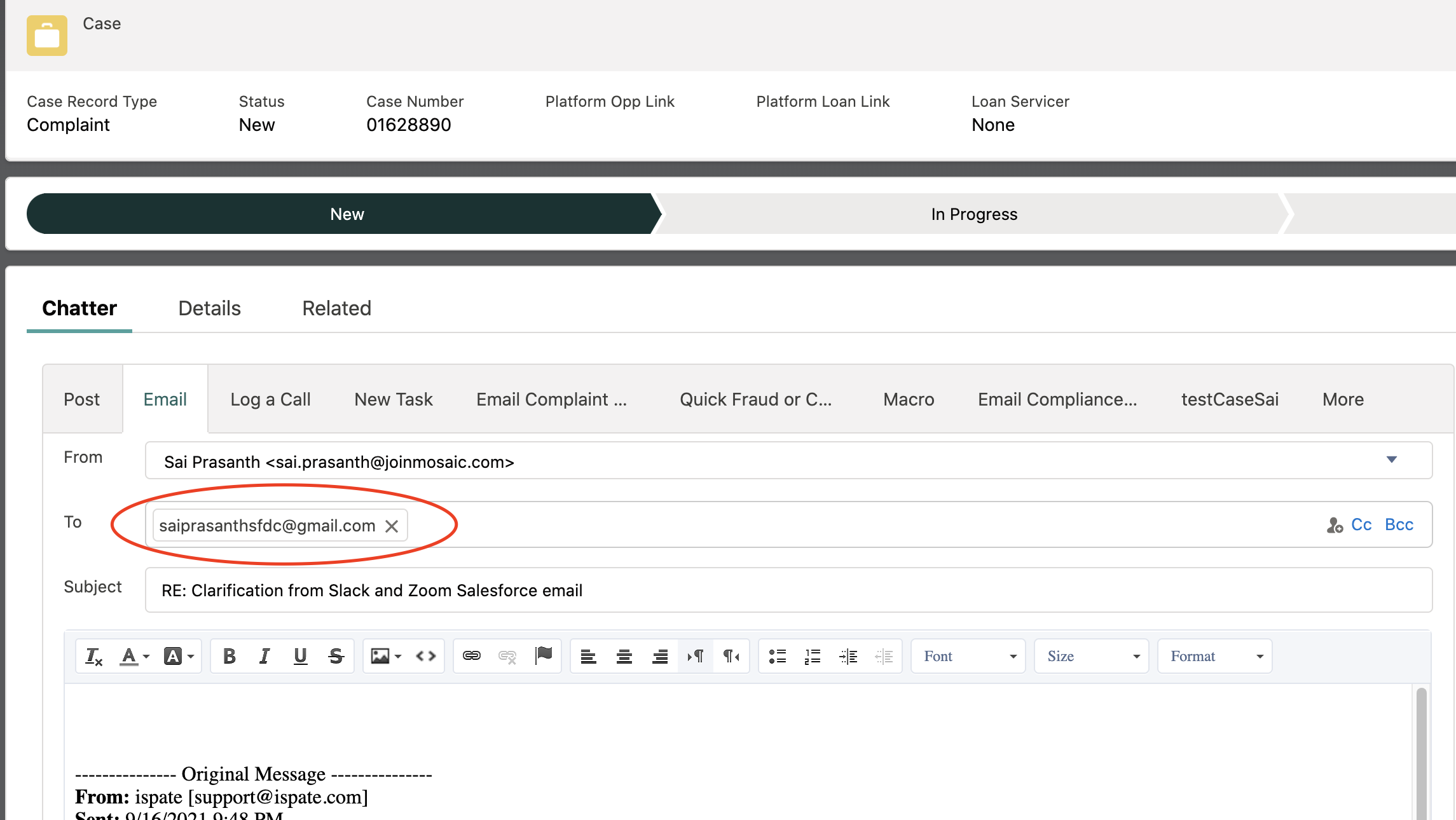
I am facing this issue. Once i sent email to a person (x@gmail.com) in case record from "Email" quick action then if i click on again "Email" quick action the "To address" is autopoluating the email address which i have already sent mail earlier (x@gmail.com). Is there any way to remove this cache issue ? . Please help. Even after refreshing the case record page also this "To address" is not getting empty.
I have tried with new Email quick action with predefined field at To address like "custom_email__c" but, even the "custom_email__c" is changing the value then the "To address" in email action is not changing. Kindly help.
Thank you for your response.
But i want to update the To Address with new values which are entered in custom_email__c. This step is not happening due to caching issue. Could u please try once and let me know? 😁






 Apex Code Development
Apex Code Development