You need to sign in to do that
Don't have an account?
Service Console navigation bar customizing
Hello everyone,
i have a problem with the navigation bar in the service console. Why is this so different from the sales navigation bar?
I can not add some special tabs. I want to have the Tabs for Cases and for tasks in parallel on the navigation bar. As is see i can only have one "main" Tab where i can switch between them, but i can not have 2 tabs with "cases" and "tasks". is this right?
And when i add some new tabs like different cases they become very small and there is not text anymore. How can i change this behaviour? This is impractical..
i have a problem with the navigation bar in the service console. Why is this so different from the sales navigation bar?
I can not add some special tabs. I want to have the Tabs for Cases and for tasks in parallel on the navigation bar. As is see i can only have one "main" Tab where i can switch between them, but i can not have 2 tabs with "cases" and "tasks". is this right?
And when i add some new tabs like different cases they become very small and there is not text anymore. How can i change this behaviour? This is impractical..






 Apex Code Development
Apex Code Development
Coming to Point 1 we may not be able to add two tabs like what you highlited.
Coming to the second request that when we pin the tab you are not able to see the label. This is known behaviour were an idea is open for the same . You can upvote this so salesforce may consider this in future releases.
https://ideas.salesforce.com/s/idea/a0B8W00000GdbLTUAZ/pin-tab-in-sales-console-should-keep-the-title-displayed
If this solution helps, please mark it as best answer.
Thanks,
All Answers
If you question is about the console app you were able to open only one main tab but in normal apps you are able to open multiple tabs. Yes, that is correct and it remains same for sales console and service console apps. I dont hope we can modify much on this console apps as they are intended to bahave as such.
You can use the normal serive app instead of the service console.
If this solution helps, please mark it as best answer.
Thanks,
hi Sai,
thanks for your reply.
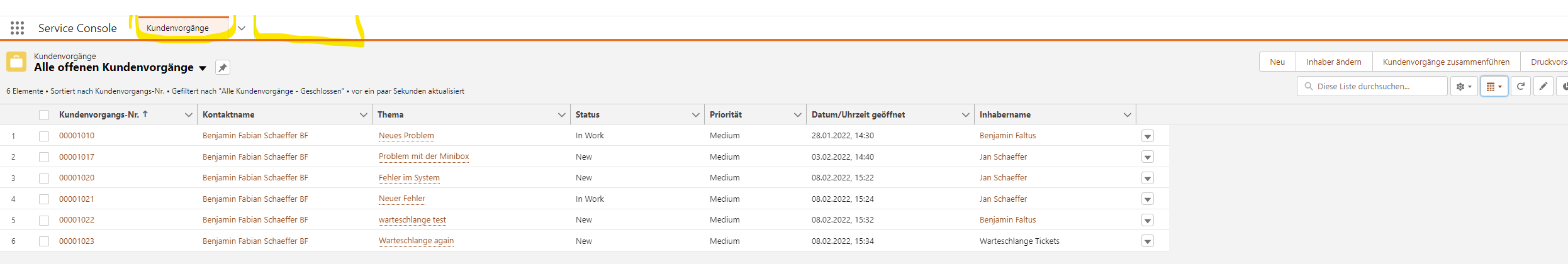
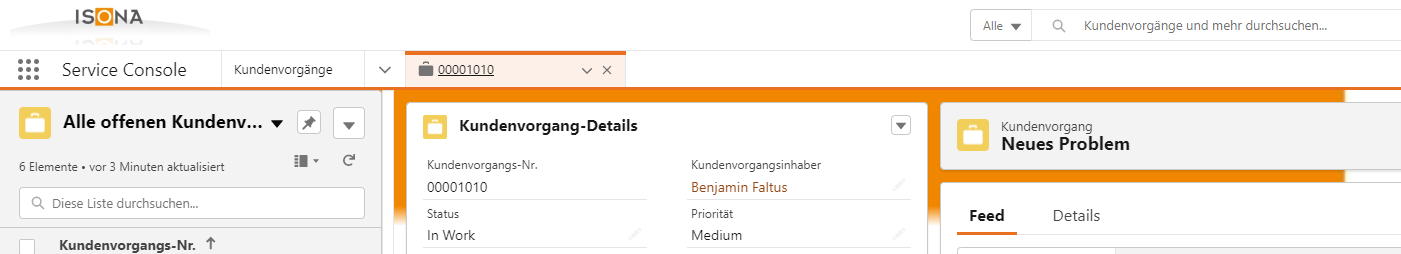
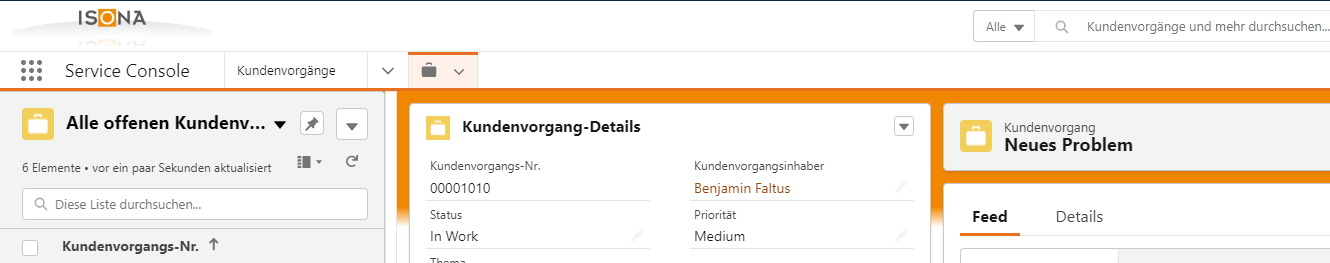
I am talking about the normal Service console in the webbrowser surface.
Maybe its easier to explain with screenshots:
there i want to have 2 main tabs: Kundenvorgänge (cases) and Aufgaben (tasks). At the moment there is only a drop down menu to switch between this Tabs. Is it possible?
The other topic is about the tabs. When i open a case it looks like that:
Now i want to have this tab every time when i open the Service Console in the navigation bar. Therefore i can pin it.
And here you can see what happen when i pin the tab to the navigation bar:
you can not see the name from the tab anymore. So if i pin 2 or 3 cases i cannot see which tab is which case.
Coming to Point 1 we may not be able to add two tabs like what you highlited.
Coming to the second request that when we pin the tab you are not able to see the label. This is known behaviour were an idea is open for the same . You can upvote this so salesforce may consider this in future releases.
https://ideas.salesforce.com/s/idea/a0B8W00000GdbLTUAZ/pin-tab-in-sales-console-should-keep-the-title-displayed
If this solution helps, please mark it as best answer.
Thanks,
Can someone at Salesforce clarify?