You need to sign in to do that
Don't have an account?
Trailhead: My Challenge Won't Validate, and I'm 100% Sure It's Right
Is this happening to you? You're 100% sure you've done a Trailhead challenge right, but it just won't validate?
So here's the deal. We're doing a real-time API call to check your work, and sometimes, there might be existing configuration or code in your Developer Edition that interferes with our check, causing it to fail.
The best thing to do if you're 100% sure you're right is create a new Developer Edition and do the challenge again.
But wait, what about my badges?
No worries! Logging into Trailhead is a two-step process. Check out this image.
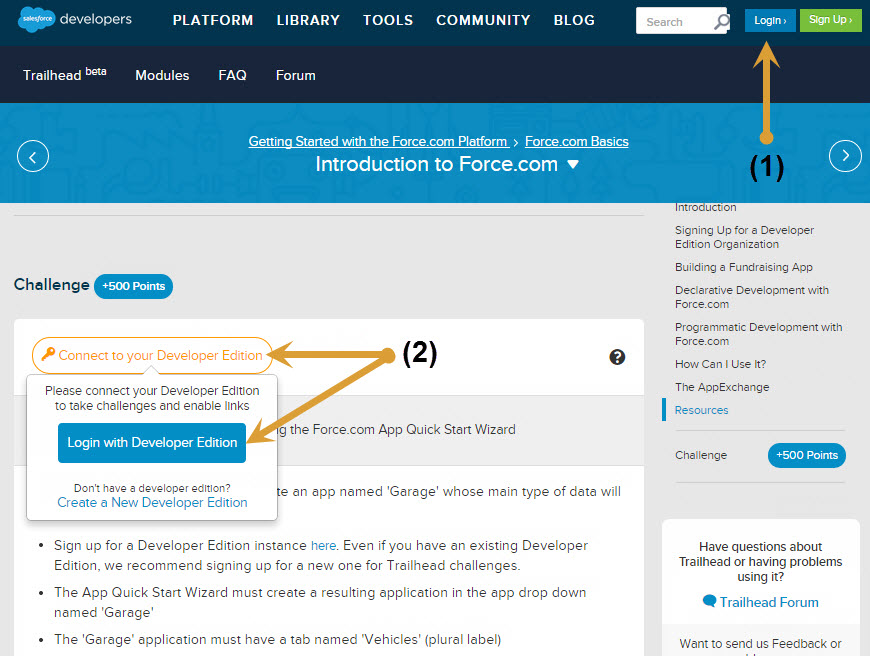
In step (1), you tell Trailhead who you are. This is where your badges are stored. You can use your production username or any Developer Edition username for this step.
In step (2), you tell Trailhead where you're doing the challenge. This must be a Developer Edition.
Okay, I got the new DE. Now what?
So, just stay logged in at (1), and make a new Developer Edition to log in at (2). Do the challenge in the new Developer Edition and check it.
If it passes, it was probably something funky in your old DE. If it fails, time to revisit your challenge! Read the instructions again and make sure you didn't miss any steps.
But why would this happen?
It could be your DE is older, or it could be you've done some additional config or customization that is interfering with our check.
Good luck!
So here's the deal. We're doing a real-time API call to check your work, and sometimes, there might be existing configuration or code in your Developer Edition that interferes with our check, causing it to fail.
The best thing to do if you're 100% sure you're right is create a new Developer Edition and do the challenge again.
But wait, what about my badges?
No worries! Logging into Trailhead is a two-step process. Check out this image.
In step (1), you tell Trailhead who you are. This is where your badges are stored. You can use your production username or any Developer Edition username for this step.
In step (2), you tell Trailhead where you're doing the challenge. This must be a Developer Edition.
Okay, I got the new DE. Now what?
So, just stay logged in at (1), and make a new Developer Edition to log in at (2). Do the challenge in the new Developer Edition and check it.
If it passes, it was probably something funky in your old DE. If it fails, time to revisit your challenge! Read the instructions again and make sure you didn't miss any steps.
But why would this happen?
It could be your DE is older, or it could be you've done some additional config or customization that is interfering with our check.
Good luck!






 Apex Code Development
Apex Code Development
- The first rollover icon tells you the DE org that Trailhead is currently connected to, which is initially the default DE, the one whose username you used to long into Trailhead.
- Then you use the popup link to shut down that initial DE org connection.
- Then you use a new rollover icon to initiate opening a connection to a different DE org.
- Then a login screen appears where you can enter a username and password to the different DE org.
- If the login works you'll jump back to the original page you were on, but with a new rollover icon, which allows you to 'Launch' the different DE org you just logged into.
- Hit the launch link and you're done: new DE running and connected to your current Trailhead login.
Whew!I've followed the challenge resolution from all the forums as well as per Sandhya's post ref https://developer.salesforce.com/forums/#!/feedtype=SINGLE_QUESTION_SEARCH_RESULT&id=9060G000000XbPYQA0
But it won't pass. My error message is
Challenge Not yet complete... here's what's wrong:
There was an unexpected error in your org which is preventing this assessment check from completing: System.DmlException: Insert failed. First exception on row 0; first error: REQUIRED_FIELD_MISSING, Required fields are missing: [Name__c, Contact_Name__c, Contact_Title__c]: [Name__c, Contact_Name__c, Contact_Title__c]
Screenshots are;
Please help me get my points?
If you have a specific issue with a challenge, post it and I'll try to help you.
I have created new Org , still I m getting below error. Can you help me to solve this issue?
Error is: "There was an unhandled exception. Please reference ID: OUQEMSBT. Error: Faraday::ClientError. Message: BAD_REQUEST: Specify a valid value for the source parameter".
Thanks in Advance.