You need to sign in to do that
Don't have an account?
Deployment failed due to problem with 'Workflow Field Update' duplication name.
During deploying my App from sandbox to production environment I have got 1 error message that there is a duplication of Workflow field update data type ( see attached screenshot).
What I should do next? Delete this Change set in production environment and the same on sandbox and start again from the scrutch without adding this one field update? Or is there a way to remowe this component from change sets component list and try again?
Thanks for any help.
Lukasz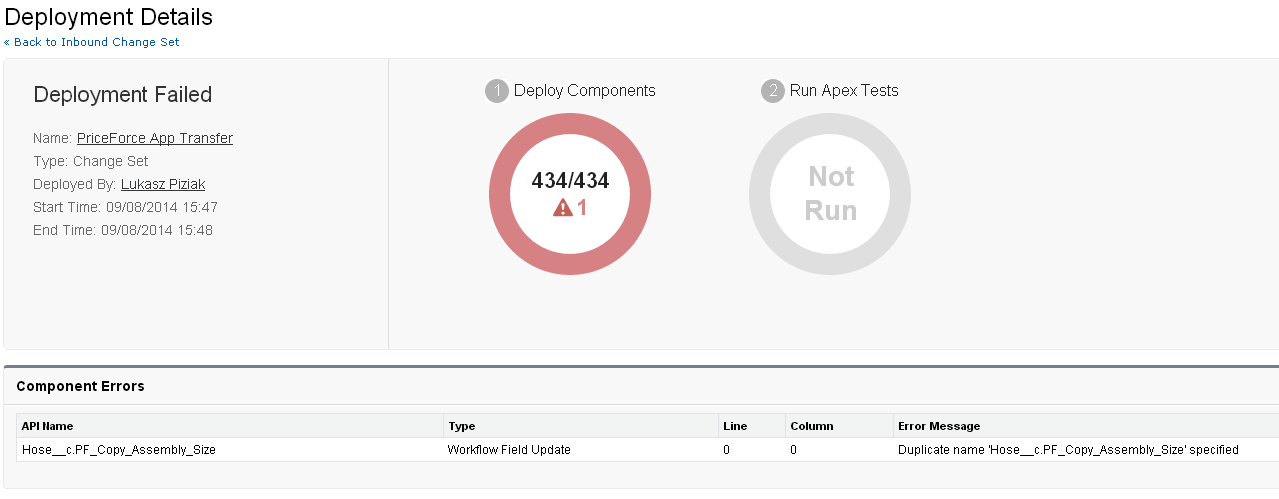
What I should do next? Delete this Change set in production environment and the same on sandbox and start again from the scrutch without adding this one field update? Or is there a way to remowe this component from change sets component list and try again?
Thanks for any help.
Lukasz






 Apex Code Development
Apex Code Development
Then,upload the changeset to product and then you would be able to deploy the changeset.
If this helps,please mark it as best answer to help others :)
All Answers
I think you need to do from staring, Create a new change set in sanbox but before including that change set change the name of field update action which is included in that work flow and then inculed that workflow in your change set and validate on porduciton.
IF it helps you than please mark it as a solution and ENJOY APEX
Then,upload the changeset to product and then you would be able to deploy the changeset.
If this helps,please mark it as best answer to help others :)