You need to sign in to do that
Don't have an account?
An unhandled fault has occurred in this flow
Hi, I’m having problem to make my Flow work, when I try the link in the browser I get below error:
“An unhandled fault has occurred in this flow
An unhandled fault has occurred while processing the flow. Please contact your system administrator for more information.”
Lookup:
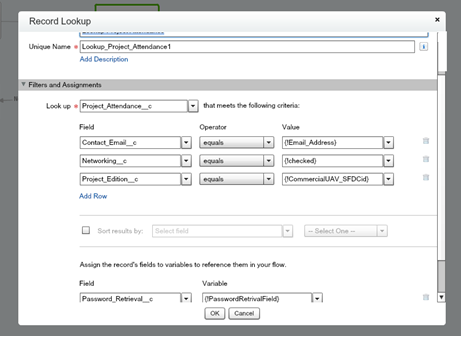
Decision:
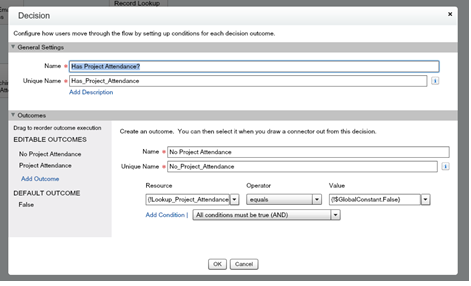
Record update:
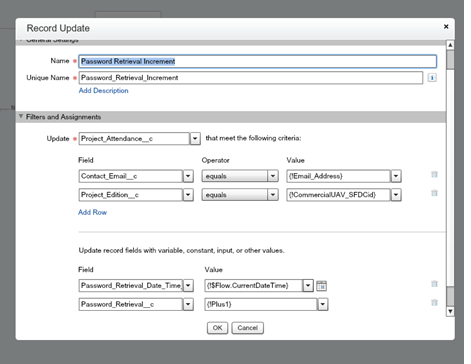
All variables Input/Output type are set to “Input and Output” (except SF ID which is set to Output only) and users have an access to all listed fields in the flow.
Related VF page:
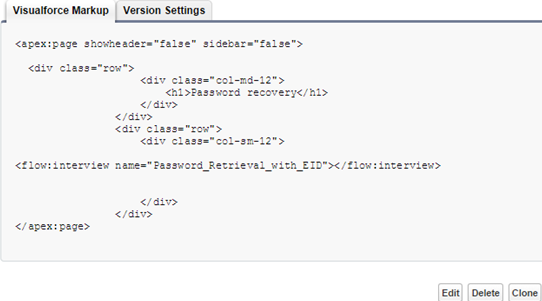
And related Site is set and active.
Detailed error message I got:
Encountered unhandled fault when running process Onsite_Registration/301D0000000L4Bz exception by user/organization: 00DD0000000CWOe/{4}
; nested exception is:
common.exception.ApiQueryException: sObject type 'Project_Attendance__c' is not supported. If you are attempting to use a custom object, be sure to append the '__c' after the entity name. Please reference your WSDL or the describe call for the appropriate names.
(There was a problem executing your command.) > RETRIEVE
caused by element : FlowRecordLookup.Confirm_Registration
caused by: ; nested exception is:
common.exception.ApiQueryException: sObject type 'Project_Attendance__c' is not supported. If you are attempting to use a custom object, be sure to append the '__c' after the entity name. Please reference your WSDL or the describe call for the appropriate names.
(There was a problem executing your command.) > RETRIEVE
Salesforce Error ID: 191450639-491968 (-1473334608)
But 'Project_Attendance__c' already include '__c'
Thank you in advance
Iga
“An unhandled fault has occurred in this flow
An unhandled fault has occurred while processing the flow. Please contact your system administrator for more information.”
Lookup:
Decision:
Record update:
All variables Input/Output type are set to “Input and Output” (except SF ID which is set to Output only) and users have an access to all listed fields in the flow.
Related VF page:
And related Site is set and active.
Detailed error message I got:
Encountered unhandled fault when running process Onsite_Registration/301D0000000L4Bz exception by user/organization: 00DD0000000CWOe/{4}
; nested exception is:
common.exception.ApiQueryException: sObject type 'Project_Attendance__c' is not supported. If you are attempting to use a custom object, be sure to append the '__c' after the entity name. Please reference your WSDL or the describe call for the appropriate names.
(There was a problem executing your command.) > RETRIEVE
caused by element : FlowRecordLookup.Confirm_Registration
caused by: ; nested exception is:
common.exception.ApiQueryException: sObject type 'Project_Attendance__c' is not supported. If you are attempting to use a custom object, be sure to append the '__c' after the entity name. Please reference your WSDL or the describe call for the appropriate names.
(There was a problem executing your command.) > RETRIEVE
Salesforce Error ID: 191450639-491968 (-1473334608)
But 'Project_Attendance__c' already include '__c'
Thank you in advance
Iga






 Apex Code Development
Apex Code Development
Make sure all the variables whose values you are trying to pass to create a Salesforce object are Output, or Input & Output.
Go to Setup-->Develop-->Sites-->Your Site's Name-->Public Access Settings and set object permissions for your Project_Attendance__c object.
Maybe?
It's true that it's a permission problem, however not public access settings, but rather Users > Permission Sets (you have to configure object acces for all permission sets you need).
Nice security feature, not so nice when you're debugging.