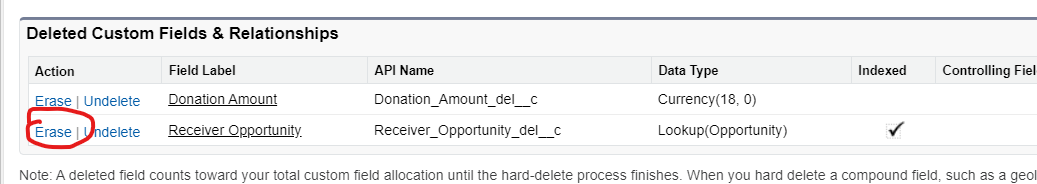You need to sign in to do that
Don't have an account?
How To Delete Master detail Field
HI All,
I am Begginer of salesforce,I have Create one Master field to One object(xxx) to another Object(yyyy).Now I dont want master Detail filed. So,How To Delete that master Field.??
Advance Thanks
I am Begginer of salesforce,I have Create one Master field to One object(xxx) to another Object(yyyy).Now I dont want master Detail filed. So,How To Delete that master Field.??
Advance Thanks






 Apex Code Development
Apex Code Development
Delete all the child records (also from recyle bin), then you can delete the relation ship field in the child object.
Also if you have any rollup summary fields in the parent you have to delete those field from the parent.
you can access recycle bin by below url
https://<your instance>.salesforce.com/search/UndeletePage
Do you have any Rollup Summery field on that object?
If yes, first delete that Rollup field and then try to delete the master detail field.
This should solve your problem
I have two custom objects A & C (connected usined Master Detail RelationShip), parent "A" which had a rollup summary field from Child "C". I wanted to drop child object, hence deleted the rollup summary from "A". But its still not allowing me to delete the child object. The message it is giving is "This custom object is summarized by a field in another object. Remove the usage and try again." However when I check the parent object, the rollup summary is already deleted.
Can someone tell me what could be the possible reason for this?
1. Go to Setup (Classic)
2. Account (Your object)> Fields
3. Scroll down and click on "Deleted Fields"
4. Click erase beside your filed.
Hope that this may help you! :)
Switch back to classic mode. Now, go to custom fields and relationships and click on deleted fields. now erase the deleted fields. This worked for me.
for more-
https://success.salesforce.com/answers?id=9063A000000pMPsQAM
Following worked for me.
- After this,Try to delete Master-Detail Again.
Hope This will work.Hi all,
How to delete Master-lookup field in Salesforce Lightining,
Setup-->Object Manager-->Select which (Object ) inside of an Master-Lookup field -->Down Arrow-->Delete the field.,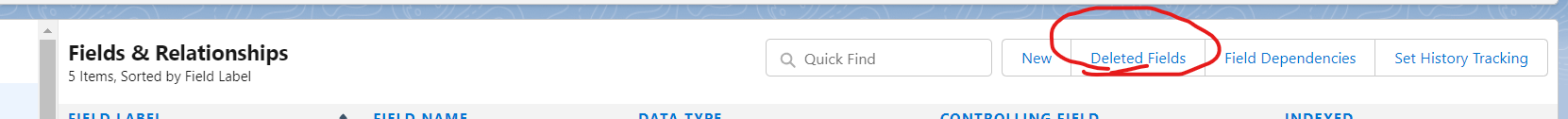
If it has related roll-up summary field do following:
Go to Roll up summary created Object-->Fields & Relationship -->down arrow--> delete the filed Then after deleted
SamePage Upper Right side have one Button called(Delete Field) --> inside available rollup summary field click Erace --> done..,