You need to sign in to do that
Don't have an account?
Trailhead Challenge: Inputting Data Using Forms
Hi,
I have a code written in Visualforce - developer console page, but it's not displaying any preview nor allowing me to pass the challenge - I assume that I've made some error on this..
The task given for this challenge as follows:
Create a Visualforce form which inserts a basic Contact record
Using the Visualforce apex:form component, create a page which will insert a Contact record based on First Name, Last Name and Email. After submitting the form, the user should be redirected to detail page of the new Contact record.The page must be named 'CreateContact'.
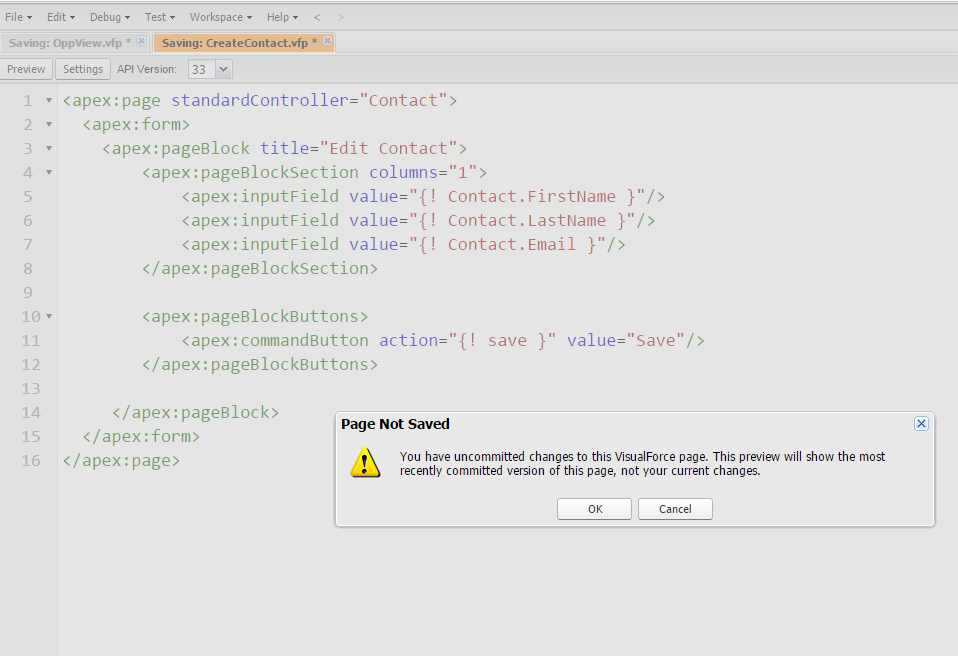
I have a code written in Visualforce - developer console page, but it's not displaying any preview nor allowing me to pass the challenge - I assume that I've made some error on this..
The task given for this challenge as follows:
Create a Visualforce form which inserts a basic Contact record
Using the Visualforce apex:form component, create a page which will insert a Contact record based on First Name, Last Name and Email. After submitting the form, the user should be redirected to detail page of the new Contact record.The page must be named 'CreateContact'.
- It must reference the Contact standard controller.
- It must use a Visualforce apex:form component.
- It must have an apex:inputField component bound to the Contact First Name.
- It must have an apex:inputField component bound to the Contact Last Name.
- It must have an apex:inputField component bound to the Contact Email.
- It must have an apex:commandButton component that uses the 'save' method from the standard controller.






 Apex Code Development
Apex Code Development
All Answers
<apex:page standardController="Contact"> <apex:form> <apex:pageBlock title="Add contacts"> <apex:pageBlockSection columns="1"> <apex:inputField value="{! Contact.FirstName }"/> <apex:inputField value="{! Contact.Lastname }"/> <apex:inputField value="{! Contact.email }"/> </apex:pageBlockSection> <apex:pageBlockButtons > <apex:commandButton action="{! save }" value="Save" /> </apex:pageBlockButtons> </apex:pageBlock> </apex:form> </apex:page>Hope this will help you solve this trailhead. Please save couple of times before preview of the page
Thanks
Sai
<apex:page standardController="Contact"> <h1>Contact Record</h1> <apex:form title="Insert Contact Record"> <apex:pageBlock> <apex:pageBlockSection columns="1" title="Insert Contact Info"> <apex:inputField label="Enter Name" value="{!Contact.FirstName}"/> <apex:inputField label="Last Name" value="{!Contact.LastName}"/> <apex:inputField value="{!Contact.Email}"/> <apex:commandButton action="{!Save}" value="Save" style="Save"/> </apex:pageBlockSection> </apex:pageBlock> </apex:form> </apex:page><apex:page standardController="Contact"> <h1>Create Contact</h1> <apex:form> <apex:pageBlock title="Create Contact"> <apex:pageBlockSection columns="1"> <apex:inputField value="{! Contact.FirstName}"/> <apex:inputField value="{! Contact.LastName}"/> <apex:inputField value="{! Contact.Email}"/> </apex:pageBlockSection> <apex:pageBlockButtons> <apex:commandButton action="{! save}" value="Save"/> </apex:pageBlockButtons> </apex:pageBlock> </apex:form> </apex:page>