You need to sign in to do that
Don't have an account?
Routing Records with Approvals challenge error
Hi,
I got this error message for the Routing Records with Approvals challenge, hopnig someone can help, thanks!
Challenge not yet complete... here's what's wrong:
There was an unexpected error in your org which is preventing this assessment check from completing: System.DmlException: Process failed. First exception on row 0; first error: NO_APPLICABLE_PROCESS, No applicable approval process was found.: []
I got this error message for the Routing Records with Approvals challenge, hopnig someone can help, thanks!
Challenge not yet complete... here's what's wrong:
There was an unexpected error in your org which is preventing this assessment check from completing: System.DmlException: Process failed. First exception on row 0; first error: NO_APPLICABLE_PROCESS, No applicable approval process was found.: []






 Apex Code Development
Apex Code Development
Yes I was looking for this screenshot, If you will check this again you will notice that you are updating the New Account Status field but as per the challenge you should update Type field, :)
Let me know if that work for you.
Thanks,
Himanshu
All Answers
Can you post your approval process screenshot ?
Please check below post for same issue. I hope that will help you.
https://developer.salesforce.com/forums/?id=906F0000000BPUKIA4
https://developer.salesforce.com/forums/?id=906F0000000BBWzIAO
https://developer.salesforce.com/forums/?id=906F0000000BNrpIAG
Please check below post for step by step process. With screen shot
https://developer.salesforce.com/forums/?id=906F0000000BPe5IAG
Please let us know if this will help you
Thanks
AMit Chaudhary
Challenge not yet complete... here's what's wrong:
The process did not set the correct Type value when approval outcome is Approved
And here is a screen shot of the detail page, thanks for your help!
everything seems to be fine but as per the error can you check your final approval action section and send screenshot of that. Please post screenshot of Approval steps section after expanding.
This is the final approval customer detail - is that what you want?
Yes I was looking for this screenshot, If you will check this again you will notice that you are updating the New Account Status field but as per the challenge you should update Type field, :)
Let me know if that work for you.
Thanks,
Himanshu
As you can see from the screen shot below I have all these picklist values in Account>filed>Type and if you look at my original screen shot you will see that the following is the case (I have included this shot again below the picklist screenshot)
1) On Initial Submission Action Type field is set to Pending
2) On Final Approval Action Type field is set to Customer
3) On Final Rejection Action Type field is set to Prospect
So, if everything is right then what could it be?
Thanks again!
Sara
Screenshot 1
Screenshot 2
Thanks so much, that worked!!
Appreciate your help.
Thanks,
Himanshu
If my answer helps you to solve your problem please mark it as best answer. It will help other to find best answer.
Would you please post the solution here?
Thanks!
Once you will familiarize yourself the way this community work you will notice that once an answer is selected by the questioner SFDC move that answer to the top of the page just after the question so that anybody who is looking for the same problem, he will get answer in first look instead of going through whole conversation though it break the conversation if somebody like you interested to read whole conversation :)
Thanks,
Himanshu
Thanks!
You are getting an error because there is a validation for the employee field which you need to delete. Once you have deleted the validation the code will work fine.
If you like my answer please mark it as best answer. It may help others to choose best answer easily.
Thanks and Regards
Prakretish
The process did not set the correct Type value on submitting for approval" but I can't find the problem in my approval...
Let us know if this will help you
Hey @Corey Neilson, could your error have been this?
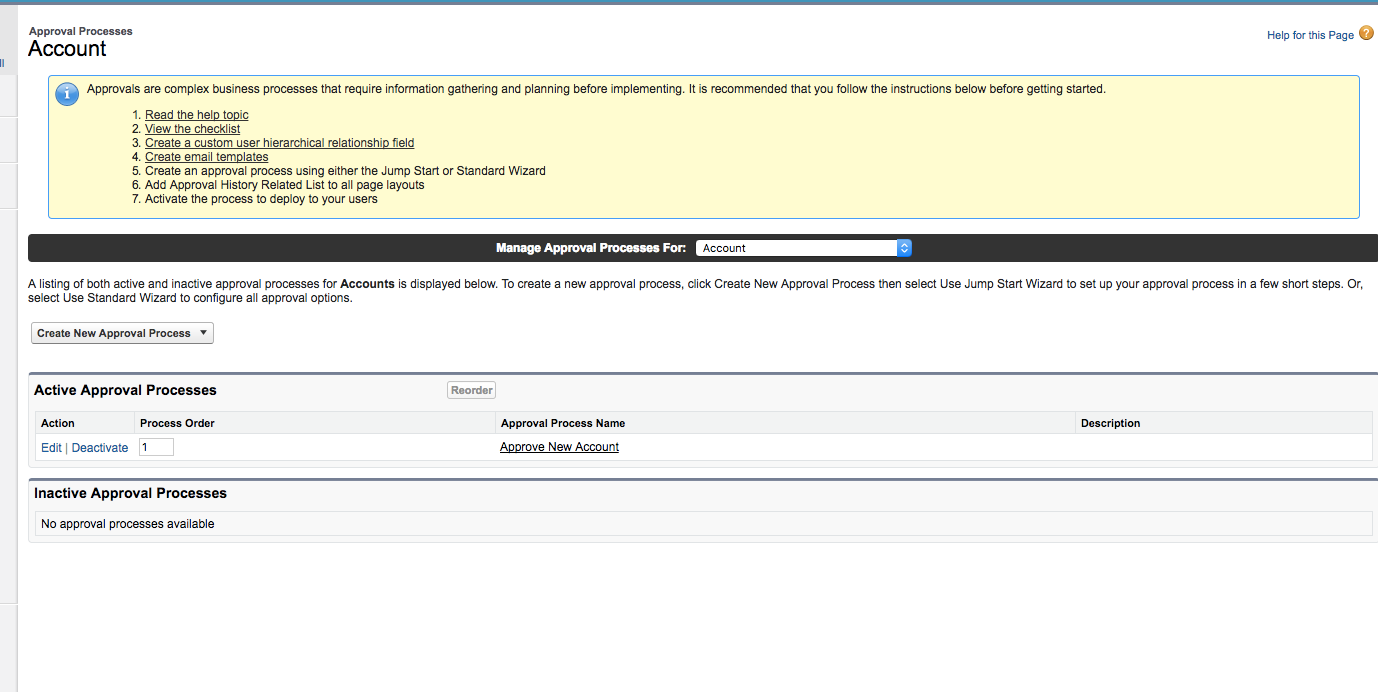
Account should have been selected instead of opportunity. this is under "workflow process"
I am Getting the same error that Sara did and My Apprval Sections Are also correct please help me find the problem!
Here Is the SC
There was an unexpected error in your org which is preventing this assessment check from completing: System.DmlException: Process failed. First exception on row 0; first error: NO_APPLICABLE_PROCESS, No applicable approval process was found.: []
I encounted the same unexpected error message and managed to resolve it after rectifying the Entry Criteria.
I'm Sahithi, I'm facing this issue which is I mentioned below.
Sir,
I'm getting options to select " the specific new value " as Existing Customer - Replacement. But I need to have the options as Prospect, pending, customer .