You need to sign in to do that
Don't have an account?
Mobile app does not appear
Hi all,
Just started the first Trailhead tutorial. All smooth, except when I go to preview the mobile web version of the Charitable/Fundraisers app. I've created the app. I see the Fundraisers app in the table bar. Now when I go to eu5.salesforce.com/one/one.app the page loads, but unlike the screen shot in the tutorial, there is no Fundraiser app shown on the left hand menu. Any idea what might have gone wrong?
Here's a screen shot of what I see:
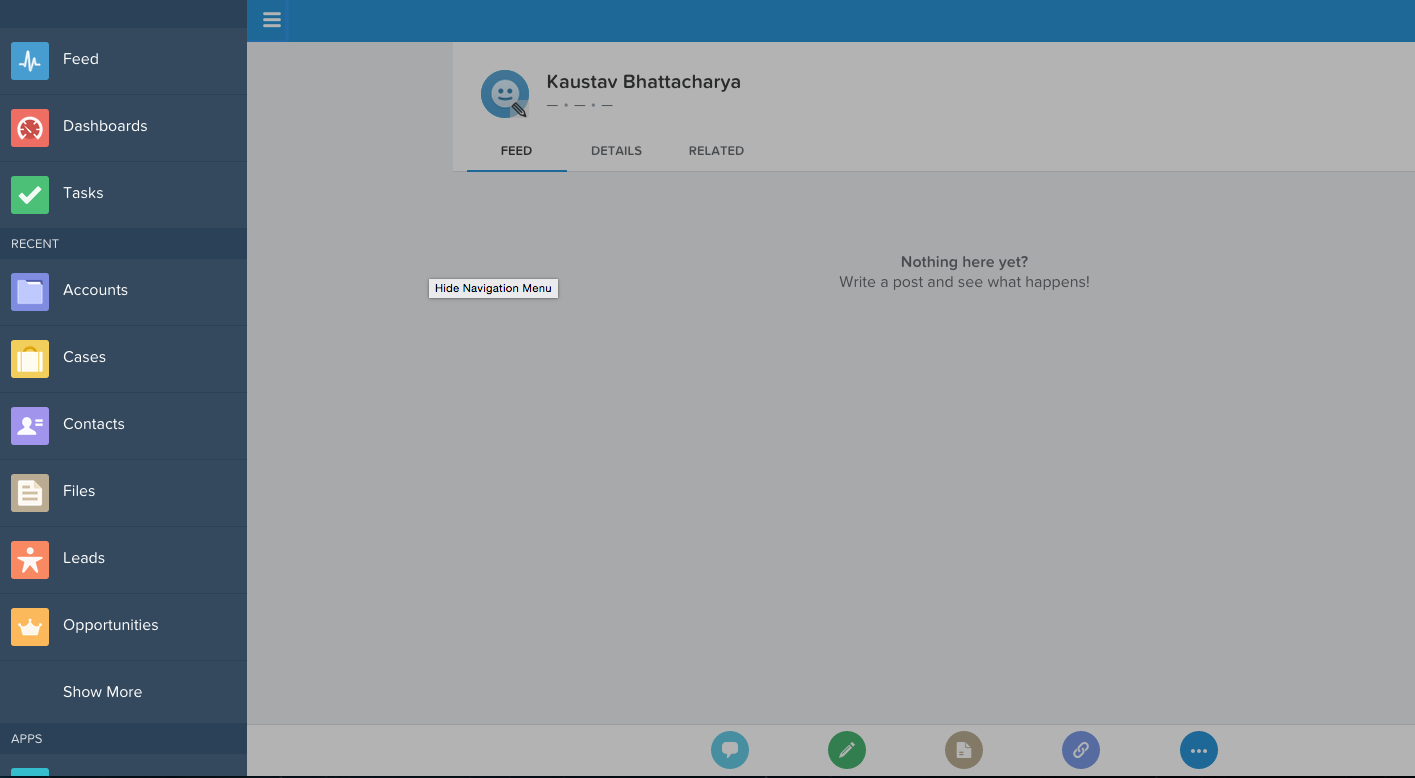
Just started the first Trailhead tutorial. All smooth, except when I go to preview the mobile web version of the Charitable/Fundraisers app. I've created the app. I see the Fundraisers app in the table bar. Now when I go to eu5.salesforce.com/one/one.app the page loads, but unlike the screen shot in the tutorial, there is no Fundraiser app shown on the left hand menu. Any idea what might have gone wrong?
Here's a screen shot of what I see:






 Apex Code Development
Apex Code Development
Smart Search Items - Adds Salesforce objects to the Recent section in the menu. This item also adds a set of recently-searched objects to the Recent section and adds the More item so users can access all the objects they have permission to use and that are supported in Salesforce1. If you don’t include this item in the navigation menu, users can’t access any objects in Salesforce1.
[Note]If your users don’t yet have a history of recent objects, they initially see a set of default objects in the Recent section. It can take up to 15 days for the objects that users work with regularly in both Salesforce1 and the full Salesforce site to appear in the Recent section. To make objects appear under Recent sooner, users can pin them from the search results screen in the full site.
You will learn more about this in the Salesforce1 trailhead modules