You need to sign in to do that
Don't have an account?
quick help needed : Inputting Data Using Forms
here is the code i wrote
when i check the challenge ...i am getting this error
The page does not have a bound '{!save}' action for saving the contact record
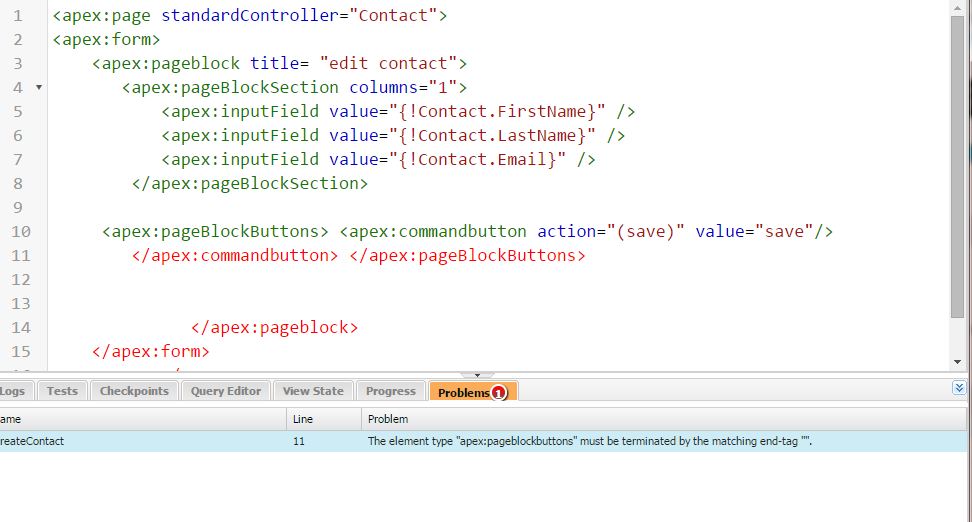
when i check the challenge ...i am getting this error
The page does not have a bound '{!save}' action for saving the contact record






 Apex Code Development
Apex Code Development
change this to
<apex:pageblockbuttons> <apex:commandbutton action="{!save}" value="save"/> </apex:pageblockbuttons>All Answers
change this to
<apex:pageblockbuttons> <apex:commandbutton action="{!save}" value="save"/> </apex:pageblockbuttons>https://developer.salesforce.com/trailhead/visualforce_mobile_salesforce1/visualforce_mobile_salesforce1_actions_global
The 'BusinessCard' page must display the current user's first name, last name, email, phone, and title information using the appropriate Visualforce global variables.
The page should have an input field to enter an email address and a 'Send' button that allows users to quickly email their contact information to others. Implementing this requirement is optional for passing this challenge.
please can u help me ..i need the code