You need to sign in to do that
Don't have an account?
Duplicate contact not listed when converting Lead (with duplicate rule set)
Hi there
I have a contact record called "King Koo" with email address king.koo@test.com.
I set up a Matching Rule on Contact - Matching Criteria is
(Contact: LastName
FUZZY: LAST NAME
MatchBlank = FALSE)
AND
(Contact: Email
EXACT
MatchBlank = FALSE)
And I set up Duplicate Rule to allow on create with Alert and Report, tying it to the Matching Rule above.
I then created a Lead with the same info as the Contact, and then on Convert, I get to a screen like the following.
My confusion is that the "Convert to Existing Contact" gives me an empty list, when I was expecting to see the info of the matching Contact record. With no records showing there, obviously the "Convert to Selected" doesn't make sense.
As far as I'm concerned, the duplicate management is not doing anything.
Am I missing some steps?
Thanks
King
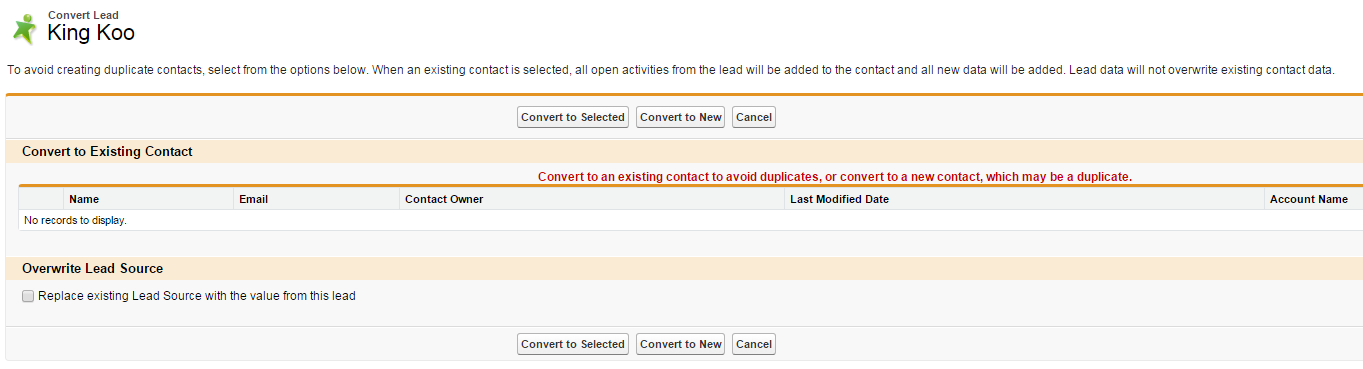
I have a contact record called "King Koo" with email address king.koo@test.com.
I set up a Matching Rule on Contact - Matching Criteria is
(Contact: LastName
FUZZY: LAST NAME
MatchBlank = FALSE)
AND
(Contact: Email
EXACT
MatchBlank = FALSE)
And I set up Duplicate Rule to allow on create with Alert and Report, tying it to the Matching Rule above.
I then created a Lead with the same info as the Contact, and then on Convert, I get to a screen like the following.
My confusion is that the "Convert to Existing Contact" gives me an empty list, when I was expecting to see the info of the matching Contact record. With no records showing there, obviously the "Convert to Selected" doesn't make sense.
As far as I'm concerned, the duplicate management is not doing anything.
Am I missing some steps?
Thanks
King






 Apex Code Development
Apex Code Development
i am not able to see this screen in production environment..(same thing is working in sandbox)
cna you please help ?
Thanks
-Nihar