You need to sign in to do that
Don't have an account?
wrapper class checkbox selcted rows are not displaying
After filling the rows if i select the specific checkboxes then click on displayvalues button then the data not showing in the 3rd pageblock table. please solve this. 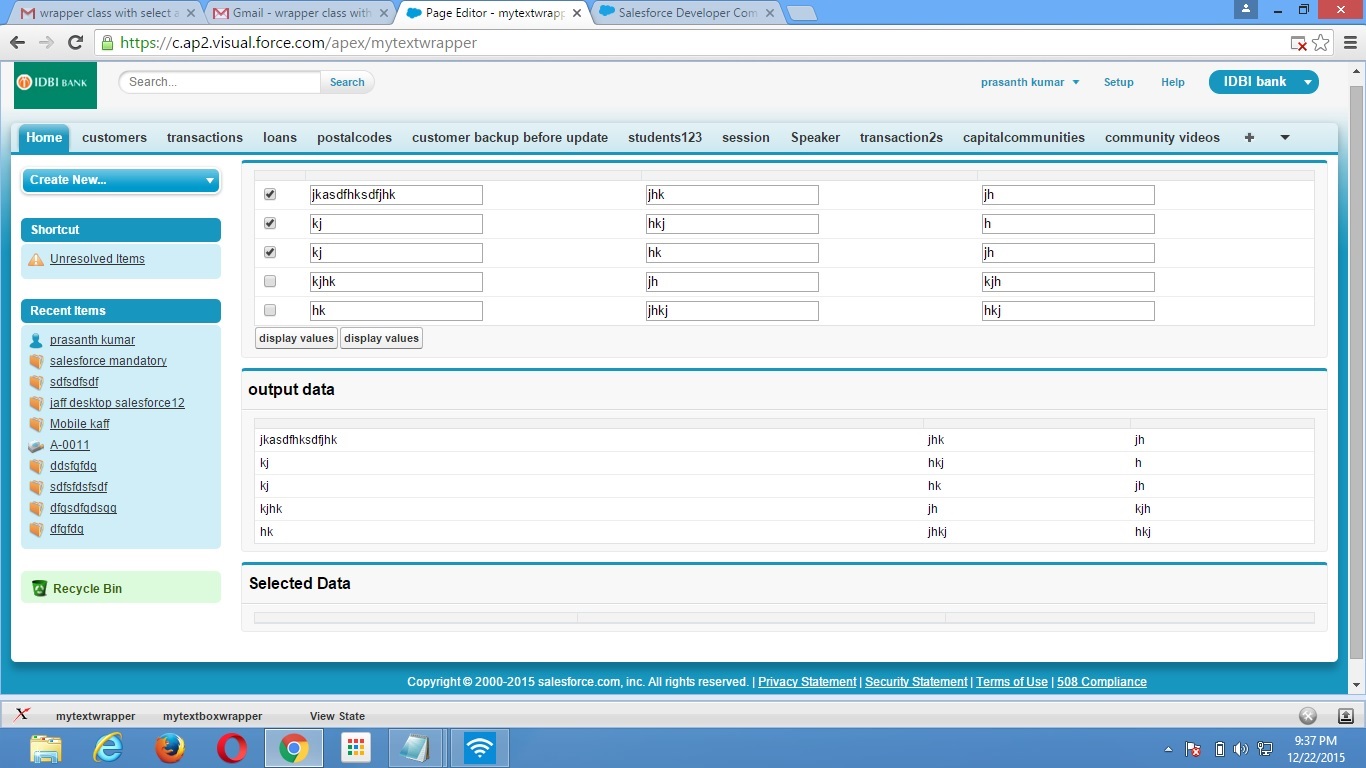
<apex:page controller="mytextboxwrapper">
<Apex:form >
<apex:pageblock >
<apex:pageblocktable value="{!mt}" var="a" >
<apex:column ><apex:inputcheckbox value="{!a.value3}" /> </apex:column>
<apex:column ><apex:inputtext value="{!a.value1}" /> </apex:column>
<apex:column ><apex:inputtext value="{!a.value2}" /> </apex:column>
<apex:column ><apex:inputtext value="{!a.value3}" /> </apex:column>
</apex:pageblocktable>
<apex:commandButton value="display values" />
<apex:commandButton value="display values" action="{!exactdata}"/>
</apex:pageblock>
<apex:pageblock title="output data" >
<apex:pageblocktable value="{!mt}" var="a" >
<apex:column ><apex:outputtext value="{!a.value1}" /></apex:column>
<apex:column value="{!a.value2}" > </apex:column>
<apex:column value="{!a.value3}" > </apex:column>
</apex:pageblocktable>
</apex:pageblock>
<apex:pageblock title="Selected Data" >
<apex:pageblocktable value="{!mtt}" var="a" >
<apex:column ><apex:outputtext value="{!a.value1}" /></apex:column>
<apex:column value="{!a.value2}" > </apex:column>
<apex:column value="{!a.value3}" > </apex:column>
</apex:pageblocktable>
</apex:pageblock>
</Apex:form>
</apex:page>
public class mytextboxwrapper {
public list<mytext> mt{set;get;}
public list<mytext> mtt{set;get;}
public mytextboxwrapper()
{
mt=new list<mytext>();
for(integer i=0;i<5;i++)
{
mytext m1=new mytext();
mt.add(m1);
}
}
public void exactdata()
{
mtt=new list<mytext>();
for(mytext mtemp:mt)
{
if(mtemp.flag==true)
{
mtt.add(mtemp);
}
}
}
public class mytext {
public string value1{Set;get;}
public string value2{set;get;}
public string value3{set;get;}
public boolean flag{Set;get;}
}
}






 Apex Code Development
Apex Code Development
Replace the first column in your first page block:
<apex:column ><apex:inputcheckbox value="{!a.value3}" /> </apex:column>with:
<apex:column ><apex:inputcheckbox value="{!a.flag}" /> </apex:column>Also, please learn how to read your own code, as this was an obvious issue that you could easily fix.
All Answers
Replace the first column in your first page block:
<apex:column ><apex:inputcheckbox value="{!a.value3}" /> </apex:column>with:
<apex:column ><apex:inputcheckbox value="{!a.flag}" /> </apex:column>Also, please learn how to read your own code, as this was an obvious issue that you could easily fix.