You need to sign in to do that
Don't have an account?
Getting Started With Chatter
I was hoping someone would be able to hlep me with this Challenge. I understand the core concept and have done everything correctly, but the system will not allow me to upload a photography.
Below is the message stating I am not completing the challenge. (Shown Below)
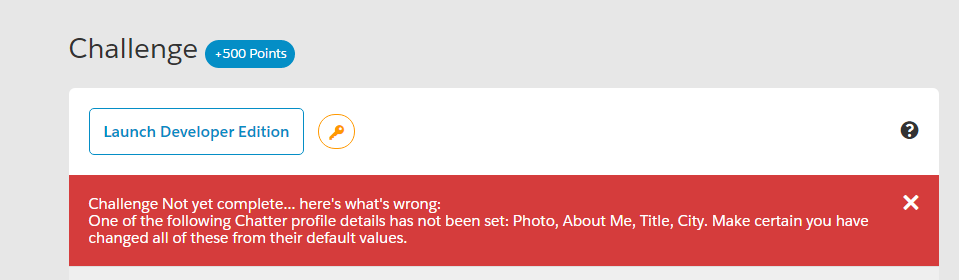
I review my profile and obviously the picture is not updated, so I attempt to upload a picture and after uploading nothing changes on my profile.
First I hover over "Moderator" and select "Add Photo" (Shown Below)
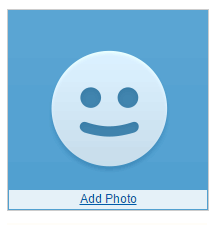
Then I select Choose File and select "Save" (Shown Below)
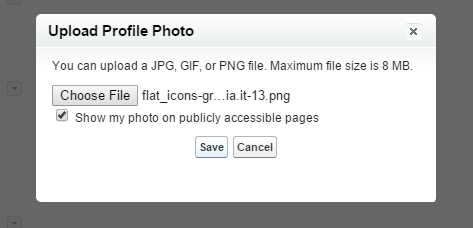
Then the system uploads the photo and asks me to crop the image - I select either to crop it or to just keep it full size (either way nothing happens). Then after cropping the image I click save. (Shown Below)
I have also tried to upload a .PNG, .JPG, and a .GIF of different images.
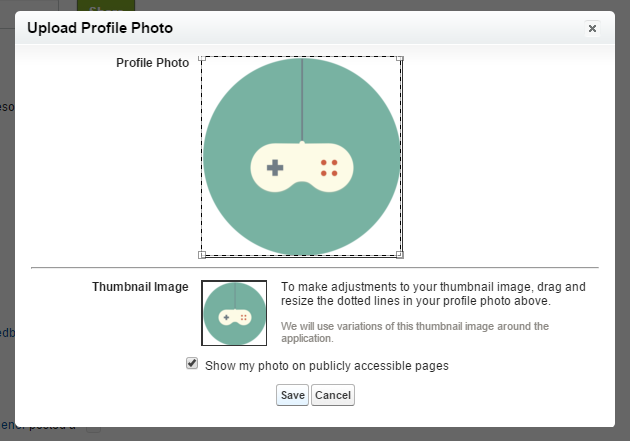
Finally the page refreshes and nothing changes. (Shown Below)
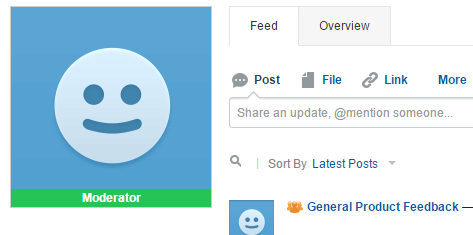
Sorry for the long post, but if I am missing a step or doing something wrong would someone mind explaining it to me? I feel like I understand how everything is working and this is a bug. I also checked my total size availability and I still have more than enough space. (Shown Below)
Below is the message stating I am not completing the challenge. (Shown Below)
I review my profile and obviously the picture is not updated, so I attempt to upload a picture and after uploading nothing changes on my profile.
First I hover over "Moderator" and select "Add Photo" (Shown Below)
Then I select Choose File and select "Save" (Shown Below)
Then the system uploads the photo and asks me to crop the image - I select either to crop it or to just keep it full size (either way nothing happens). Then after cropping the image I click save. (Shown Below)
I have also tried to upload a .PNG, .JPG, and a .GIF of different images.
Finally the page refreshes and nothing changes. (Shown Below)
Sorry for the long post, but if I am missing a step or doing something wrong would someone mind explaining it to me? I feel like I understand how everything is working and this is a bug. I also checked my total size availability and I still have more than enough space. (Shown Below)
- Currency Locale English (United States) - USD
- Newsletter [Checked] Used Data Space 5.9 MB (119%) [View]
- Admin Newsletter [Checked] Used File Space 22 KB (0%) [View]
- Hide Notices About System Maintenance [Not Checked] API Requests, Last 24 Hours 74 (15,000 max)
- Hide Notices About System Downtime [Not Checked] Streaming API Events, Last 24 Hours 0 (10,000 max)






 Apex Code Development
Apex Code Development
All Answers
For anyone referencing this article I ran across this issue with:
Google Chrome Version 48.0.2564.82 m
Microsoft Edge 25.10586.0.0
The issue was solved using:
Internet Explorer Version 11.63.10586.0