You need to sign in to do that
Don't have an account?
Display Master/Detail custom object records in Lightning.
I currently have a Lightning that displays a list of custom Master object records.
Each master record has many detail records attached to it. Would I need to do a database call for all the detail records? How do I reference them in my code?
Here was was the relationship looks like in the schema
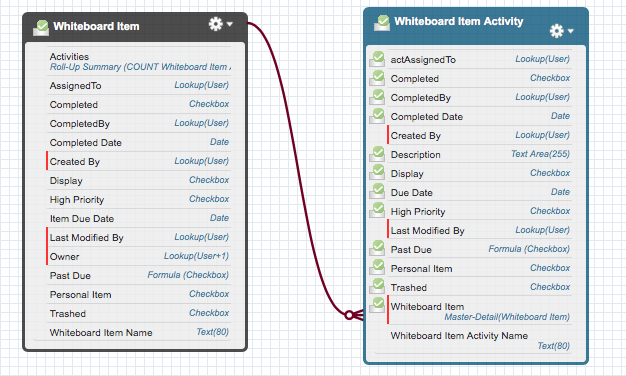
<aura:component implements="force:appHostable,flexipage:availableForAllPageTypes" controller="ListWhiteboardItemsApexController">
<aura:attribute name="whiteboardItems" type="Whiteboard_Item__c[]"/>
<aura:handler name="init" value="{!this}" action="{!c.doInit}" />
<aura:iteration items="{!v.whiteboardItems}" var="whiteboardItem">
<c:whiteboardItem whiteboardItem="{!whiteboardItem}" "/>
</aura:iteration>
</aura:component>
Each master record has many detail records attached to it. Would I need to do a database call for all the detail records? How do I reference them in my code?
Here was was the relationship looks like in the schema






 Apex Code Development
Apex Code Development
<c:ListDetailItems masterItemId="{!v.masterItem.Id}"/>Pass the detailItem List and masterItemId into the c:detailItem to be iterated over.//c:ListDetailItems <aura:component controller="ListWBItemsActivitiesApexController"> <aura:attribute name="masterItemId" type="String"/> <aura:attribute name="detailItems" type="detail[]"/> <aura:handler name="init" value="{!this}" action="{!c.doInit}" /> <aura:iteration items="{!v.detailItems}" var="detailItem"> <c:detailItem detailItem="{!detailItem}" masterItemId="{!v.masterItemId}"/> </aura:iteration> </aura:component>You then create a getSubItems function that executes in the doIt. Since you now have the master item Id, you can use that in your function call on the client and the server.//client controller for c:ListDetailITems getDetailItems : function(component) { var action = component.get("c.getDetailItemsDB"); var masterItemId = component.get('v.masterItemId'); action.setParams({ "masterItemId" : masterItemId}); action.setCallback(this, function(response) { var state = response.getState(); if(component.isValid() && state == "SUCCESS") { component.set("v.detailItems", response.getReturnValue()); } }); $A.enqueueAction(action); },//Apex server controller public with sharing class ListDetailItemsApexController { @AuraEnabled public static List<detailItem> getDetailItemsDB(String masterItemId) { return [SELECT Id, IsDeleted, Name, //other fields for your SOQL FROM detailItem WHERE masterItem =: masterItemId]; } }Let me know if you have any questions!