You need to sign in to do that
Don't have an account?
Decision Element in Flow following only one outcome path instead of multiple?
For some reason, one of my decision elements in my flow isn't working right. In the flow below, the decision is whether or not to add records automatically or to manually add the records. The first choice is Yes and the second choice is No.
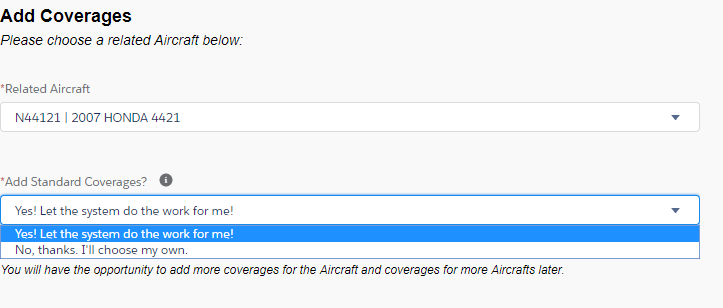
When choosing the second choice, NO. It follows the path of the YES elements (shown in picture horizontally), instead of the NO elements (shown in picture vertically). Any ideas what's happening here?
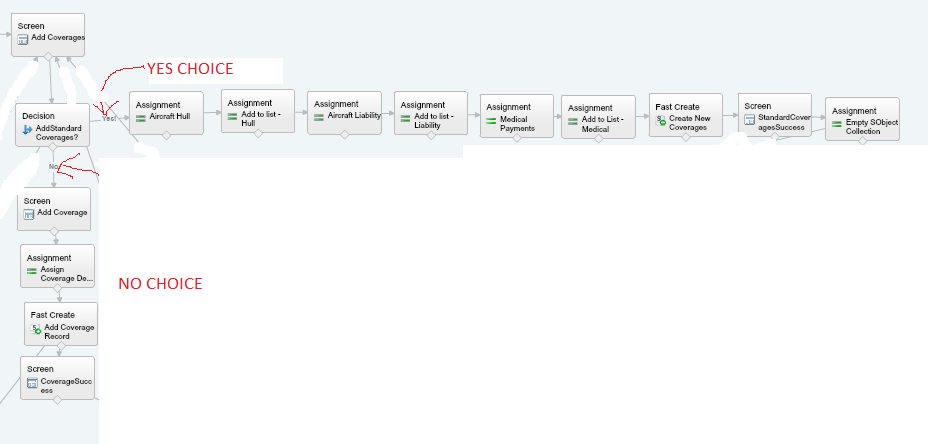
Here is the decision element up close:
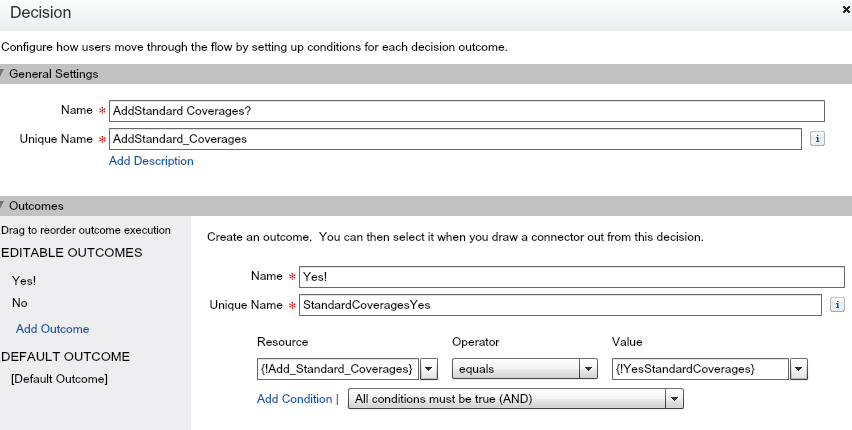
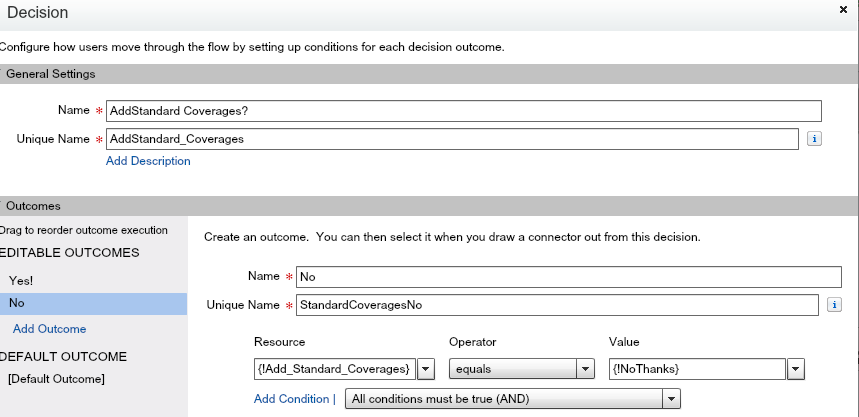
When choosing the second choice, NO. It follows the path of the YES elements (shown in picture horizontally), instead of the NO elements (shown in picture vertically). Any ideas what's happening here?
Here is the decision element up close:






 Apex Code Development
Apex Code Development
You would need to assign the value to another value for Decision element to process it. Otherwise, the first value or default value (if set) is the default value that Decision element considers for processing.
Hope this helps.
Cheers!!
Gaurav
Yes I did. I made sure that I had the two choices set with Choice values:
And then I set the decision to reflect the Choice Value instead of the API name:
Hope this helps!