You need to sign in to do that
Don't have an account?
need help with Lightning Component Framework Specialist superbadge step 2
Hi,
I have created the following components for this step:
BoatSearchForm.cmp
<aura:component controller="BoatSearchForm" implements="force:appHostable,flexipage:availableForAllPageTypes" access="global" >
<aura:handler name="init" value="{!this}" action="{!c.doInit}"/>
<aura:attribute name="searchOptions" type='String[]' default='All'/>
<aura:attribute name='searchOptionToIdMap' type='Map' default="{All:''}" />
<aura:attribute name='showNewButton' type='Boolean' default='false'/>
<lightning:layout horizontalAlign="center" >
<lightning:layoutItem class="slds-grid_vertical-align-center" >
<lightning:select aura:id='typeSelect' name='selectItem' onchange=''>
<aura:iteration items='{!v.searchOptions}' var='option'>
<option value='{!option}' text='{!option}'></option>
</aura:iteration>
</lightning:select>
</lightning:layoutItem>
<lightning:layoutItem class="slds-grid_vertical-align-center" >
<lightning:button label="Search" variant="brand" />
<aura:if isTrue='{!v.showNewButton}'>
<lightning:button variant='neutral' label='New' onclick='{!c.createBoat}'/>
</aura:if>
</lightning:layoutItem>
</lightning:layout>
</aura:component>
BoatSearchController.js
({
doInit: function(component)
{
console.log('inside do init ');
debugger;
var action=component.get('c.getSearchOptions');
action.setcallback(this,function(response)
{
debugger;
var state = response.getState();
if (state === "SUCCESS")
{
debugger;
console.log('inside success state');
component.set('v.searchOptionToIdMap',response.getReturnValue());
var custs = [];
var conts = response.getReturnValue();
for(var key in conts)
{
console.log('populated list');
custs.push({value:conts[key], key:key});
}
component.set("v.searchOptions", custs);
}
});
},
createBoat: function (component)
{
console.log('inside controller');
var createRecordEvent = $A.get('e.force:createRecord');
if (createRecordEvent)
{
var typeName = component.find('typeSelect').get('v.value');
var typeMap = component.get('v.searchOptionToIdMap');
var typeId = null;
if (typeName && typeMap && typeMap[typeName])
{
typeId = typeMap[typeName];
}
createRecordEvent.setParams({
'entityApiName': 'Boat__c',
'defaultFieldValues': {
'BoatType__c': typeId
}
});
createRecordEvent.fire();
}
}
})
BoatSearchHelper.js
({
renderNewButton: function (component) {
var createRecordEvent = $A.get('e.force:createRecord');
if (createRecordEvent) {
component.set('v.showNewButton', true);
}
}})
Apex Controller:
public with sharing class BoatSearchForm
{
@AuraEnabled
public static Map<String, String> getSearchOptions()
{
List<BoatType__c> boatTypes = [SELECT Id, Name FROM BoatType__c LIMIT 400];
Map<String, String> returnMap = new Map<String, String>();
if(!boatTypes.isEmpty())
{
for(BoatType__c bt: boatTypes)
{
returnMap.put(bt.Name, bt.Id);
}
}
return returnMap;
}
}
FriendswithBoat.app
<aura:application extends="force:slds">
<lightning:layout >
<lightning:card title="Find a Boat" class="slds-m-top_10px" >
<c:BoatSearchForm />
</lightning:card>
</lightning:layout>
</aura:application>
Whenever I try to load my app I get this error:
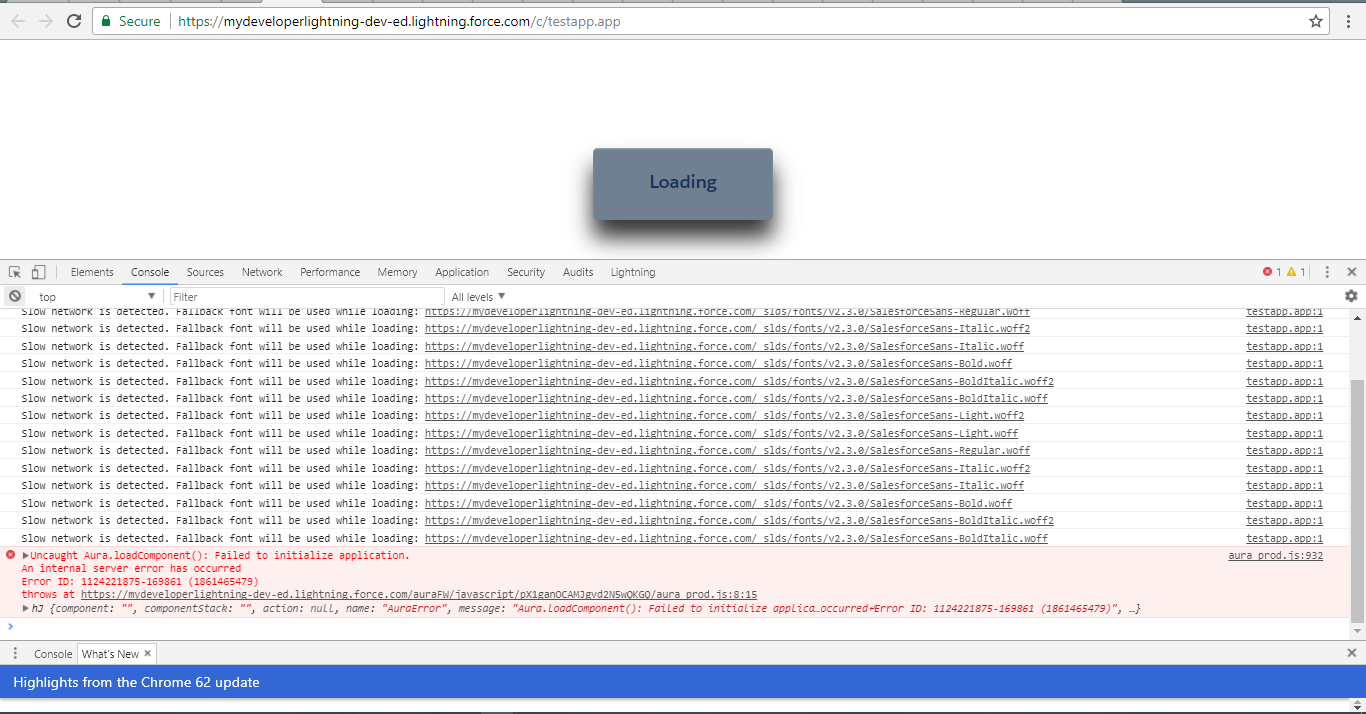
Something is wrong with my component. I am not able to identify it. Can anyone help me with this?
I have created the following components for this step:
BoatSearchForm.cmp
<aura:component controller="BoatSearchForm" implements="force:appHostable,flexipage:availableForAllPageTypes" access="global" >
<aura:handler name="init" value="{!this}" action="{!c.doInit}"/>
<aura:attribute name="searchOptions" type='String[]' default='All'/>
<aura:attribute name='searchOptionToIdMap' type='Map' default="{All:''}" />
<aura:attribute name='showNewButton' type='Boolean' default='false'/>
<lightning:layout horizontalAlign="center" >
<lightning:layoutItem class="slds-grid_vertical-align-center" >
<lightning:select aura:id='typeSelect' name='selectItem' onchange=''>
<aura:iteration items='{!v.searchOptions}' var='option'>
<option value='{!option}' text='{!option}'></option>
</aura:iteration>
</lightning:select>
</lightning:layoutItem>
<lightning:layoutItem class="slds-grid_vertical-align-center" >
<lightning:button label="Search" variant="brand" />
<aura:if isTrue='{!v.showNewButton}'>
<lightning:button variant='neutral' label='New' onclick='{!c.createBoat}'/>
</aura:if>
</lightning:layoutItem>
</lightning:layout>
</aura:component>
BoatSearchController.js
({
doInit: function(component)
{
console.log('inside do init ');
debugger;
var action=component.get('c.getSearchOptions');
action.setcallback(this,function(response)
{
debugger;
var state = response.getState();
if (state === "SUCCESS")
{
debugger;
console.log('inside success state');
component.set('v.searchOptionToIdMap',response.getReturnValue());
var custs = [];
var conts = response.getReturnValue();
for(var key in conts)
{
console.log('populated list');
custs.push({value:conts[key], key:key});
}
component.set("v.searchOptions", custs);
}
});
},
createBoat: function (component)
{
console.log('inside controller');
var createRecordEvent = $A.get('e.force:createRecord');
if (createRecordEvent)
{
var typeName = component.find('typeSelect').get('v.value');
var typeMap = component.get('v.searchOptionToIdMap');
var typeId = null;
if (typeName && typeMap && typeMap[typeName])
{
typeId = typeMap[typeName];
}
createRecordEvent.setParams({
'entityApiName': 'Boat__c',
'defaultFieldValues': {
'BoatType__c': typeId
}
});
createRecordEvent.fire();
}
}
})
BoatSearchHelper.js
({
renderNewButton: function (component) {
var createRecordEvent = $A.get('e.force:createRecord');
if (createRecordEvent) {
component.set('v.showNewButton', true);
}
}})
Apex Controller:
public with sharing class BoatSearchForm
{
@AuraEnabled
public static Map<String, String> getSearchOptions()
{
List<BoatType__c> boatTypes = [SELECT Id, Name FROM BoatType__c LIMIT 400];
Map<String, String> returnMap = new Map<String, String>();
if(!boatTypes.isEmpty())
{
for(BoatType__c bt: boatTypes)
{
returnMap.put(bt.Name, bt.Id);
}
}
return returnMap;
}
}
FriendswithBoat.app
<aura:application extends="force:slds">
<lightning:layout >
<lightning:card title="Find a Boat" class="slds-m-top_10px" >
<c:BoatSearchForm />
</lightning:card>
</lightning:layout>
</aura:application>
Whenever I try to load my app I get this error:
Something is wrong with my component. I am not able to identify it. Can anyone help me with this?






 Apex Code Development
Apex Code Development
<lightning:select aura:id='typeSelect' label="Please select" name='selectItem' onchange=''>
It worked for me. Please mark as best answer if the issue is resolved!!!
Can you please help me?
I am stuck in challenge 2. Functionality is working as expected. But I get error as - Challenge Not yet complete... here's what's wrong:
The BoatSearch component should instantiate the BoatSearchForm and BoatSearchResults components.
Below is my BoatSearch component.
<aura:component implements="force:appHostable,flexipage:availableForAllPageTypes" access="global" > <lightning:card title="Find a Boat" class="slds-m-top_10px"> <c.BoatSearchForm/> </lightning:card> <lightning:card title="Matching Boats"> <c.BoatSearchResults/> </lightning:card> </aura:component>Any lead is appreciated.
Thanks,
Manish.
You have used dot(.) to initialise the components rather than colon(:). Use the below code to initialize the components