You need to sign in to do that
Don't have an account?
Code Coverage/Apex Test Failure
Hi All,
I am completely lost with this code coverage message I keep on getting during my change set deployments (it's driving me crazy). Four out of the 5 error messages refer to a flow which I was able to locate via workbench but I don't know how to actually fix it. I'm not sure if turning off this specific flow during the deployments is best practice or if I should actually address this code issue -- how do I go about doing that? Any help suggestions or reference material is much appreciated. Below is a screenshot of the error message, thank you all in advance!
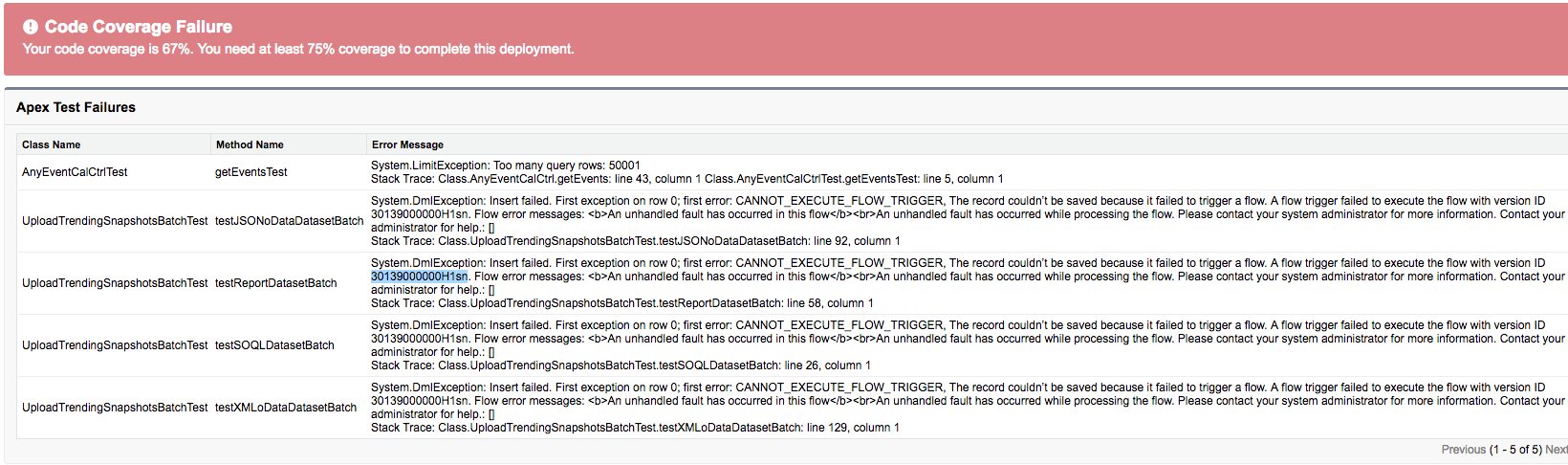
I am completely lost with this code coverage message I keep on getting during my change set deployments (it's driving me crazy). Four out of the 5 error messages refer to a flow which I was able to locate via workbench but I don't know how to actually fix it. I'm not sure if turning off this specific flow during the deployments is best practice or if I should actually address this code issue -- how do I go about doing that? Any help suggestions or reference material is much appreciated. Below is a screenshot of the error message, thank you all in advance!






 Apex Code Development
Apex Code Development
All Answers