You need to sign in to do that
Don't have an account?
Can't complete "Customize Compact Layouts" challenge: Challenge Not yet complete... here's what's wrong: The 'Showing Mobile Layout' compact layout does not appear to have the following fields in this order: Subject, Start, Property, Name.
I beg to differ with it. What am I missing? TIA.
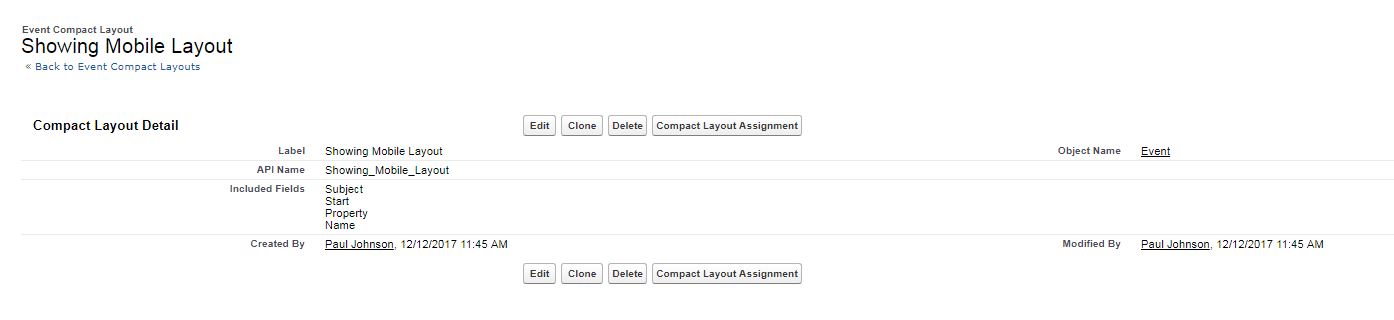






 Apex Code Development
Apex Code Development
My first take here would be to look at the API names of all of the fields and make sure they are correct -- IE, the API name is spelled correctly and is as specified in the module. If everything looks right, drop the name of the module you're working on and I'll take a closer look.
Thanks!
Reid
Customize Compact Layouts. Thanks!
Paul
Thanks!
How did you can resolve this problem ?
Thanks,
Claudia.