You need to sign in to do that
Don't have an account?
Create and Run a Bulk Macro Trailhead module - "The instruction isn't available"
On the Trailhead challenge for Create and Run a Bulk Macro I am getting the error "The instruction isn't available" when running the macro. The errant instruction is "Select Status Change Action."
I've reviewed all of the suggestions from this article and am still getting the error. What could be causing this?
https://help.salesforce.com/articleView?id=000220033&type=1
I'm running the test under a System Administrator account, which has the full access to the Case object and full FLS access to the Status field.
The Change Status action is on the page layout, and the Status field is on the action's layout:
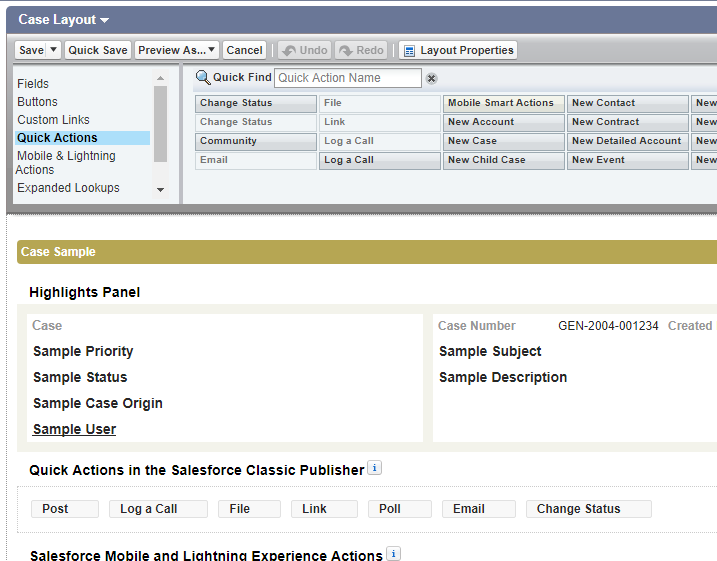
I can execute the action from the Case Feed, and the Status field is available:
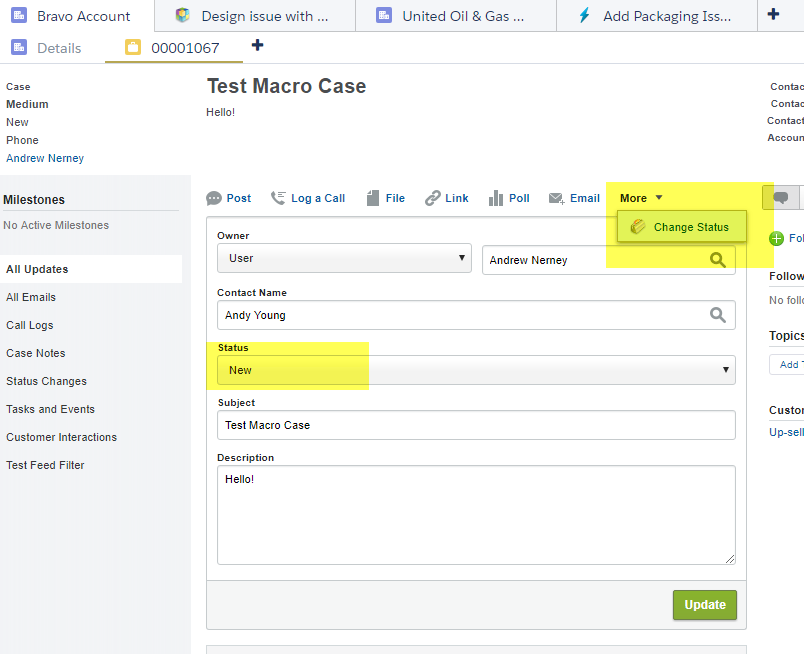
Any ideas as to why the macro won't run?
I've reviewed all of the suggestions from this article and am still getting the error. What could be causing this?
https://help.salesforce.com/articleView?id=000220033&type=1
I'm running the test under a System Administrator account, which has the full access to the Case object and full FLS access to the Status field.
The Change Status action is on the page layout, and the Status field is on the action's layout:
I can execute the action from the Case Feed, and the Status field is available:
Any ideas as to why the macro won't run?






 Apex Code Development
Apex Code Development
Once you follow the steps to set up the macro "Add Pacaking Issue note"; in your sample console, choose either your open or closed cases. Don't open each one select all of them. Run the macro
After running the macro it check the status of any case and the note should be in the description!