You need to sign in to do that
Don't have an account?
 Apex Code Development (90768)
Apex Code Development (90768)
 General Development (55146)
General Development (55146)
 Visualforce Development (37251)
Visualforce Development (37251)
 Lightning (18265)
Lightning (18265)
 APIs and Integration (17146)
APIs and Integration (17146)
 Trailhead (11680)
Trailhead (11680)
 Formulas & Validation Rules Discussion (11337)
Formulas & Validation Rules Discussion (11337)
 Other Salesforce Applications (8116)
Other Salesforce Applications (8116)
 Jobs Board (6655)
Jobs Board (6655)
 Force.com Sites & Site.com (4842)
Force.com Sites & Site.com (4842)
 Mobile (2694)
Mobile (2694)
You need to sign in to do that
Don't have an account?
Collect Information from Users and then Operate on It with Visual Workflow
Configure a flow that creates a new lead using a single form. Create a new home page, and add the flow to it.
Create a flow:
Name: New Lead
Type: Flow
In the flow, add a screen:
Add these screen fields: Last Name and Company Name
Mark Last Name and Company Name required
In the flow, create a lead record from the data entered, include the following fields:
Last Name
Company
Activate the New Lead flow.
Create a new Lightning page:
Type: Home page
Label: Process Automation Home
Add a Flow component that references New Lead to your Process Automation Home page
Activate the page and set it as the default home page
- Flow was active
- Process Automation Home page was the default home page
- User was able to add Last Name and Company Name and successfully created a new lead.
Was anyone able to resolve this issue?I am not sure if you have completed this challenge, if you have then it is great :D
if you are facing this issue "Challenge Not yet complete... here's what's wrong:
Can't find the forceContent:fileUpload Lightning component in the 'New Lead' flow. Make sure the field’s unique name is 'Upload_File'"
Then please see that the Upload Screen's Unique name should be Upload_Files not the Lightning Component's name. Remaining everthing is same.
I hope this helps.
Like if you completed this challenge
"Challenge Not yet complete... here's what's wrong:
Can't find the forceContent:fileUpload Lightning component in the 'New Lead' flow. Make sure the field’s unique name is 'Upload_File'"
I have tried setting both the upload screen's unique name to Upload_File and the lightning component's unique name to Upload_File but am still getting the error above, I'm lost!
Hello Ronak,
Please check the screenshots of the flow.. Please refer the below screenshots may be this will help. :D
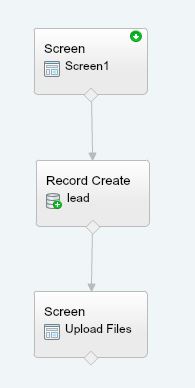
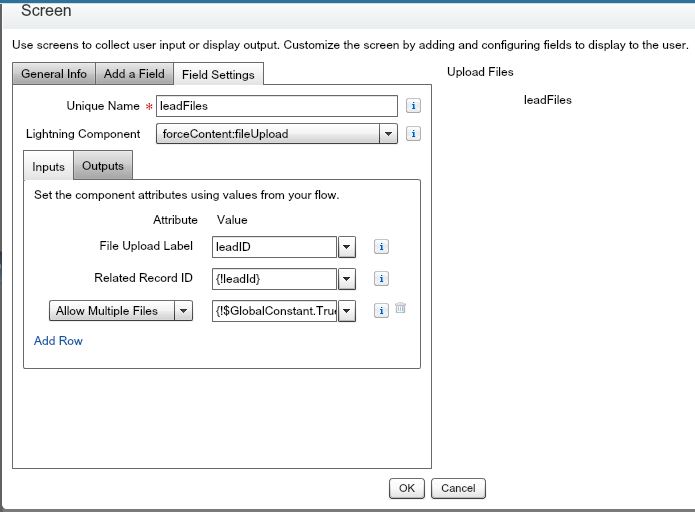
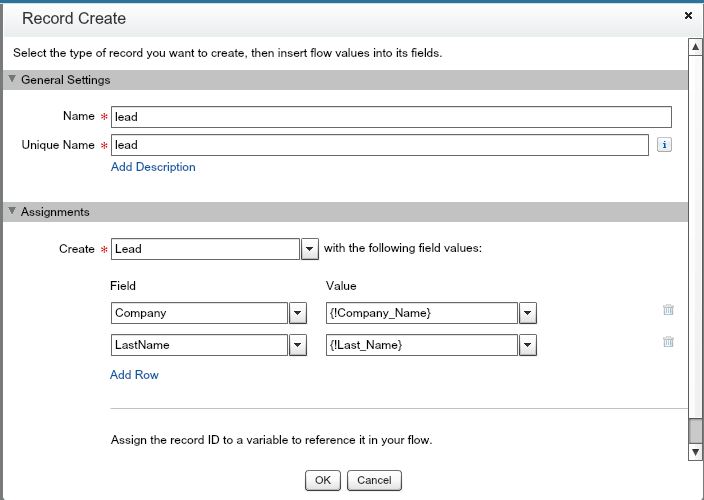
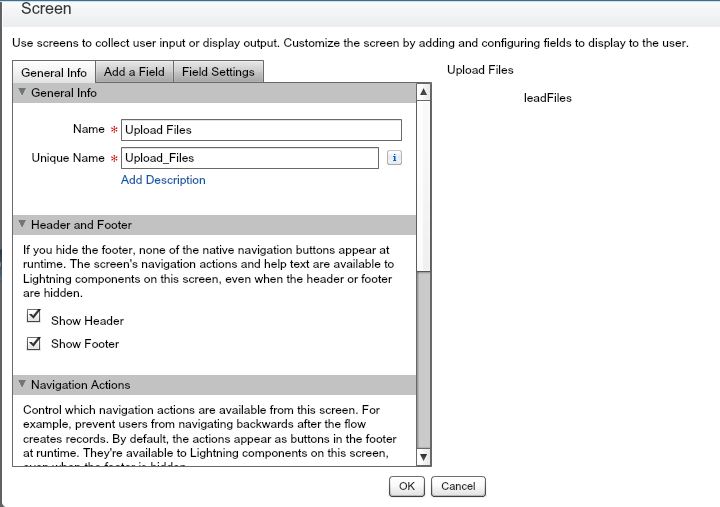
Above screenshots is for complete flow and Field settings of upload file
1. Complete flow
2. Field Settings for Upload file.
3. Above is for Creating record that is the second screen in the flow.
4. Finally the last SS is for Upload files screen names..
also make sure that you uncheck the checkbox stating allow previous and mark the input fiels in Screen 1 as mandatory.
I guess this is all I did.
Thanks
Hemant Bhatia