You need to sign in to do that
Don't have an account?
Process Automation Superbadge Challenge # 6
Hi,
I am receiving this error message
Challenge Not yet complete... here's what's wrong:
Could not find the 'Product Quick Search' flow in the opportunity Lightning Page.
But I did added the flow in utility bar
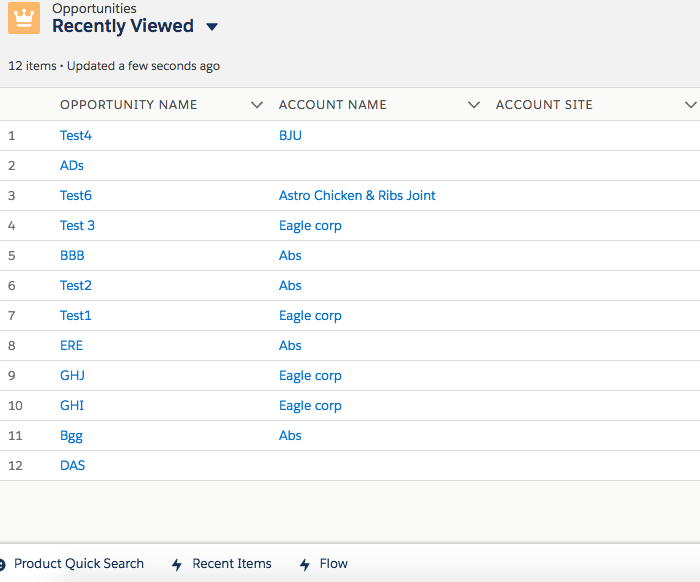
I am receiving this error message
Challenge Not yet complete... here's what's wrong:
Could not find the 'Product Quick Search' flow in the opportunity Lightning Page.
But I did added the flow in utility bar






 Apex Code Development
Apex Code Development
Challenge Not yet complete... here's what's wrong:
Could not find the 'Product Quick Search' flow in the opportunity Lightning Page.
Could not find the 'Product Quick Search' flow in the opportunity Lightning Page.
This is because we already have flows due to installing of managed packages . Available packages are :Create a case, Reset Password and Verify identity
Solution : Go to Sales App> Opportunity> View All opportunity> Select any opporunity> Setup>Edit Page> From Component drag Flow on Page section> On left side click on flows> click Product Quick Search from the list>Save
Your challenge will be completed
If you think my answer is helpful you can choose as a Best answer.
Save your flow as Product Quick Search and Activate.
1.Go back from lightning app builder to setup
2.click on the App launcher icon and view all
3.click on opportunities
4.open any record in opportunities
5.click on setup. In the dropdown, click on the edit page option. (do this after opening a record)
6.from the component section, drag and drop flows(it contains the recently created flow..Product Quick Search)
7.Click on the flow and give the name-Product Quick Search
8.Save and check your challenge
Here is the dialog
Challenge Not yet complete... here's what's wrong:
Could not find the 'Product Quick Search' flow in the opportunity Lightning Page.