You need to sign in to do that
Don't have an account?
Auto populate picklist fiels in related list depend on opportunity picklist field
Hello everyone,
I have picklist field in opportunity object named Region having values India, America.
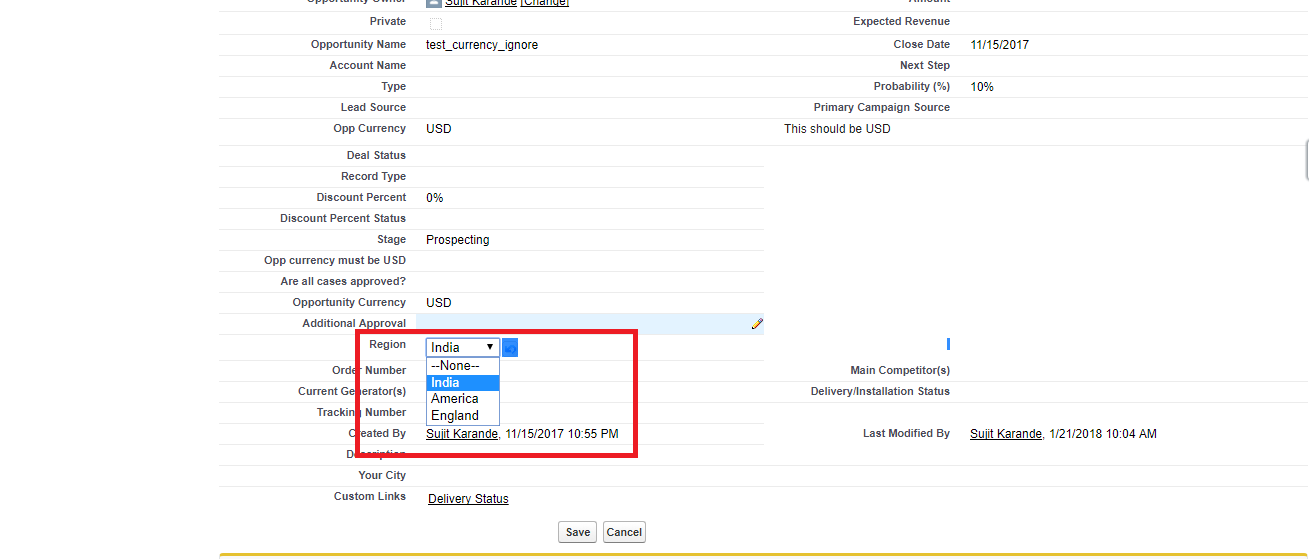
And I have related list in opportunity called Additional Approval
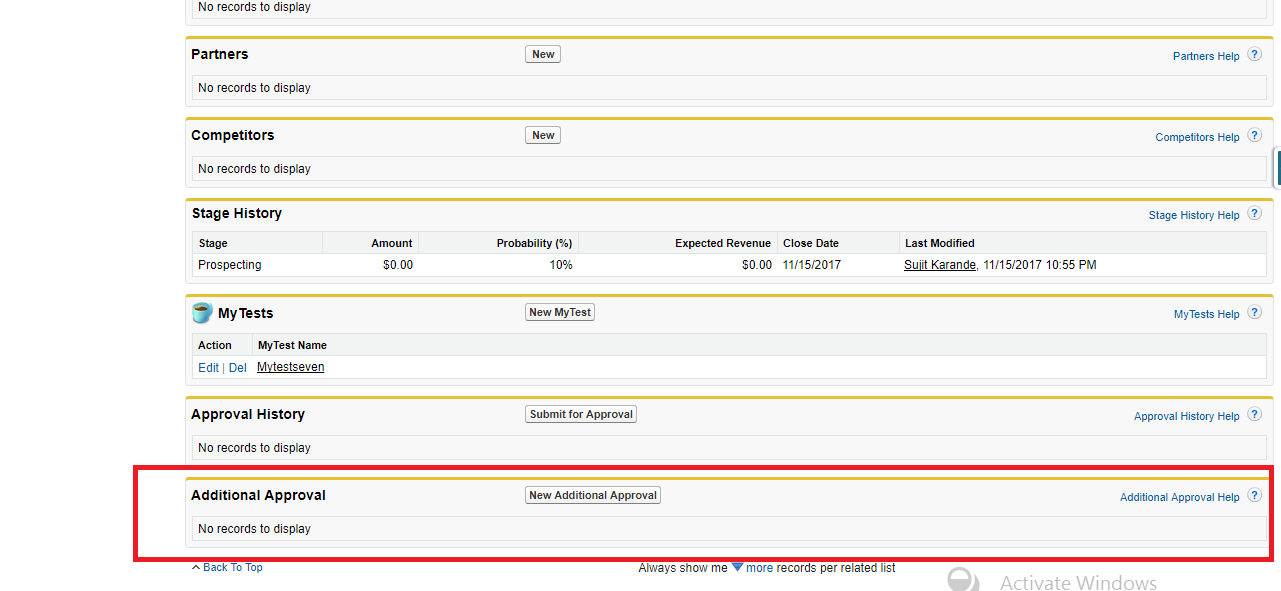
In additional approval layout, I have a field called Billing Queue with values India Billing Queue, America Billing Queue, England Billing Queue
And I am trying to Auto-populate Billing Queue picklist depend on the value of Region..
For eg. If Region in opportunity is India, then Billing Queue value should populate with India Billing Queue and so on for America and England

Any help or suggestion will be really appreciated
I have picklist field in opportunity object named Region having values India, America.
And I have related list in opportunity called Additional Approval
In additional approval layout, I have a field called Billing Queue with values India Billing Queue, America Billing Queue, England Billing Queue
And I am trying to Auto-populate Billing Queue picklist depend on the value of Region..
For eg. If Region in opportunity is India, then Billing Queue value should populate with India Billing Queue and so on for America and England
Any help or suggestion will be really appreciated






 Apex Code Development
Apex Code Development
You can create a process builder on Opportunity object when the record is updated. Assuming "AdditionalApproval" is your relationship name on the lookup. Please mark as best answer if this solution works for you.
on the criteria add "the formula evalutes to true" as
ISCHANGED([Opportunity].Region) && ISPICKVAL([Opportunity].Region , 'India')
on immediate action add the update record action with record = [Opportunity].AdditionalApproval
update the field with "No criteria-just update the record" field "Billing Queue" = "India Billing Queue"
on FALSE
on the next criteria add "the formula evalutes to true" as
ISCHANGED([Opportunity].Region) && ISPICKVAL([Opportunity].Region , 'America')
on immediate action add the update record action with record = [Opportunity].AdditionalApproval
update the field with "No criteria-just update the record" field "Billing Queue" = "America Billing Queue"
on FALSE
on the criteria add "the formula evalutes to true" as
ISCHANGED([Opportunity].Region) && ISPICKVAL([Opportunity].Region , 'England')
on immediate action add the update record action with record = [Opportunity].AdditionalApproval
update the field with "No criteria-just update the record" field "Billing Queue" = "England Billing Queue"