You need to sign in to do that
Don't have an account?
How to pass data through URL parameter to a Lightning Page using navigateToURL ?
I am trying to call a Lightning Page from a quick action. Below are the details -
The problem is when I try to pass the parameters through URL, page is getting re-directed to the correct tab but it doesn't show the label of tab.
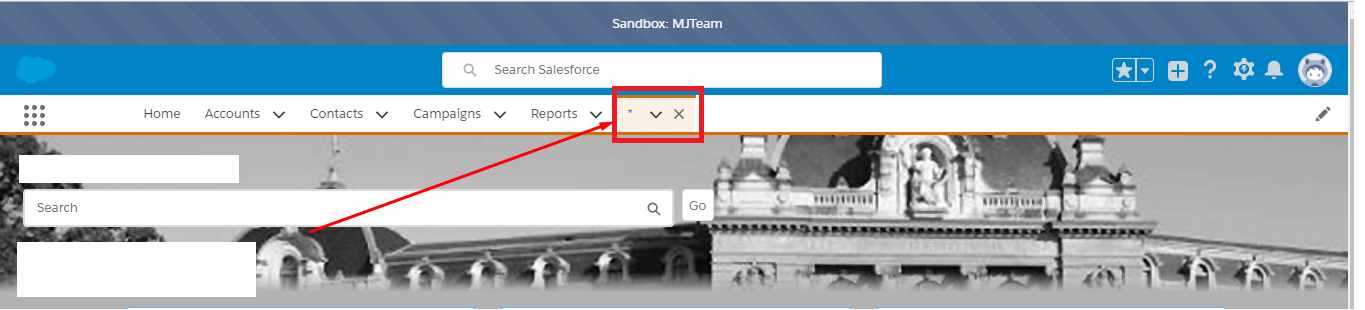
If I am not passing any parameter in that case it works fine. Check the screen shot'
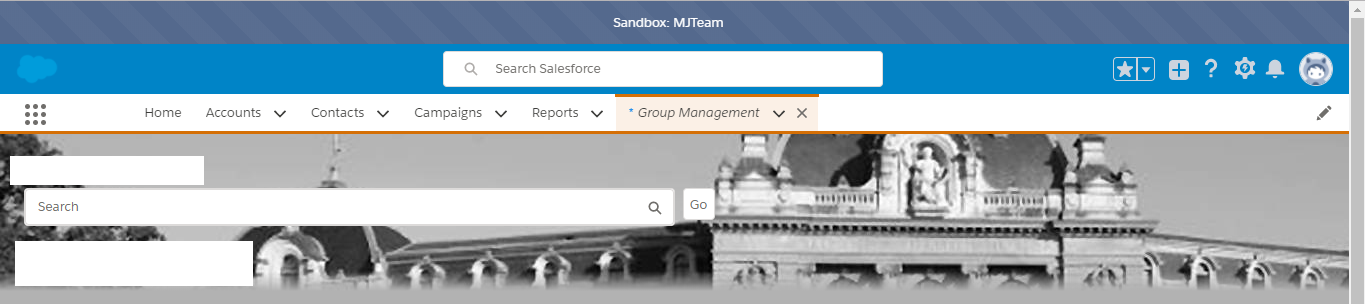
Any help on this would be really appreciated.
--
Regards
Mustafa
- Created a quick action and refered a component
- #1 component contains a button click of which navigateURL is called
<aura:component implements="force:lightningQuickActionWithoutHeader,force:hasRecordId,force:appHostable" >
<header class="slds-modal__header">
<h2 id="modal-heading-01" class="slds-text-heading_medium slds-hyphenate">Heading</h2>
</header>
<div class="slds-modal__content slds-p-around_medium" id="modal-content-id-1">
<p>You will navigated to XYZ Page. Do you want to proceed ? </p>
</div>
<footer class="slds-text-align_center">
<lightning:button onclick="{!c.proceed}" class="slds-button_brand" >Yes</lightning:button>
<lightning:button onclick="{!c.cancel}" class="slds-button_brand" >No</lightning:button>
</footer>
</aura:component>
Controller.js
({
proceed : function (component, event, helper) {
var urlEvent = $A.get("e.force:navigateToURL");
urlEvent.setParams({
"url": 'https://devjuf--mjteam.lightning.force.com/one/one.app#/n/Some_Page?CampaignID=701W0000000WrbCIAS'
});
urlEvent.fire();
},
cancel : function(){
$A.get("e.force:closeQuickAction").fire();
}
})
Note - For testing purpose I have hardocded the URL and ID.The problem is when I try to pass the parameters through URL, page is getting re-directed to the correct tab but it doesn't show the label of tab.
If I am not passing any parameter in that case it works fine. Check the screen shot'
Any help on this would be really appreciated.
--
Regards
Mustafa






 Apex Code Development
Apex Code Development