You need to sign in to do that
Don't have an account?
Learn About Object Design-Time Limits - Check Challenge fails even though solution is working
Challenge Not yet complete... here's what's wrong: Changing the owner of the Account record failed to update the 'Account_Owner_Name_Process__c' field for the Case object . Make sure that the process is correct and that it is activated.
I've implemented the Process Builder on Account to update the Case.Account_Owner_Name_Process__c field if Account.OwnerId changes.
The name is correct 'Update Case Account Owner' ( API Name: Update_Case_Account_Owner) and it's active.
My process builder:
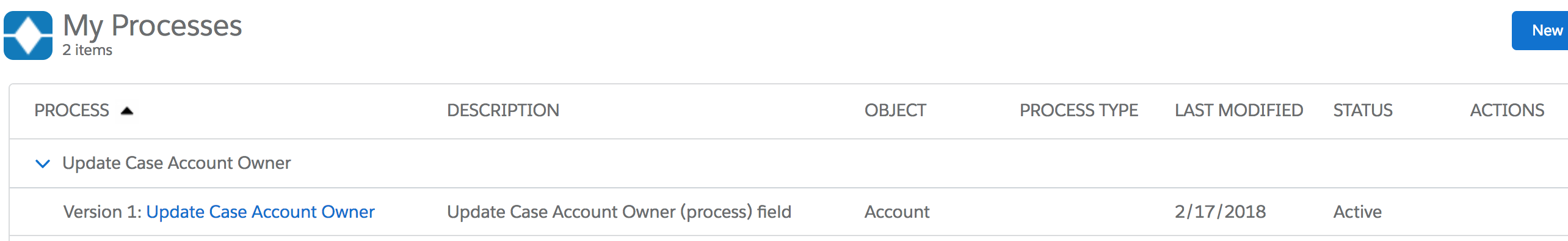
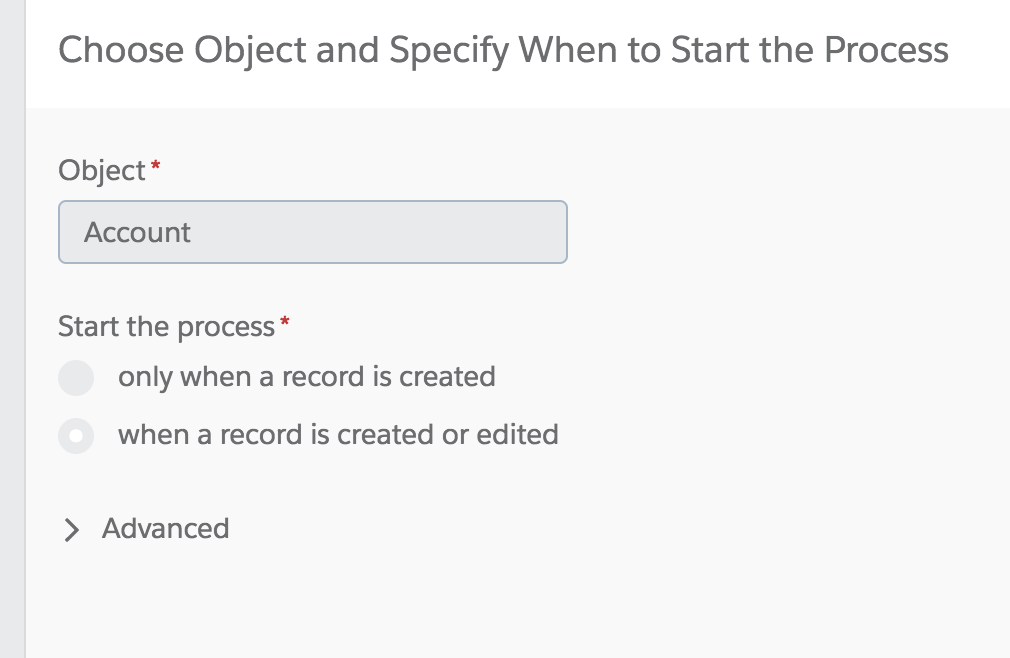
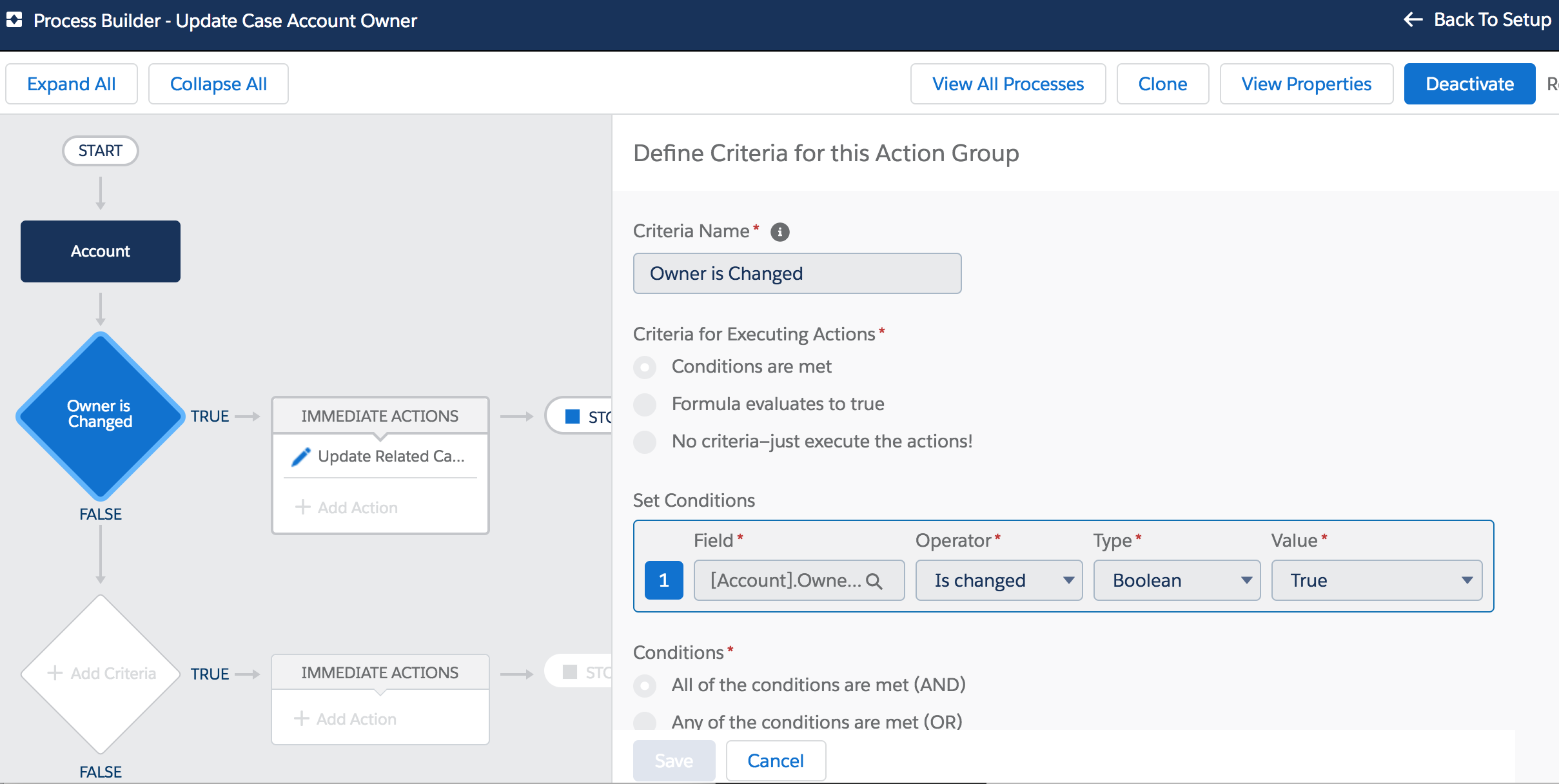
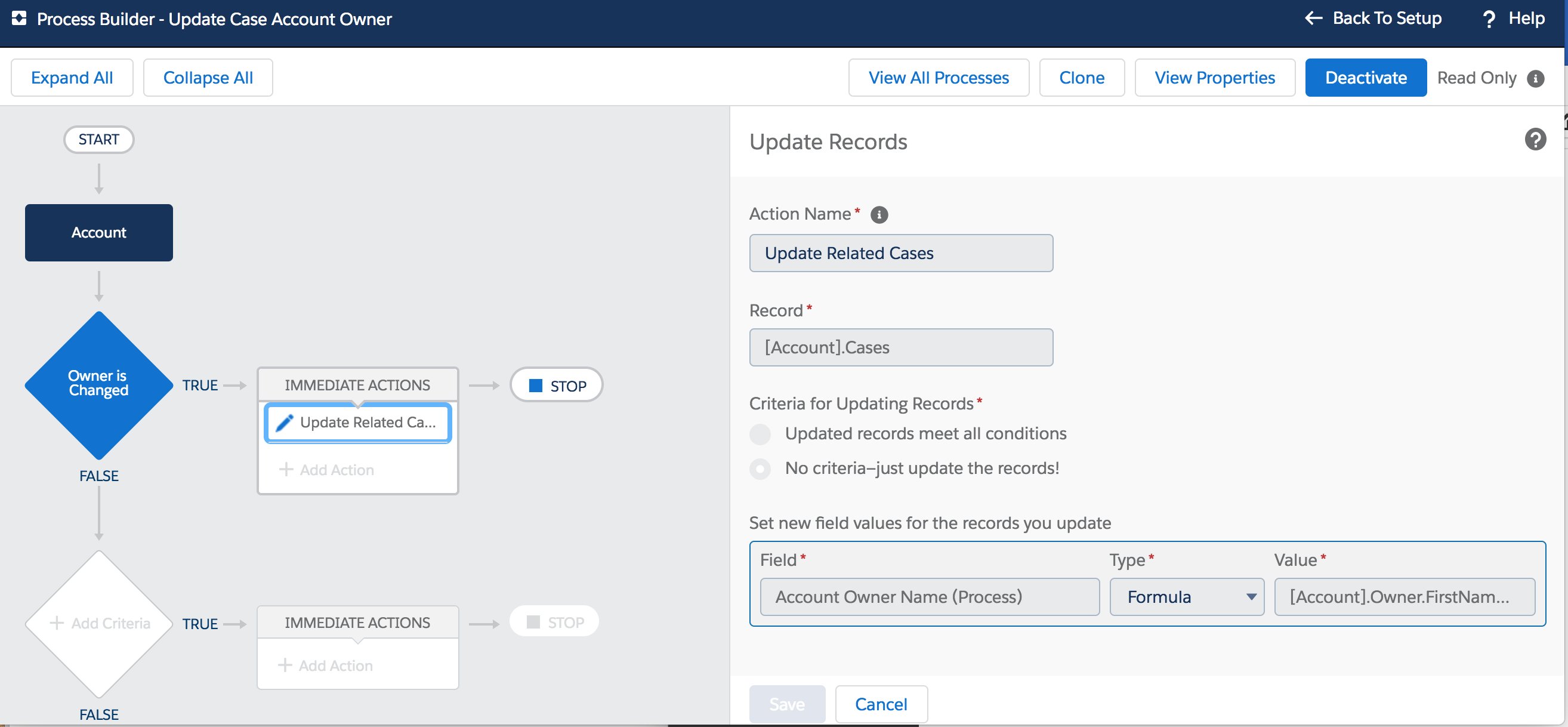
I've implemented the Process Builder on Account to update the Case.Account_Owner_Name_Process__c field if Account.OwnerId changes.
The name is correct 'Update Case Account Owner' ( API Name: Update_Case_Account_Owner) and it's active.
My process builder:






 Apex Code Development
Apex Code Development
Master Record ID Equals Field Reference [Account].ID
but that didn't work.
I took note the comments in the article below but it still doesn't work.
https://force-base.com/2016/10/02/process-builder-update-child-records-based-on-changes-in-the-parent-record/
Hoping to get ideas from any responses to your issue.
The test code assertion is schecking against this name
For completing the given challenge you have to follow the steps :
Please create a new text field, with length 80, on the Case object: Account Owner Name (Process)
Verify that the field API NAME is Account_Owner_Name_Process__c and delete the field with name : Account Owner Name (Formula) if it exists.
Setup --> Process Builder
Create a new process builder with name : Update Case Account Owner
Select value from "The process starts when" picklist : a record changes
Object : Case
Start the process : only when the record is created
Criteria Name : Account record changes
Criteria for Executing Actions : No criteria—just execute the actions!
Immediate Action:
Action Type : Update Records
Action Name : Update the account owner
Record : [Case]
Criteria for Updating Records : No criteria—just update the records!
Field : Account Owner Name (Process)
Type : Formula
Value : [Case].Account.Owner.LastName & " " & [Case].Account.Owner.FirstName
The FirstName and LastName are in the order mention above.
Save the Process and don't forget to Activate it.
The same procedure helps for me , for completing the challenge .
Please mark it as best answer if it helps you.
Thanks all :)