You need to sign in to do that
Don't have an account?
How can I stop a date field automatically opening in visualforce?
When I add a date field to a visualforce page and its an input field the calendar automatically opens even if a date is already populated, and this means users have to click out of the date field to see the other fields for data entry. I tested if the first input field in the section is not a date field and this works, but many of our sections start with date fields...
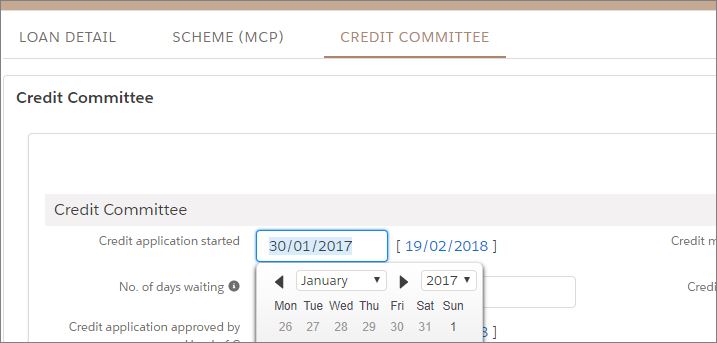






 Apex Code Development
Apex Code Development
All Answers