You need to sign in to do that
Don't have an account?
How to align text and images in the header of visualforce pages
I want to created the exact image below for a visualforce page that'll render as a pdf. The border-line is needed also.
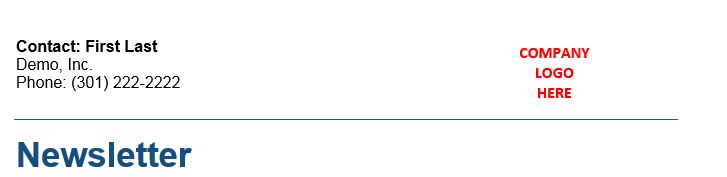
MY CODE:
<apex:page standardController="Newsletter__c" renderAs="pdf" extensions="MyPageController">
<div class="header">
Contact: First Last Name<br/>
Demo, Inc. <br/>
Phone: (301)222-2222
<img src="{!$Resource.companylogo}" width="20%"/>
</div>
MY CODE:
<apex:page standardController="Newsletter__c" renderAs="pdf" extensions="MyPageController">
<div class="header">
Contact: First Last Name<br/>
Demo, Inc. <br/>
Phone: (301)222-2222
<img src="{!$Resource.companylogo}" width="20%"/>
</div>






 Apex Code Development
Apex Code Development
According to your needs.
<apex:page showHeader="false" renderAs="pdf"> <apex:panelGrid columns="2" width="100%"> <b> Contact: First Last Name</b><br/> Demo, Inc. <br/> Phone: (301)222-2222 <apex:panelGrid columns="1" width="100%"> <img src="{!$Resource.companylogo}" width="80px" height="80px" align="right"/> </apex:panelGrid> </apex:panelGrid> <div class='container-fluid'> <div style="width:700px; height:2px;background:black;"></div> </div> </apex:page>I think your problem has solved.Thank you
Rohan Gupta
All Answers
<apex:page showHeader="false"> <link rel="stylesheet" href="https://maxcdn.bootstrapcdn.com/bootstrap/3.3.7/css/bootstrap.min.css"/> <script src="https://ajax.googleapis.com/ajax/libs/jquery/3.3.1/jquery.min.js"></script> <script src="https://maxcdn.bootstrapcdn.com/bootstrap/3.3.7/js/bootstrap.min.js"></script> <apex:form > <div class='container-fluid'> <div class="col-sm-5"> Contact: First Last Name<br/> Demo, Inc. <br/> Phone: (301)222-2222 </div> <div class='col-sm-7'> <img src="{!$Resource.companylogo}" width="80px" heifgt="80px"/> </div> </div> <div class='container-fluid'> <div style="width:670px; height:2px;background:black;"></div> </div> </apex:form> </apex:page>Hi,
<apex:page standardController="Newsletter__c" renderAs="pdf" extensions="MyPageController">
<div class="slds-grid slds-wrap">
<div class="slds-col slds-size--1-of-2 slds-small-size--1-of-2 slds-medium-size--1-of-2">
<div class="header">
Contact: First Last Name<br/>
Demo, Inc. <br/>
Phone: (301)222-2222
</div>
</div>
<div class="slds-col slds-size--1-of-2 slds-small-size--1-of-2 slds-medium-size--1-of-2" style="float:right;">
<img src="{!$Resource.companylogo}" width="20%"/>
</div>
</div>
</apex:page>
Thank You
According to your needs.
<apex:page showHeader="false" renderAs="pdf"> <apex:panelGrid columns="2" width="100%"> <b> Contact: First Last Name</b><br/> Demo, Inc. <br/> Phone: (301)222-2222 <apex:panelGrid columns="1" width="100%"> <img src="{!$Resource.companylogo}" width="80px" height="80px" align="right"/> </apex:panelGrid> </apex:panelGrid> <div class='container-fluid'> <div style="width:700px; height:2px;background:black;"></div> </div> </apex:page>I think your problem has solved.Thank you
Rohan Gupta