You need to sign in to do that
Don't have an account?
Iframe Windows authentication Internet Explorer logging user out when returning to Salesforce
Having some real problems getting a Visualforce page to work with Internet Explorer 11.
I have the following Visualforce Page:
<apex:page controller="MyController"> <iframe frameborder="0" height="800px" id="itarget" name="itarget" scrolling="auto" src="https://mysite.com" title="Content" width="100%"></iframe> </apex:page>
If I don't add *.mydomain.com to the Trusted Sites, opening the Visualforce page shows this:
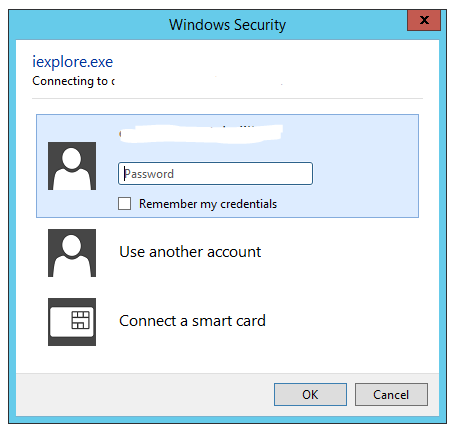
And takes my domain\username credentials.
If I do add my domain to the Trusted Sites, and select the IE Security option for Logon to: Automatic logon with current user name and password then my current credentials work, and the iframe content loads as intended.
In either case, after taking my Windows credentials, I am able to use the functionality inside the iframe correctly. But as soon as I navigate to any other Salesforce page, it kicks me out to the login page:
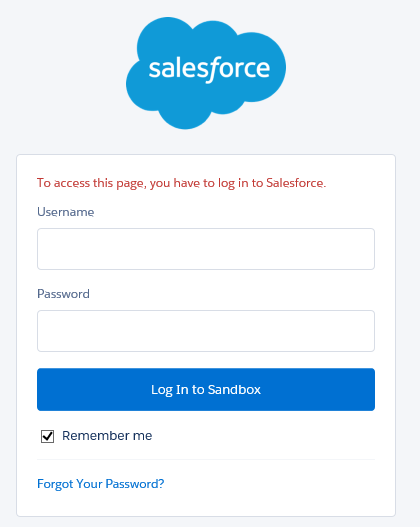
If I log back in without closing my browser and go back to that Visualforce page, everything works, and I can navigate to other Salesforce pages just fine. But if the browser is re-opened or if I try it in a new tab, I always get kicked out of my Salesforce session.
In the IE console, running:
document.cookie
Shows that after navigating to that Visualforce page, my entire cookie is being destroyed, except for BrowserId. After logging back in and navigating to that Visualforce page a second time, I retain my cookie. Chrome does not have this issue, and does not destroy my cookie after Windows Authentication.
I've tried almost every setting in IE, but I can't get the browser to allow this iframe without ending my session.
It's likely not an HTTP/HTTPS issue: the src= can be changed to an external http or https site and the iframe works. It's only with Windows Authentication that it breaks.
It's likely not an issue with P3P headers: in the above situation, IE still renders the iframe and doesn't end the session even with P3P errors in IE View-->Security Report. Using Fiddler, I can see there's some MALFORMED P3P errors on my salesforce login screen, but that happens without touching my visualforce page.
I added mysite.com as a Remote Site, and Disabled Protocol Security.
I say 'likely' because I'm not particularly experienced with the browser security settings and how they interact with Salesforce. Any help would be greatly appreciated.
I have the following Visualforce Page:
<apex:page controller="MyController"> <iframe frameborder="0" height="800px" id="itarget" name="itarget" scrolling="auto" src="https://mysite.com" title="Content" width="100%"></iframe> </apex:page>
If I don't add *.mydomain.com to the Trusted Sites, opening the Visualforce page shows this:
And takes my domain\username credentials.
If I do add my domain to the Trusted Sites, and select the IE Security option for Logon to: Automatic logon with current user name and password then my current credentials work, and the iframe content loads as intended.
In either case, after taking my Windows credentials, I am able to use the functionality inside the iframe correctly. But as soon as I navigate to any other Salesforce page, it kicks me out to the login page:
If I log back in without closing my browser and go back to that Visualforce page, everything works, and I can navigate to other Salesforce pages just fine. But if the browser is re-opened or if I try it in a new tab, I always get kicked out of my Salesforce session.
In the IE console, running:
document.cookie
Shows that after navigating to that Visualforce page, my entire cookie is being destroyed, except for BrowserId. After logging back in and navigating to that Visualforce page a second time, I retain my cookie. Chrome does not have this issue, and does not destroy my cookie after Windows Authentication.
I've tried almost every setting in IE, but I can't get the browser to allow this iframe without ending my session.
It's likely not an HTTP/HTTPS issue: the src= can be changed to an external http or https site and the iframe works. It's only with Windows Authentication that it breaks.
It's likely not an issue with P3P headers: in the above situation, IE still renders the iframe and doesn't end the session even with P3P errors in IE View-->Security Report. Using Fiddler, I can see there's some MALFORMED P3P errors on my salesforce login screen, but that happens without touching my visualforce page.
I added mysite.com as a Remote Site, and Disabled Protocol Security.
I say 'likely' because I'm not particularly experienced with the browser security settings and how they interact with Salesforce. Any help would be greatly appreciated.






 Apex Code Development
Apex Code Development