You need to sign in to do that
Don't have an account?
Challenge Not yet complete... here's what's wrong: Could not find a custom field on the Account object with the API Name 'Support_Plan_Start_Date__c'.
Challenge Not yet complete... here's what's wrong:
Could not find a custom field on the Account object with the API Name 'Support_Plan_Start_Date__c'.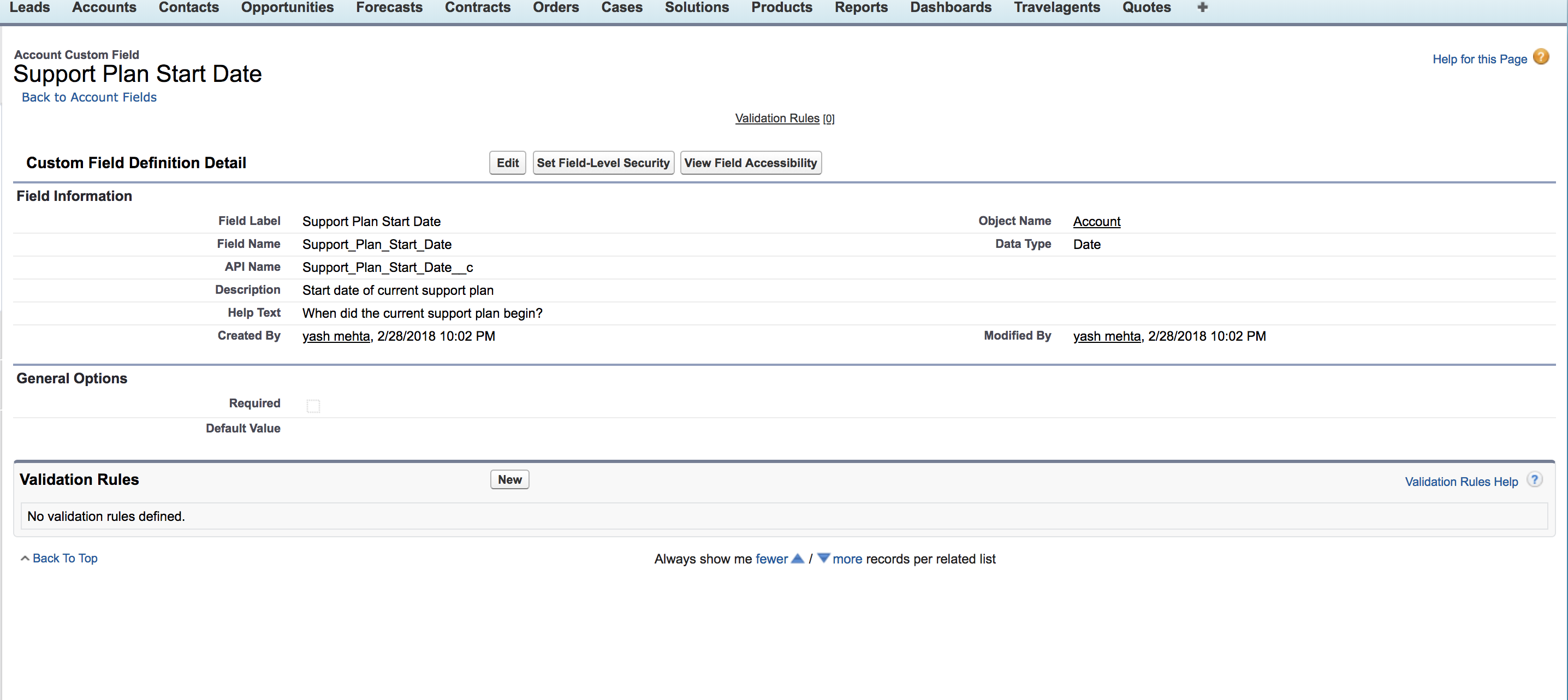
Could not find a custom field on the Account object with the API Name 'Support_Plan_Start_Date__c'.






 Apex Code Development
Apex Code Development
Let us know if it helps you
thanks
Make sure that you have connected to the same org where you have created the custom fields.Click on "Launch" to check the org connected against the challenge.
Please mark it as solved if my reply was helpful. It will make it available for other as the proper solution.
Best Regards
Sandhya
If you do not have the answer yet, here's what you can try:
Trailhead mentions the fact that you should deactivate a validation rule for this challenge.
Here, it is the fact that the field "Support Plan..." should not be required to create records.
However, as I see in your screenshot, it is unchecked. As soon as I unchecked it, y challenge was complete...
I was able to reproduce the Error and got the solution. Hope this helps if anyone get the same error.
Trail Mix : Prepare for Your Salesforce Administrator Credential
https://trailhead.salesforce.com/en/users/strailhead/trailmixes/prepare-for-your-salesforce-administrator-credential
Module : Customize an Org to Support a New Business Unit
Sub Module : Modify Your data Model
Error :
Soultion :
What you need to do :
Select both headers (put a check mark) "Visible" & "Read-only".
Then deselect the "Custom : Support Profile" & "System Administrator" under "Read-only" Header.
Hope this helps.
Thanks.