You need to sign in to do that
Don't have an account?
Dashboard Componet size issue on Partner community portal
Hi,
I got an issue with Dashboard component on partner community portal like size issue. Even I specified a maximum height size on the Dashboard component, it is showing up with scrollbar and dashboard bars are hided inside the component. I will need to keep scrolling to see the Dashboards. I have added screenshot below. I am hopeful in this, someone will reach out me to clarify
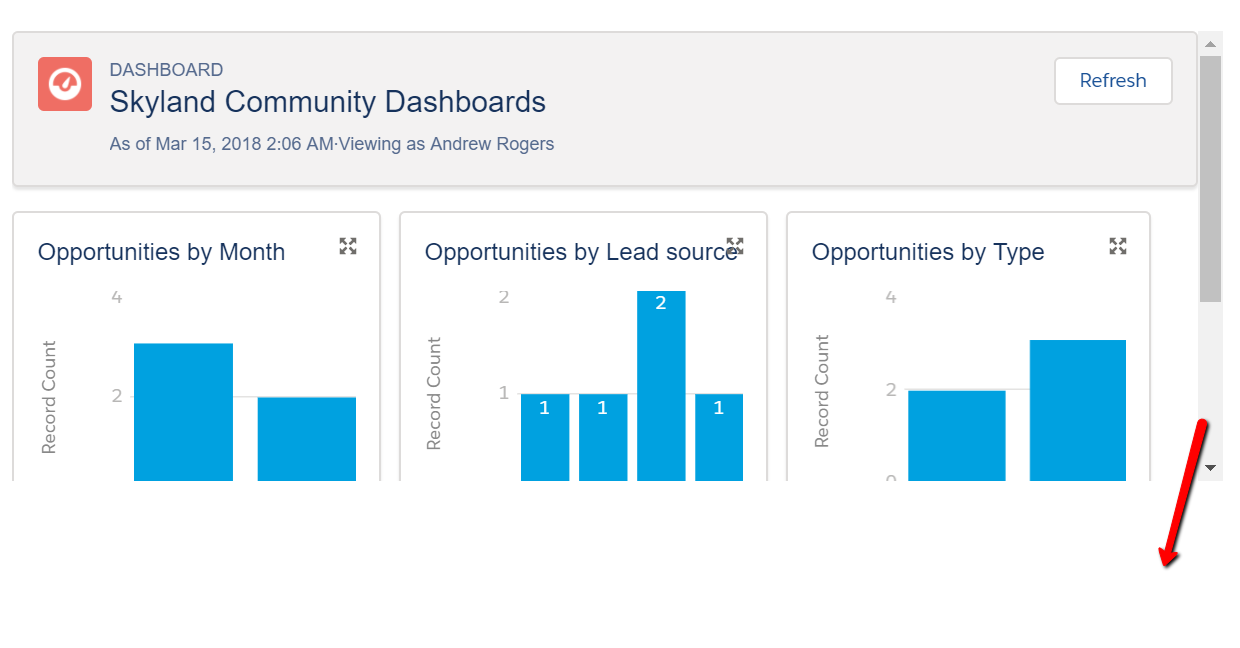
Thanks,
Rakshana
I got an issue with Dashboard component on partner community portal like size issue. Even I specified a maximum height size on the Dashboard component, it is showing up with scrollbar and dashboard bars are hided inside the component. I will need to keep scrolling to see the Dashboards. I have added screenshot below. I am hopeful in this, someone will reach out me to clarify
Thanks,
Rakshana






 Apex Code Development
Apex Code Development
We also have the same issue for enterprise edition. I think it may be a glitch in salesforce.
If you have a community in developer edition and If you view the dashboard component Developer edition it works good.
So, Please file a case to salesforce support.
Thanks,
Saravana
Thanks,
Rakshana
The solution is to open your community builder, click on the "edit theme" button and then choose the drop-down arrow in the top-right of the theme flyout menu and "edit css." Insert the following (or whatever height value you prefer):
.desktopDashboardsDashboard { height: 100% !important; }Guys - Please let me explain again, we are displaying dashboard on the partner portal by using components. So it is weird to say the dashboard is showing up along with scrollbar.
We guess it might be an issue with the template of the community or component level. But above solution was separate from this requirement.
Please let us know if you have any questions about this. We are hopefully about someone will help us.
Thanks,
Rakshana
We have fixed the issue by contacting salesforce support.
Please refer this link below.
https://success.salesforce.com/issues_view?title=dashboard-lightning-component-height-is-being-set-at-incorrect-value-regardless-of-the-value-set-for-the-component&Id=a1p3A000000mDRP
Thanks,
Sarav
Sweet Potato Tec