You need to sign in to do that
Don't have an account?
Values inside table are Blue and Hyperlinked. How do i remove?
Hello,
For some reason, all of the values inside my table are blue and clickable as if they had a hyperlink attached to them. But when you click on the values nothing happens
Does anyone know why this happening and how I can make the text black with no hyperlink type functionality?
Below is a photo of the table rendering the values and my code:
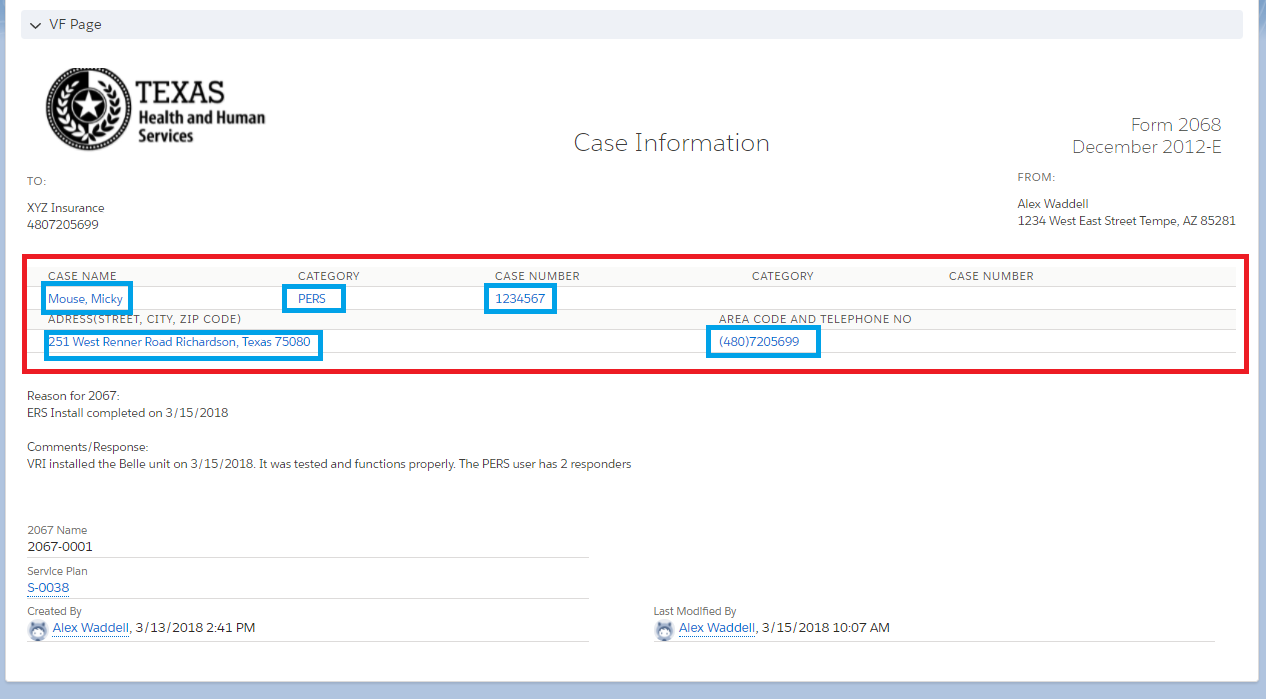
For some reason, all of the values inside my table are blue and clickable as if they had a hyperlink attached to them. But when you click on the values nothing happens
Does anyone know why this happening and how I can make the text black with no hyperlink type functionality?
Below is a photo of the table rendering the values and my code:
<apex:page standardcontroller="X2067__c" showHeader="false" standardStylesheets="false" sidebar="false" applyHtmlTag="false" applyBodyTag="false" docType="html-5.0">
<head>
<!-- Import the Design System style sheet -->
<apex:slds />
</head>
<body class="slds-scope">
<div class="slds-grid slds-grid_vertical-align-end slds-grid_align-spread" style="height:100px">
<div class="slds-col slds-p-horizontal_medium">
<span><apex:image url="/servlet/servlet.FileDownload?file=0152F0000000YbI" width="256" height="150"/> </span>
</div>
<div class="slds-col slds-text-heading_large slds-text-align_center">
<span>Case Information</span>
</div>
<div class="slds-col slds-p-horizontal_medium slds-text-heading_medium slds-text-align_right">
<span>Form 2068<br></br>December 2012-E</span>
</div>
</div>
<!-- REQUIRED SLDS WRAPPER -->
<div class="slds-scope" style="float:Left; position:absolute; width:100%">
<!-- MASTHEAD -->
<br></br>
<p class="slds-text-heading--label slds-m-bottom--small">
To:
</p>
<apex:outputField value="{!X2067__c.Payer_Name__c}"/><br/>
<apex:outputField value="{!X2067__c.Payer_Fax_Number__c}"/>
<br></br> <br></br> <br></br>
<div class="slds-scope" style="float:Left; position:absolute; width:100%">
<table class="slds-table slds-table_bordered slds-table_cell-buffer">
<thead>
<tr class="slds-text-title_caps">
<th scope="col">
<div class="slds-truncate" title="Case Name">Case Name</div>
</th>
<th scope="col">
<div class="slds-truncate" title="Category 1">Category</div>
</th>
<th scope="col">
<div class="slds-truncate" title="Case Number 1">Case Number</div>
</th>
<th scope="col">
<div class="slds-truncate" title="Category 2">Category</div>
</th>
<th scope="col">
<div class="slds-truncate" title="Case Number 2">Case Number</div>
</th>
</tr>
</thead>
<tbody>
<tr>
<td scope="row" data-label="Case Name">
<div class="slds-truncate" title="Current Case Name"><a>{!x2067__c.Case_Name__c}</a></div>
</td>
<td scope="row" data-label="Category 1">
<div class="slds-truncate" title="Category 1"><a>PERS</a></div>
</td>
<td scope="row" data-label="Case Number 1">
<div class="slds-truncate" title="Case Number 1"><a>1234567</a></div>
</td>
<td scope="row" data-label="Category 2">
<div class="slds-truncate" title="Category 2"><a></a></div>
</td>
<td scope="row" data-label="Case Number 2">
<div class="slds-truncate" title="Case Number 2"><a></a></div>
</td>
</tr>
</tbody>
</table>
<table class="slds-table slds-table_bordered slds-table_cell-buffer">
<thead>
<tr class="slds-text-title_caps">
<th scope="col">
<div class="slds-truncate" title="Current Address">Adress(Street, City, Zip Code)</div>
</th>
<th scope="col">
<div class="slds-truncate" title="Category 1">Area Code and Telephone No</div>
</th>
</tr>
</thead>
<tbody>
<tr>
<td scope="row" data-label="Current Address">
<div class="slds-truncate" title="Current Adress"><a>{!x2067__c.Service_User_Address__c}</a></div>
</td>
<td scope="row" data-label="Area Code and Telephone No">
<div class="slds-truncate" title="Area Code and Telephone No"><a>(480)7205699</a></div>
</td>
</tr>
</tbody>
</table>
<br></br><br></br>
<Div>
<apex:outputLabel>Reason for 2067: </apex:outputLabel> <br></br>
<apex:outputField label="Reason for 2067" value="{!X2067__c.Reason_for_2067__c}"/>
</Div>
<br></br>
<div>
<span>
<apex:outputLabel>Comments/Response: </apex:outputLabel> <br></br>
<apex:outputField label="Comments/Response" value="{!X2067__c.Comment_Response__c}"/>
</span>
</div>
</div>
</div>
<div class="slds-scope" style="float:Right;">
<p class="slds-text-heading--label slds-m-bottom--small"> <br></br>
From:
</p>
Alex Waddell<br/>
1234 West East Street Tempe, AZ 85281
</div>
<br></br>
<!-- / REQUIRED SLDS WRAPPER -->
</body>
</apex:page>






 Apex Code Development
Apex Code Development
Just remove the tags <a></a> around the values in your code, where you do not want to treat it as a Hyperlink. Example from the line 55 to 57:
<td scope="row" data-label="Category 1"> <div class="slds-truncate" title="Category 1">PERS</div> </td>Hope to have helped!
Regards.
Don't forget to mark your thread as 'SOLVED' with the answer that best helps you.
To remove hyperlink on UI Page. Don't add " <a> </a> " in your snippet.
let us know if it helps you and mark it best if it helps you
Thanks,
Bhanu Prakash
visit ForceLearn (https://www.forcelearn.com)for salesforce Latest Updates and development tips