You need to sign in to do that
Don't have an account?
Can't find the forceContent:fileUpload Lightning component in the 'New Lead' flow
feels like a bug since my flow seems to be setup correctly
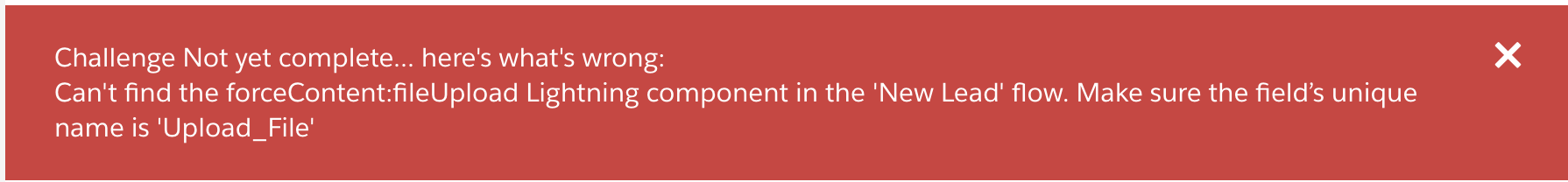
<?xml version="1.0" encoding="UTF-8"?>
<Flow xmlns="http://soap.sforce.com/2006/04/metadata">
<interviewLabel>New Lead {!$Flow.CurrentDateTime}</interviewLabel>
<label>New Lead</label>
<processType>Flow</processType>
<recordCreates>
<name>Create_lead</name>
<label>Create lead</label>
<locationX>50</locationX>
<locationY>200</locationY>
<assignRecordIdToReference>LeadId</assignRecordIdToReference>
<connector>
<targetReference>File_Upload</targetReference>
</connector>
<inputAssignments>
<field>Company</field>
<value>
<elementReference>Company_Name</elementReference>
</value>
</inputAssignments>
<inputAssignments>
<field>LastName</field>
<value>
<elementReference>Last_Name</elementReference>
</value>
</inputAssignments>
<object>Lead</object>
</recordCreates>
<screens>
<name>File_Upload</name>
<label>File_Upload</label>
<locationX>54</locationX>
<locationY>297</locationY>
<allowBack>true</allowBack>
<allowFinish>true</allowFinish>
<allowPause>true</allowPause>
<fields>
<name>Upload_File</name>
<extensionName>forceContent:fileUpload</extensionName>
<fieldType>ComponentInstance</fieldType>
<inputParameters>
<name>label</name>
<value>
<stringValue>Upload_File</stringValue>
</value>
</inputParameters>
<inputParameters>
<name>recordId</name>
<value>
<elementReference>LeadId</elementReference>
</value>
</inputParameters>
<isRequired>true</isRequired>
</fields>
</screens>
<screens>
<name>X1st_page</name>
<label>1st page</label>
<locationX>55</locationX>
<locationY>84</locationY>
<allowBack>false</allowBack>
<allowFinish>true</allowFinish>
<allowPause>true</allowPause>
<connector>
<targetReference>Create_lead</targetReference>
</connector>
<fields>
<name>Last_Name</name>
<dataType>String</dataType>
<fieldText>Last Name</fieldText>
<fieldType>InputField</fieldType>
<isRequired>true</isRequired>
</fields>
<fields>
<name>Company_Name</name>
<dataType>String</dataType>
<fieldText>Company Name</fieldText>
<fieldType>InputField</fieldType>
<isRequired>true</isRequired>
</fields>
</screens>
<startElementReference>X1st_page</startElementReference>
<variables>
<name>LeadId</name>
<dataType>String</dataType>
<isCollection>false</isCollection>
<isInput>false</isInput>
<isOutput>false</isOutput>
</variables>
</Flow>






 Apex Code Development
Apex Code Development
We made a knowledge article on this (see below). My apologies again.
https://force.desk.com/customer/portal/articles/2932027-lightning-flow-workaround-for-challenge-guide-users-through-your-business-processes-with-cloud-flow-designer?b_id=13478
My apologies again for the trouble.