You need to sign in to do that
Don't have an account?
Hi, I want to show lookup field(Product is lookup) in my vf page while using SLDS but it isn't showing on page.Please help me on this.Here is my page:
VF Page:
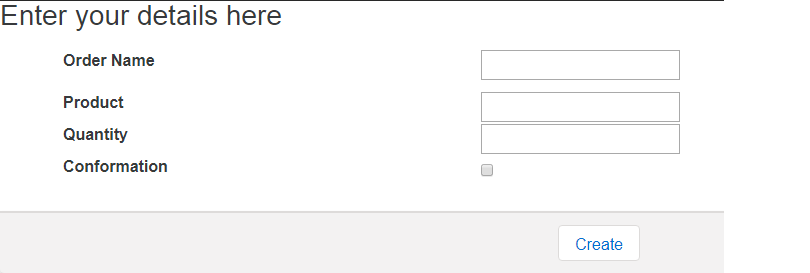
<apex:page sidebar="false" standardController="Order__c" extensions="ordercreationExt" standardStylesheets="false" showHeader="false" applyHtmlTag="false">
<html xmlns="http://www.w3.org/2000/svg" xmlns:xlink="http://www.w3.org/1999/xlink" lang="en">
<head>
<meta charset="utf-8" />
<meta http-equiv="x-ua-compatible" content="ie=edge" />
<meta name="viewport" content="width=device-width, initial-scale=1" />
<apex:stylesheet value="{!URLFOR($Resource.style_resources, '/styles/salesforce-lightning-design-system.min.css')}" />
<script src="https://ajax.googleapis.com/ajax/libs/jqueryui/1.10.3/jquery-ui.min.js">script>
<script src='js/jquery-sortable.js'></script>
<apex:includeScript value="https://ajax.googleapis.com/ajax/libs/jquery/3.1.1/jquery.min.js"/>
<apex:includeScript value="https://ajax.googleapis.com/ajax/libs/jquery/1.9.1/jquery.min.js"/>
<link href="https://cdnjs.cloudflare.com/ajax/libs/twitter-bootstrap/4.0.0-alpha/css/bootstrap.css" rel="stylesheet"/>
<link rel="stylesheet" href="//code.jquery.com/ui/1.12.1/themes/base/jquery-ui.css"/>
<link rel="stylesheet" href="//code.jquery.com/ui/1.11.4/themes/smoothness/jquery-ui.css"/>
<script src="//code.jquery.com/jquery-1.10.2.js"></script>
<script src="//code.jquery.com/ui/1.11.4/jquery-ui.js"></script>
</head>
<apex:form id="frm">
<script type= "text/javascript">
function fieldalert(){
var x = document.getElementById("{!$Component.frm.bl1.sec1.nm}").value;
if(x==''){
alert("Please enter your Name in Account Name field");
}
else{
alert("Do you really want to insert the new record with Name : "+x);
}
}
</script>
<apex:pageBlock id="bl1">
<div class="slds"></div>
<apex:pageBlockSection id="sec1" title="Enter your details here" collapsible="false"><br/>
<div class="slds-form-element"><br/>
<div class="slds-form-element__control slds-p-bottom_xx-small slds-m-horizontal--x-small">
<apex:inputField value="{!Order__c.Name}" id="nm"/>
</div>
</div>
<!--<div class="slds-form-element">-->
<!--<div class="slds-form-element__control slds-p-bottom_xx-small slds-m-left--x-small">-->
<apex:inputField value="{!Order__c.myfirstcontapp__Product__c}" id="ac"/>
<!--</div>-->
<!--</div>-->
<div class="slds-form-element">
<div class="slds-form-element__control slds-p-bottom_xx-small">
<apex:inputField value="{!Order__c.myfirstcontapp__Quantity__c}" id="qty"/>
</div>
</div>
<div class="slds-form-element">
<div class="slds-form-element__control slds-p-bottom_xx-small slds-m-left--x-small">
<apex:inputField value="{!Order__c.myfirstcontapp__Conformation__c}" id="cnf"/>
</div>
</div>
</apex:pageBlockSection>
<div class="slds-modal__footer">
<apex:commandButton action="{!create}" value="Create" onclick="fieldalert" id="btn1"
styleClass="slds-p-top_xx-small slds-button slds-button--neutral slds-button__icon_left"
style="margin-right: 50%;"/>
</div>
</apex:pageBlock>
</apex:form>
</html>
</apex:page>
O/P:





 Apex Code Development
Apex Code Development
<aura:attribute name="product" type="Prodcut" default="{ 'sobjectType': 'Order__c' }"/> <force:inputField aura:id="pLookup" value="{!v.Order__c.myfirstcontapp__Product__c}" />
please mark this as solved if this helps you
I am working on vfpage but you told me about aura component. How can I implement above code in my vf page?
Thanks
You can use Id instead of Name.
Example:
<apex:inputField value="{!Opportunity.AccountId}" required="true"></apex:inputField>So you can your code into name into Id.
Try the above one and let me know
Thanks
Code is working fine in Classic but when I applied SLDS in my code then Lookup isn't visible. I don't know what happened.(check above vf page).
In line no 40, myfirstcontapp__Product__c is lookup field on myfirstcontapp__Order__c Object.
Hi kpriya,
Could you add lightningstylsheet in vf page like below, See the screenshiot below,
Code:
<div class="slds-form-element__control slds-p-bottom_xx-small slds-m-horizontal--x-small"> <apex:inputField value="{!Opportunity.AccountId}" required="true"></apex:inputField></div> <div class="slds-form-element__control slds-p-bottom_xx-small slds-m-horizontal--x-small"> <apex:inputField value="{!Opportunity.A__c}" required="true"></apex:inputField></div>Try and let me know.Thanks.
Whether its working or not? Please let me know