You need to sign in to do that
Don't have an account?
How Do I add Up 2 fields in Lead
My intention is to utilise Process Builder to add up 2 fields namely No of Employees and No of location in Description field of lead.Now my question is how i can do this with the help of process builder??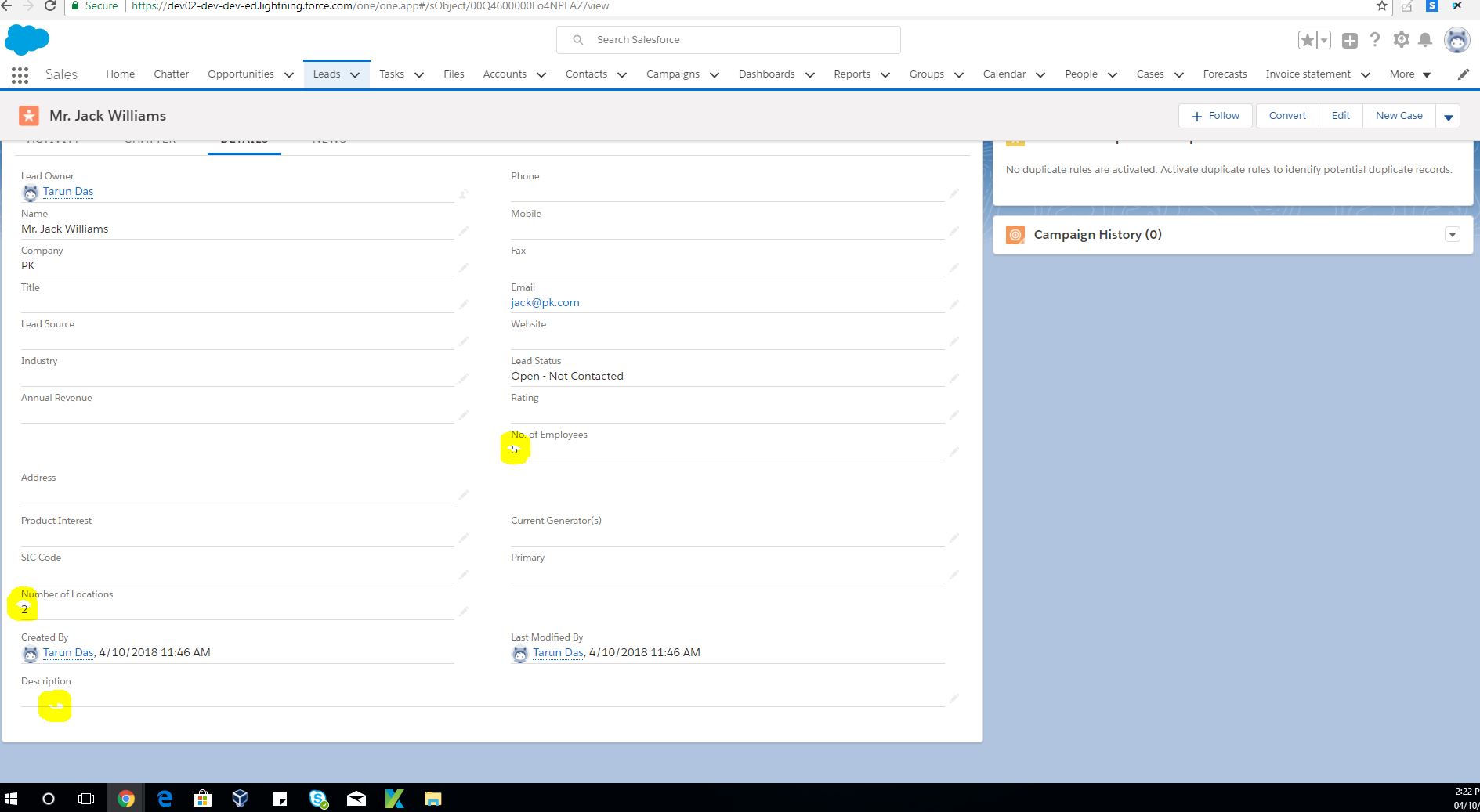






 Apex Code Development
Apex Code Development
The formula should be of return type Text
You want to update the description field so it is a field update. Description = Total
Field Update Actions
https://help.salesforce.com/articleView?id=workflow_managing_field_updates.htm&type=5
All Answers
Why don't you use just a formula field?
The formula should be of return type Text
You want to update the description field so it is a field update. Description = Total
Field Update Actions
https://help.salesforce.com/articleView?id=workflow_managing_field_updates.htm&type=5