You need to sign in to do that
Don't have an account?
Use the Salesforce Lightning Design System to Style Visualforce Pages
I have a question. During Challenge.....
I have many Contacts, and
make Visualforce Code and
execute, but I can't see my Contact.
Why can I just see only one Contact?
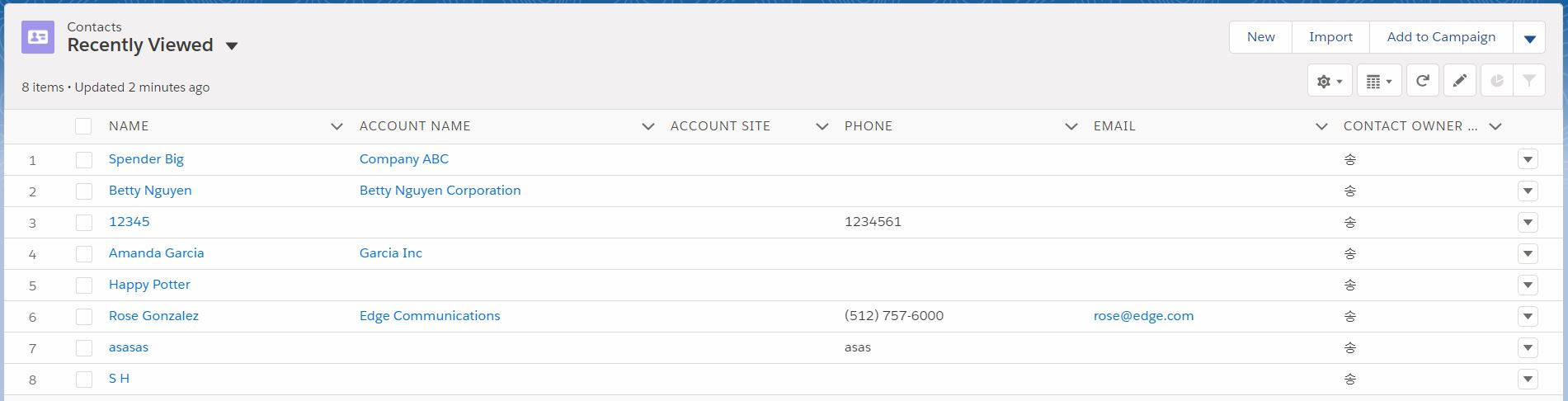
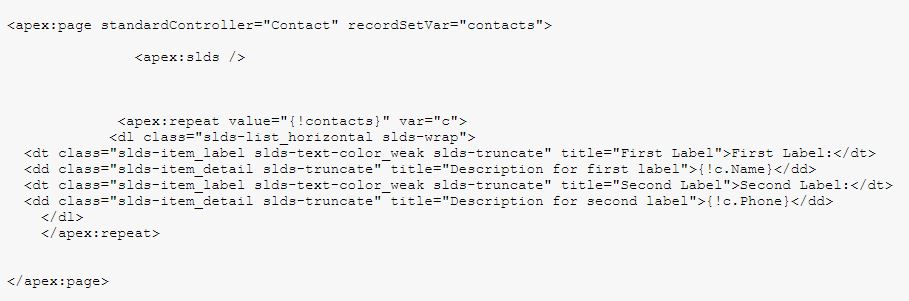

<apex:page standardController="Contact" recordSetVar="contacts">
<apex:slds />
<apex:repeat value="{!contacts}" var="c">
<dl class="slds-list_horizontal slds-wrap">
<dt class="slds-item_label slds-text-color_weak slds-truncate" title="First Label">First Label:</dt>
<dd class="slds-item_detail slds-truncate" title="Description for first label">{!c.Name}</dd>
<dt class="slds-item_label slds-text-color_weak slds-truncate" title="Second Label">Second Label:</dt>
<dd class="slds-item_detail slds-truncate" title="Description for second label">{!c.Phone}</dd>
</dl>
</apex:repeat>
</apex:page>
I have many Contacts, and
make Visualforce Code and
execute, but I can't see my Contact.
Why can I just see only one Contact?
<apex:page standardController="Contact" recordSetVar="contacts">
<apex:slds />
<apex:repeat value="{!contacts}" var="c">
<dl class="slds-list_horizontal slds-wrap">
<dt class="slds-item_label slds-text-color_weak slds-truncate" title="First Label">First Label:</dt>
<dd class="slds-item_detail slds-truncate" title="Description for first label">{!c.Name}</dd>
<dt class="slds-item_label slds-text-color_weak slds-truncate" title="Second Label">Second Label:</dt>
<dd class="slds-item_detail slds-truncate" title="Description for second label">{!c.Phone}</dd>
</dl>
</apex:repeat>
</apex:page>






 Apex Code Development
Apex Code Development
<apex:page standardController="Contact" recordSetVar="contacts"> <apex:slds /> <h3 class="slds-tile__title slds-truncate" title="Salesforce UX"><a href="javascript:void(0);">Contacts</a></h3> <apex:repeat value="{!contacts}" var="c"> <article class="slds-tile"> <div class="slds-tile__detail"> <dl class="slds-list_horizontal slds-wrap"> <dt class="slds-item_label slds-text-color_weak slds-truncate" title="First Label">First Label:</dt> <dd class="slds-item_detail slds-truncate" title="Description for first label">{!c.Name}</dd> <dt class="slds-item_label slds-text-color_weak slds-truncate" title="Second Label">Second Label:</dt> <dd class="slds-item_detail slds-truncate" title="Description for second label">{!c.Phone}</dd> </dl> </div> </article> </apex:repeat> </apex:page>Sadly, It was return same result..
Um, Returned same result, other Playground...
What is the problem................
But returned same result T ^T