You need to sign in to do that
Don't have an account?
What is the proper way to link to a Lightning App from a record detail page?
I have created a Lightning App that takes a record ID and presents information in a format suitable for printing. Well, better than the standard Lightning Experience detail page, at least. To open this app, I created a Custom Button with the following URL:
"We'd like to open the Salesforce page https://domain.lightning.force.com... in a new tab. Because of your browser settings, we need your permission first."
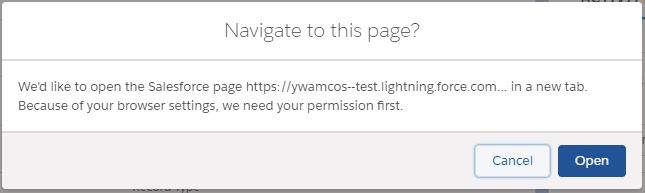
This doesn't make sense since it's not an external site. How can I avoid this interruption?
/c/MyApp.app#{!Custom_Object__c.Id}
It works, but presents the following message before loading the app:"We'd like to open the Salesforce page https://domain.lightning.force.com... in a new tab. Because of your browser settings, we need your permission first."
This doesn't make sense since it's not an external site. How can I avoid this interruption?






 Apex Code Development
Apex Code Development
Create a visualforce page add your app to it
on custom URL button set URL as
/apex/YourVFPage?parameterName ={!Custom_Object__c .Id}
YourVFPage.vfp
<apex:page sidebar="false" showHeader="true"> <apex:includeLightning /> <div id="DataContainer" /> <script> $Lightning.use("c:YourApp", function() { $Lightning.createComponent("c:YourComponent", { parameterName: "{!$CurrentPage.parameters.parameterName}"// you need to create a attribute in component where you will get it }, "DataContainer", function(cmp) { }); }); </script> </apex:page>YourApp .app I hope this will help you
Regards
Ashif
My button URL:
/apex/account_summary?recordId={!BP_Involvement__c.Id}My VF page:
<apex:page sidebar="false" showHeader="false"> <apex:includeLightning /> <div id="DataContainer" /> <script> $Lightning.use("c:StudentStatement", function() { $Lightning.createComponent("c:StudentStatement", { recordId: "{!$CurrentPage.parameters.recordId}" }, "DataContainer", function(cmp) { }); }); </script> </apex:page>My App, StudentStatement.app:
<aura:application access="GLOBAL" extends="ltng:outApp"> <aura:attribute name="recordId" type="Id" /> <aura:dependency resource="c:involvementAccountReport" /> <aura:handler name="init" value="{!this}" action="{!c.doInit}" /> <c:involvementAccountReport recordId="{!v.recordId}"/> </aura:application>My Component, involvementAccountReport.cmp:
<aura:component controller="PaymentController" implements="flexipage:availableForAllPageTypes,force:hasRecordId,force:hasSObjectName"> <aura:handler name="init" value="{!this}" action="{!c.doInit}" /> <lightning:recordViewForm recordId="{!v.recordId}" objectApiName="{!v.sObjectName}"> ... <lightning:outputField fieldName="Deposit__c" /> ...It loads a blank page with LEX header (showHeader="false" is ignored! This is a problem too.) I have added {!v.recordId} to the component and app markup, but nothing is displayed. Adding it to the VF page shows the correct Id, however. I also added console.debug statements to the init handlers for the app and the component, and those are executed -- twice. Very strange. Do you see what I did wrong?
VF page:
<apex:page sidebar="false" showHeader="false"> <apex:includeLightning /> <div id="DataContainer" /> <script> $Lightning.use("c:StudentStatement", function() { //add c:involvementAccountReport here below $Lightning.createComponent("c:involvementAccountReport", { recordId: "{!$CurrentPage.parameters.recordId}" }, "DataContainer", function(cmp) { }); }); </script> </apex:page>StudentStatement.app:
c:involvementAccountReport
I hope this will help you
regards
Ashif