You need to sign in to do that
Don't have an account?
Trailhead - Analyze Your Data Over Time - Einstein Analytics
I am having an issue with this challenge as well, I am doing everything it asks and don't see what I'm doing wrong. The instructions are:
Dataset: DTC Opportunity
Add Group: Close Date (Year-Month)
Add Group: Forecast Category
Change Measure: Count of Rows to Sum of #
Filter by: Closed Equals False
Chart Type: Timeline
Lens Name: Sales Pipeline Overview
I double checked I am saving to My Exploration and copy and pasted the title exactly from the instructions. HELP!
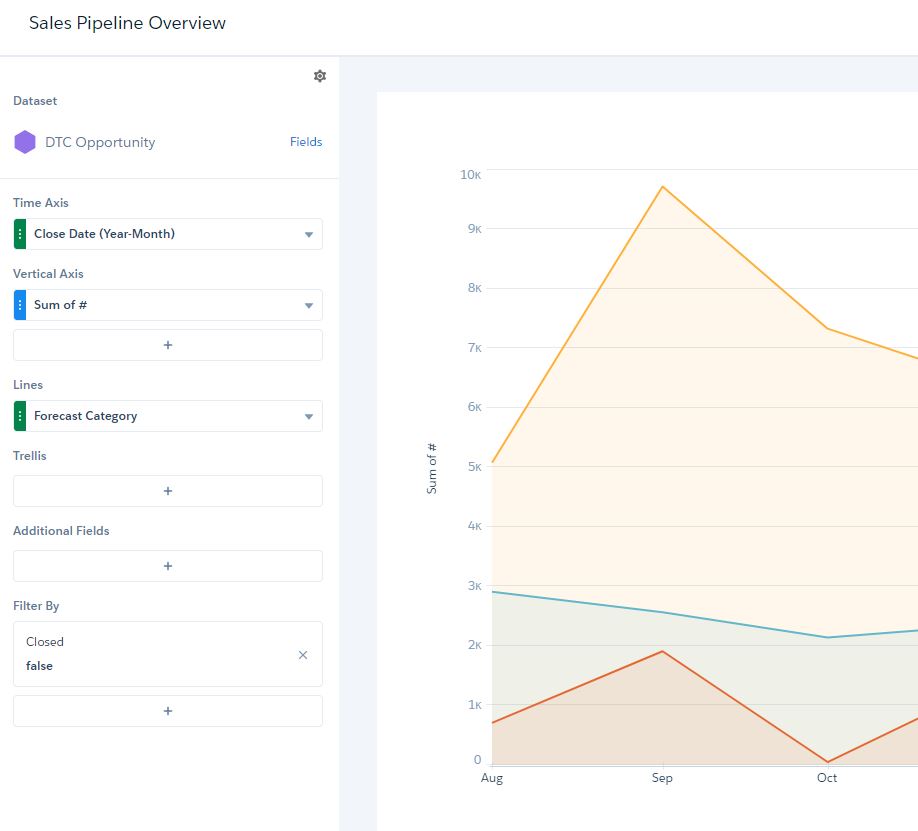
Dataset: DTC Opportunity
Add Group: Close Date (Year-Month)
Add Group: Forecast Category
Change Measure: Count of Rows to Sum of #
Filter by: Closed Equals False
Chart Type: Timeline
Lens Name: Sales Pipeline Overview
I double checked I am saving to My Exploration and copy and pasted the title exactly from the instructions. HELP!






 Apex Code Development
Apex Code Development
Did you sign up with new wave enabled org as older org wont work for this and creating new org worked for me.Sign up from below link
https://developer.salesforce.com/promotions/orgs/analytics-de
Also refer below link.
https://developer.salesforce.com/forums/?id=9060G000000I50ZQAS
Please mark it as solved if my reply was helpful. It will make it available for other as the proper solution.
Best Regards
Sandhya
Did you ever get this to work? I am also having this issue. My query is correct, yet I cannot pass the challenge. This is the second time this is happening with this trail and it is quite frustrating as it is wasting my time. The recommnedation from Sandhya of downloading a new org did not work.
Any recommendations?
Thank you,
Jeanette
I was fighting with the same problem. Simply I deleted the file, started again doing it step by step and worked.
Hope it works for you.
JM