You need to sign in to do that
Don't have an account?
trailhead challenge verification error salesforce admin
I am working on Admin Beginner Lightning Experience Customization Set Up Your Org module (https://trailhead.salesforce.com/trails/force_com_admin_beginner/modules/lex_customization/units/lex_customization_custom_objects?trailmix_creator_id=00550000006yDdKAAU&trailmix_id=prepare-for-your-salesforce-administrator-credential) and have completed all the steps to create the objects and when clicking on the "check challenge" button, it returns the error: "Challenge Not yet complete... here's what's wrong: Could not find the 'Audit_Notes__c' field on the custom object named 'Energy_Audit__c'."
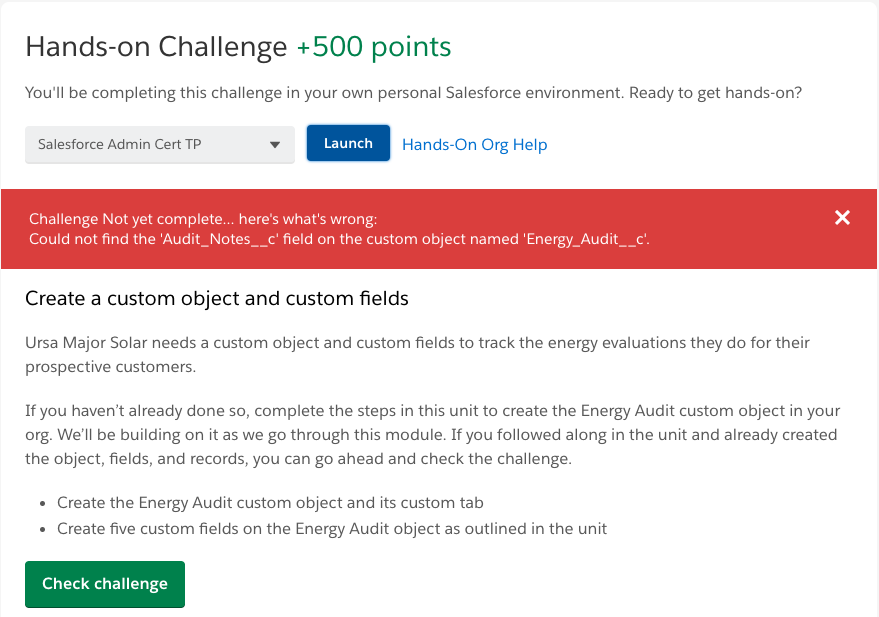
I have gone back into the Trailhead Playground that I used and verified that the field does exist and is related and on the custom object as I had set it up.

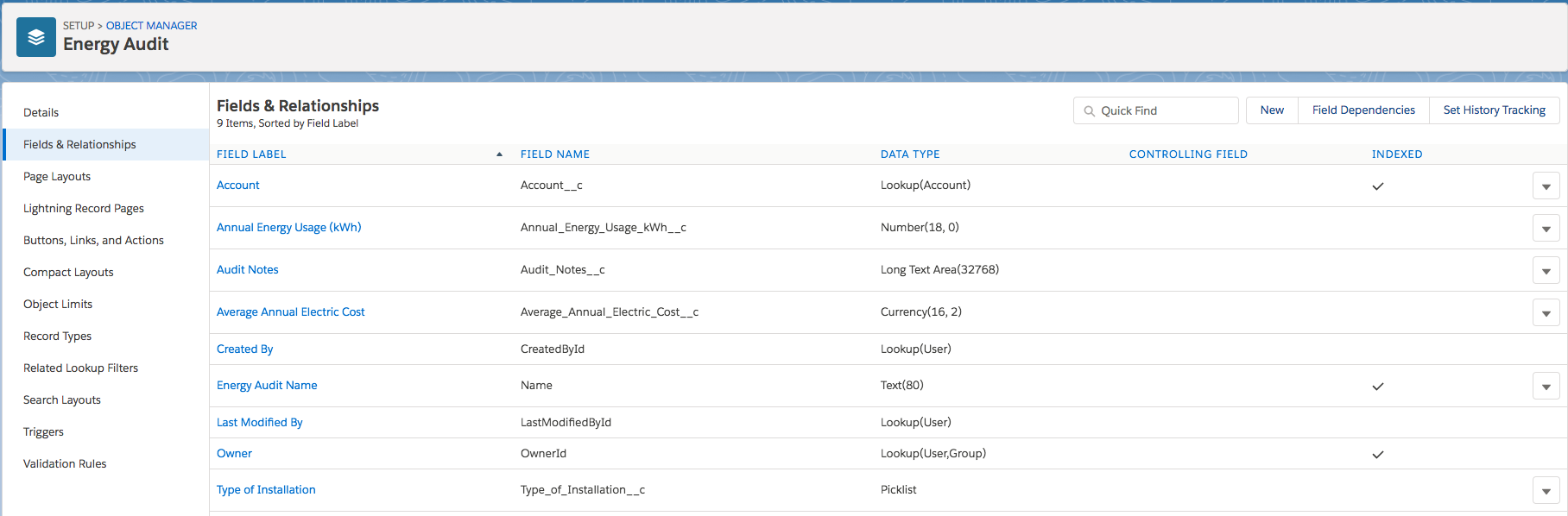
I can't get past this challenge and it won't complete this module unless it is verified. Is anyone else running into this? I have successfully had all the previous challenges completed and this is the first time I got an error that I can't figure out what is missing.
Thanks in advance for your help.
Angela
I have gone back into the Trailhead Playground that I used and verified that the field does exist and is related and on the custom object as I had set it up.
I can't get past this challenge and it won't complete this module unless it is verified. Is anyone else running into this? I have successfully had all the previous challenges completed and this is the first time I got an error that I can't figure out what is missing.
Thanks in advance for your help.
Angela






 Apex Code Development
Apex Code Development
Also make sure the field is on all your Energy Audit page layouts
All Answers
Mine is Text Area but 500 characters.
Any other ideas?
Also make sure the field is on all your Energy Audit page layouts