You need to sign in to do that
Don't have an account?
App Customization Specialist, Challenge 4: What is wrong with my report filter?
Hi,
I'm currently working on the App Customization Specialist Lightning Superbadge.
I'm stuck on Challenge 4 with the reported error of:
However, my IsShiftVolunteer filter IS set to:
Could this error description be incorrect and misleading?
If so, what else might be wrong on this report?
(Am I even correct to believe it is a problem with this report?)
Here is a screenshot of the report builder:
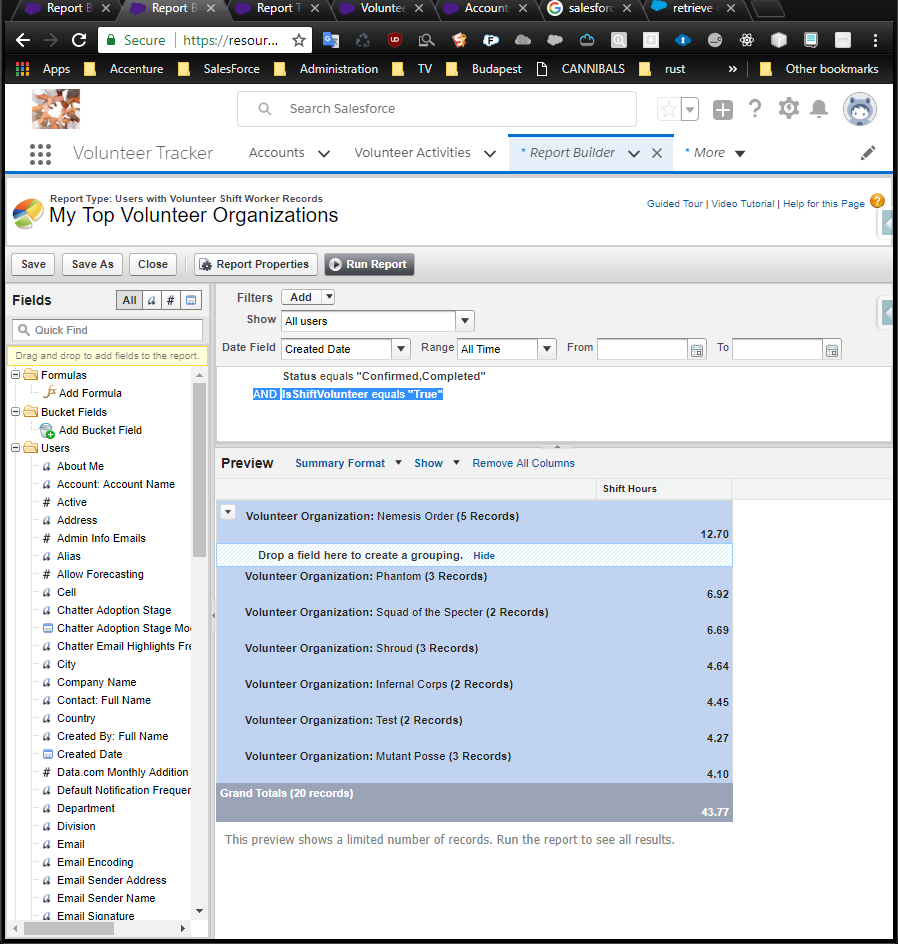
Here is a screenshot of the report:
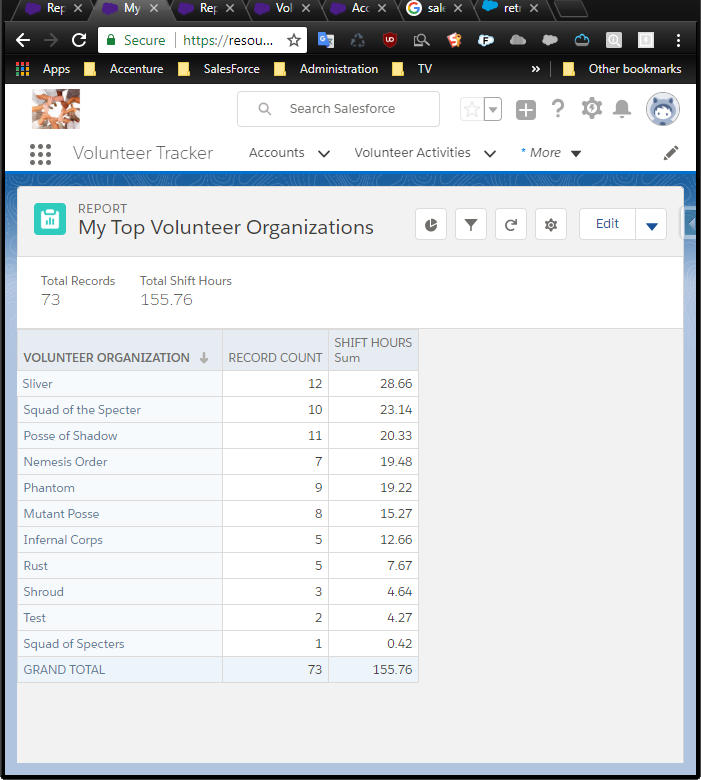
Thanks in advance,
-Brian.
I'm currently working on the App Customization Specialist Lightning Superbadge.
I'm stuck on Challenge 4 with the reported error of:
Challenge Not yet complete... here's what's wrong: The 'My Top Volunteer Organizations' report is not using the correct IsShiftVolunteer filter.
However, my IsShiftVolunteer filter IS set to:
IsShiftVolunteer equals "True"I've tried (nonsensically) to make this equals "False" or to lock the filter, but neither of these changes helped.
Could this error description be incorrect and misleading?
If so, what else might be wrong on this report?
(Am I even correct to believe it is a problem with this report?)
Here is a screenshot of the report builder:
Here is a screenshot of the report:
Thanks in advance,
-Brian.






 Apex Code Development
Apex Code Development
All Answers
I just tried using contains rather than equals, but the result seems identical, as is the failure message.
I would have expected that to fail much earlier than this challenge, but good catch.
I had ... onto the next bug.
Cheers!
Any other thoughts? I appreciate it.