You need to sign in to do that
Don't have an account?
App Customization Specialist, Challenge 4: What is wrong with my report sorting?
Hi,
I'm currently working on the App Customization Specialist Lightning Superbadge.
I'm stuck on Challenge 4 with the reported error of:
However, I have summarized the shift hours and the report is sorted by Sum of Shift Hours, as seen below:
Report Builder: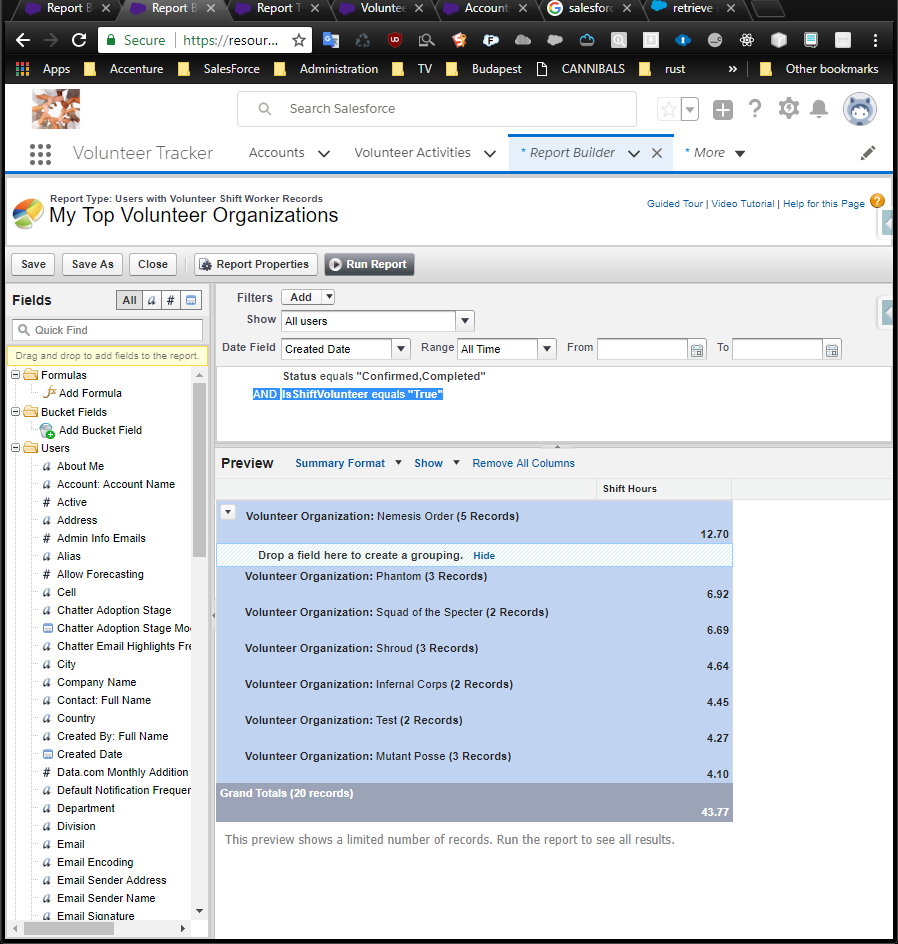
Report: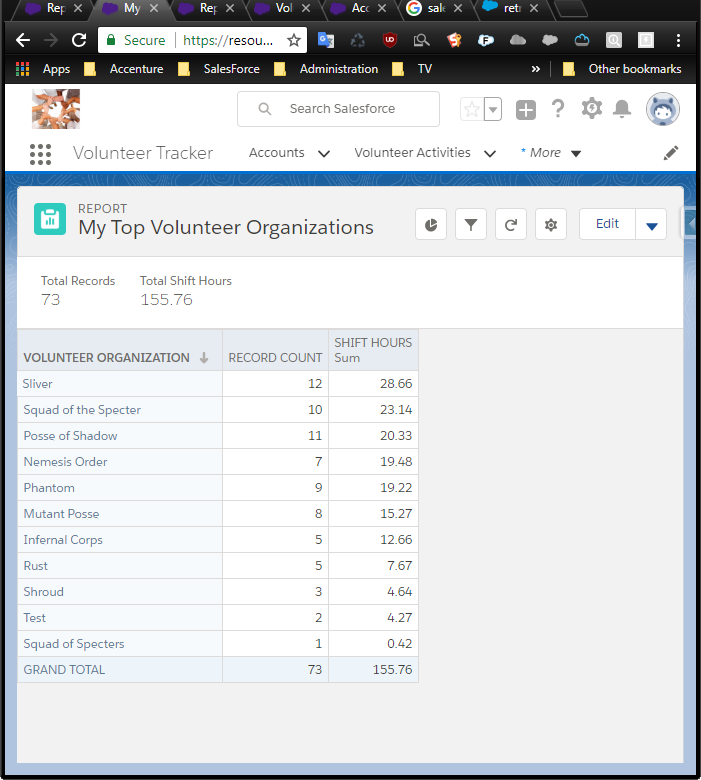
Could this error description be incorrect and misleading?
If so, what else might be wrong on this report?
(Am I even correct to believe it is a problem with this report?)
I'm currently working on the App Customization Specialist Lightning Superbadge.
I'm stuck on Challenge 4 with the reported error of:
Challenge Not yet complete... here's what's wrong: The 'My Top Volunteer Organizations' report is not sorting by the correct field.
However, I have summarized the shift hours and the report is sorted by Sum of Shift Hours, as seen below:
Report Builder:
Report:
Could this error description be incorrect and misleading?
If so, what else might be wrong on this report?
(Am I even correct to believe it is a problem with this report?)






 Apex Code Development
Apex Code Development
Making the correction was actually a little tricky.
All Answers
Sorry for this issue you are encountering.
May I suggest you please check with below link from the success community with a similar discussion which might help you further.
- https://success.salesforce.com/answers?id=9063A000000ikx6QAA
Please let us know if this helps.Kindly mark this as solved if the reply was helpful.
Thanks,
Nagendra
While the success page looks as if it should be helpful, either I'm not understanding it properly or it isn't the problem (or at least not the entire problem).
Originally was sorting by "Sum of Shift Hours" (descending) as the requirement reads "Sort high to low by hours", so this would make sense.
@Sabrina Chen declaired "sorting THE summed field is not the way to go".
She went on to suggest 'It should be done from the list of available fields under the "organization"', but I'm not really clear what that means.
The only interaction I can have with the list of available fields is to drag them onto the record. I can't sort from that list.
On "Volunteer Organization" on the report, I have only three possible fields I can sort by, only one of which makes sense for the requirement but has been declared "not the way to go".
So I permeated through all the other group sorting options, regardless that they all would seem erronious:
- Volunteer Organization Ascending
- Volunteer Organization Descending
- Sum of Shift Hours Ascending (just to be thorough!)
- Record Count Ascending
- Record Count Descending.
Not surprisingly, none of these were effective to fix the problem.
I revealed the details to remove the seemingly ignored sort by hours decending, which I had implemented before hiding the details and sorting by the sum of shift hours. I then hid the details and again tried sorting again on each of the group sorting options.
None of this fixed the problem either. :-(
Below is my report. You should also summarize Shift Hours by sum
Making the correction was actually a little tricky.
I have created the report "My Top Volunteer Organizations" & saved it in "volunteer reports" folder, even then I'm getting this error.
Challenge Not yet complete... here's what's wrong:
Couldn’t find the report 'My Top Volunteer Organizations'.
Also, my "Shift hours" record count is "ZERO" because of no records matching the filter criteria.Pls help me to overcome this error.
Has anyone been able to solve this issue without having to do what Brian is suggesting?
@Brian Kesslerはレポートタイプを作成するとき、[Volunteer Shift Worker (Last Modified By)]で作ったのではないでしょうか?
[Volunteer Shift Worker]でレポートタイプを作成しなかったことが原因と私は推測します。
@Darrin Robertsが言うとおり、メタデータにまで手を加える必要はないはずです。
I got stuck with the same problem. I found an answer for this thread, so I will leave it as a record.
When @Brian Kessler creates a report type, isn't it created by [Volunteer Shift Worker (Last Modified By)]?
I guess that I did not create a report type in the Volunteer Shift Worker.
As @Darrin Roberts says, you shouldn't have to deal with metadata.
I have been stuck on this step for so many days now! Can someone please help? I have tried all combinations as well, nothing seems to work
Here is my latest iteration of the report-
Can someone tell what is wrong here?
I got stuck in app customization superbadge where i cannot get only volunteer shift worker.can you pleae guide me.