You need to sign in to do that
Don't have an account?
Challenge Not yet complete... here's what's wrong: The 'My Top Volunteer Organizations' report is not sorting by the correct field.
There have been a couple of post for this that some of things I'll list have fixed the error for them, but this has not allowed me to move forward.
1. Sort "Shift Hours" through grouped field "Volunteer Organization."
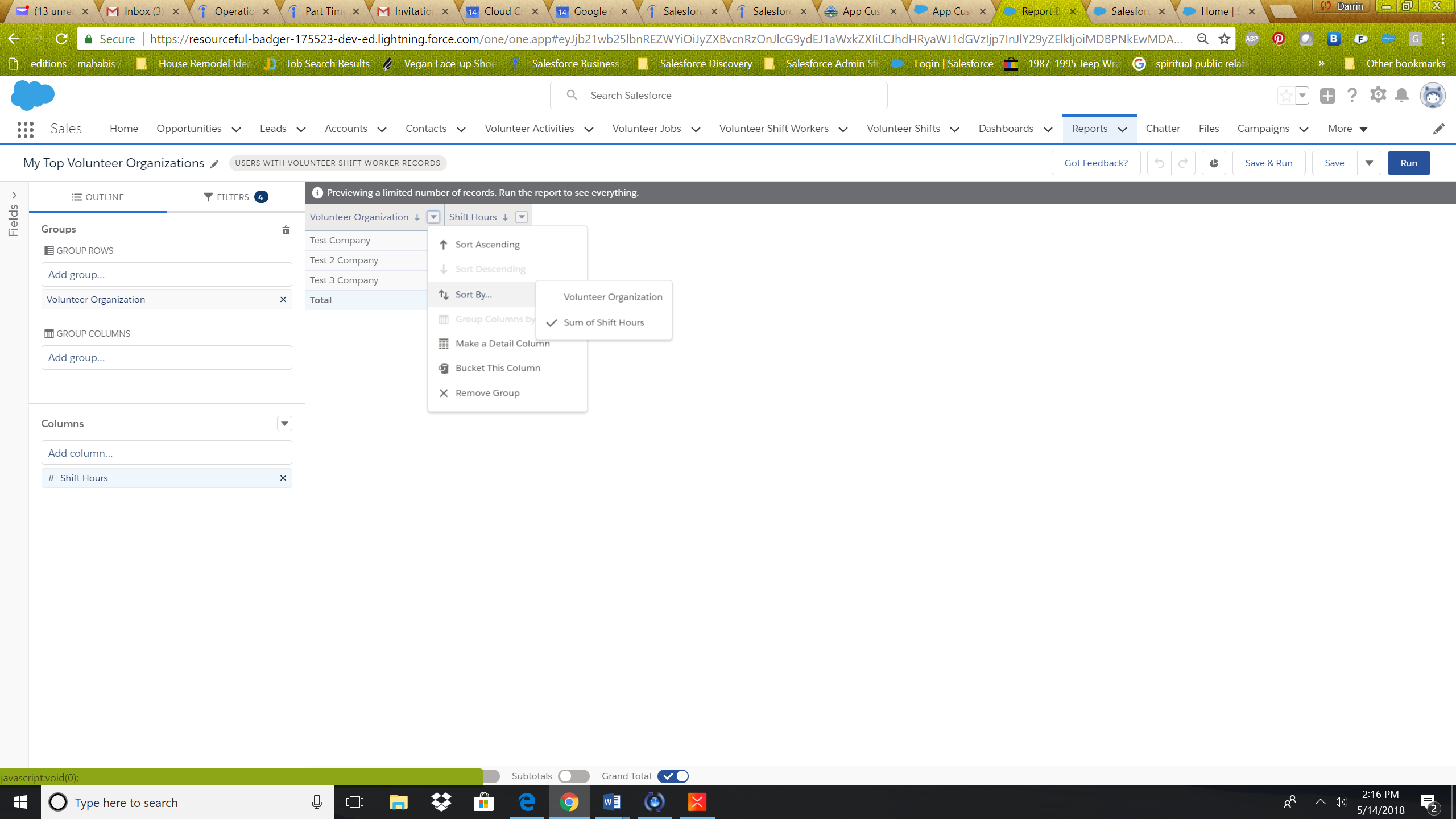
2. I have sorted by the "Shift Hours".
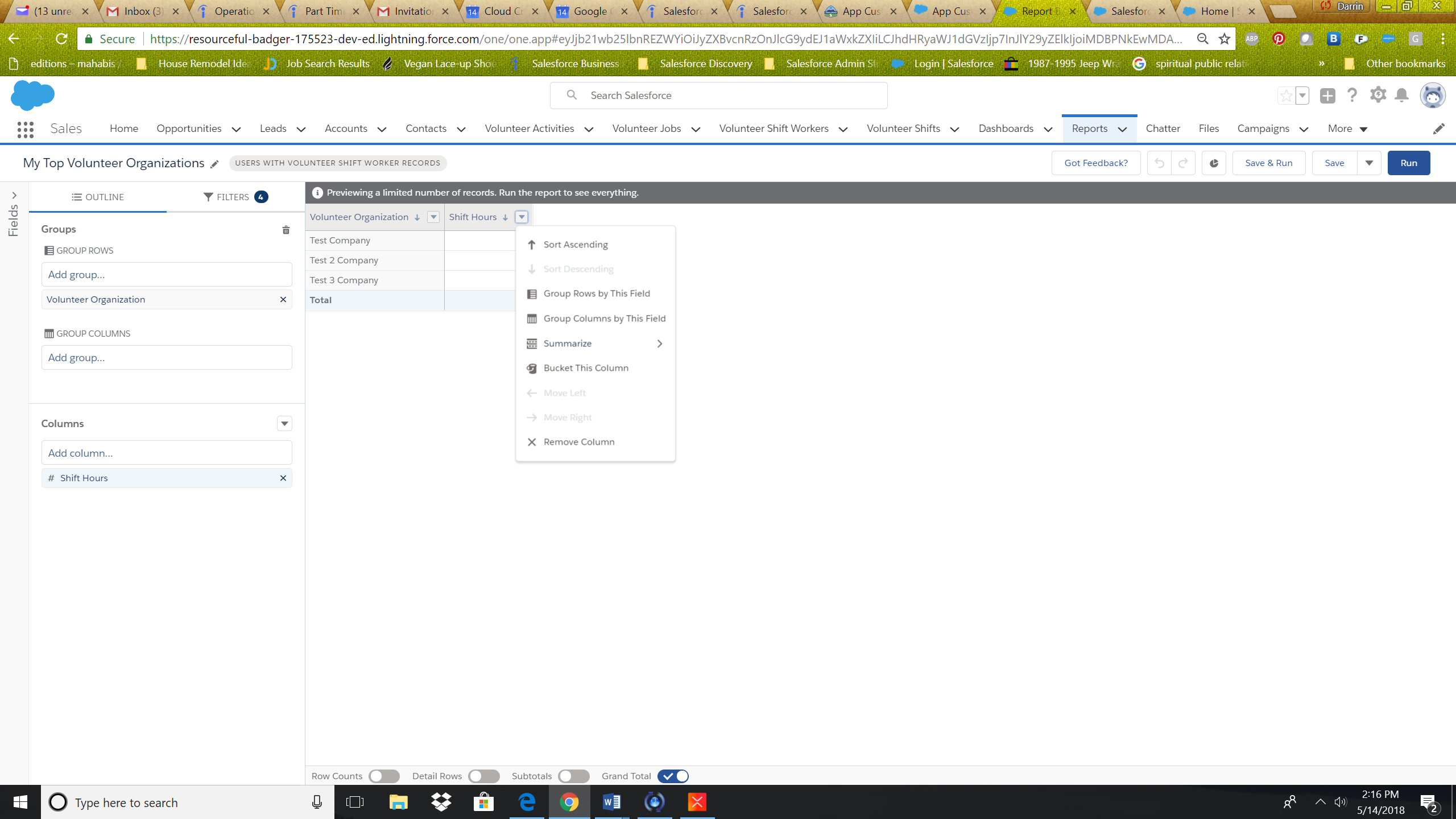
3. I have tried every combination, added a chart, etc.
4. I have deleted and recreated the dashboards, reports and report types....three times.
5. As you can notice, I have enabled Lightning Report Builder. I have gone throught the above steps in both Classic Report Builder and Lightning Report Builder.
This is extremely frustrating, as the desired results are being produced. I am not able to move forward.
Any assistance would be greatly appreciated.
1. Sort "Shift Hours" through grouped field "Volunteer Organization."
2. I have sorted by the "Shift Hours".
3. I have tried every combination, added a chart, etc.
4. I have deleted and recreated the dashboards, reports and report types....three times.
5. As you can notice, I have enabled Lightning Report Builder. I have gone throught the above steps in both Classic Report Builder and Lightning Report Builder.
This is extremely frustrating, as the desired results are being produced. I am not able to move forward.
Any assistance would be greatly appreciated.






 Apex Code Development
Apex Code Development
I ran into this error too once. I will tell you what worked for me, to get it of it: (I am assuming that you are doing rest of the things right.)
First, switch to classic and configure your report according to the challenge and save your report. Skip this step if you already have your report configured.
Now open your report
And change sort filter as shown in the image.
Let me know if it helps.
Thanks!
You are showing me a different report, but similar enough. I have created in classic, lightning and new lightning report builder. Deleted, recreated, changed and save and changed back and saved. Here are my screenshots from both.
I have set the following filters.
1. isShiftvolunteer = true
2. Status = confirmed and completed
Fields in report, grouping and sort.
- Volunteer Organization and Shift Hours
- Grouped by Volunteer Organization
- Sort by Shift Hours Descending.
- Sorted through Grouped Volunteer Org in Classic
- Sorted directly on the field in Lightning Report Builder, as well as through Volunteer Org. I saved and checked challenge in both scenarios and still got the error.
Classic ReportLightning Report Builder
This cannot be this difficult. This is a very basic report.
Thanks in advance for taking time to help!
Darrin
First and foremost DO NOT DELETE YOUR REPORTS AT ALL, just rename their API names them.
One more thing, for this challenge it won't matter if you create the report from classic view or lightning view.
I created all the reports in classic. But for dashboards you will have to switch to Lightning. I would suggest making the reports in classic.
Now to begin with, if you have deleted any reports with name 'My Top Volunteer Organizations', just restore them from your recycle bin and rename the API Names of all those to something else. Do the same for any existing reports in your org with name 'My Top Volunteer Organizations'.
Remember you must change the API Name.
Warning: Do not delete any report. Because then it won't let you create another report with same API Name, even if you delete the reports from the recycle bin. Why it happens, we can discuss that later.
After renaming all those reports,
Switch to classic and make the report just like you did earlier.
Here is the screenshot of my report.
Let me know if it helps.
Thanks!
But still no luck. This is quite amazing. I did what you said. So, all the reports are named per the exercises instructions with the correct corresponding API. i.e. My_Top_Volunteer_Organization
There are producing the correct results. I had created the report type with "Volunteer Shift Worker" object.
I saw in another post where this person used the "Volunteer Shift Worker (createdby)" object. I changed my report type to this object, which caused me to modify the reports with "User Data".
I still get the same error. This does not make any sense. I understand, if there is not much you can do from this point, but if you can great. I appreciate all your assistance.
Darrin
I think I might have found answer to your problem.
Try this and let me know if it works.
Create a custom report type as follows:
Use this as your report type while making that report. Don't forget to rename your old report.
- Volunteer Shift Workers
- Volunteer Shift Workers (Created By)
- Volunteer Shift Workders (Last Modified By)
I have created a report type based on 1 & 2. If you choose #2, you have to edit the layout and add the appropriate fields. I tried two different ways 1) create a new section(named Volunteer Shift Workers) and add the appropriate fields 2) just add the appropriate fields to the User section.In all of the above cases, I was able to create the reports per the instructions, using either report type and getting the desired results. However it consistently tells that I am not sorting the right field on My Top Volunteer Organizations report.
Thanks again
I have told you everything about how to create this report.
Thanks again for your help.
Have you had a chance to figure out to solve this chalenge?