You need to sign in to do that
Don't have an account?
how to style tabset?
Hello,
i want to use tabset-element (sample code from salesforce), but doesnt seem to have a default style. How can i add styling to this?
Result:
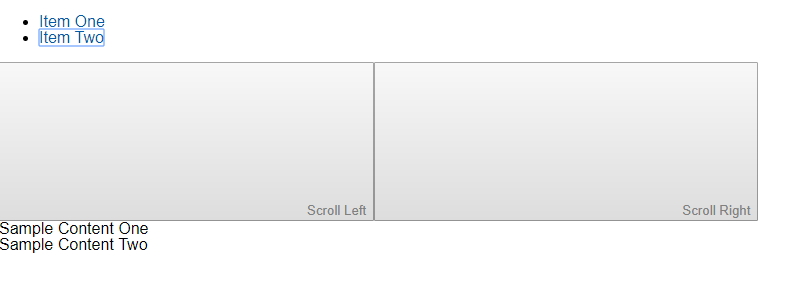
thanks
Peter
i want to use tabset-element (sample code from salesforce), but doesnt seem to have a default style. How can i add styling to this?
<aura:component implements="force:appHostable,flexipage:availableForAllPageTypes,flexipage:availableForRecordHome,force:hasRecordId,forceCommunity:availableForAllPageTypes" access="global" >
<lightning:tabset variant="scoped">
<lightning:tab label="Item One">
Sample Content One
</lightning:tab>
<lightning:tab label="Item Two">
Sample Content Two
</lightning:tab>
</lightning:tabset>
</aura:component>
Result:
thanks
Peter






 Apex Code Development
Apex Code Development
<aura:application extends="force:slds">
<c:demo/>
</aura:application>
All Answers
<aura:application extends="force:slds">
<c:demo/>
</aura:application>
Use variant to change styles. The variant changes the appearance of the tabset. Accepted variants are the default, scoped, and vertical.
thanks for your reply,... i didnt know, that i have to use force:slds in Lightning as well under circumstances.
..Peter