You need to sign in to do that
Don't have an account?
Visualforce Aligning Icons
I have been buidling out a visualforce templates and ran into an issue when trying to align a couple of the icons side by side. I have attached the code below. Then I attached two illustrations. The first is how it currently looks and the second is how I want it to look.
Can someone help me modify the code so the end result looks like the 2nd one? I appreciate it!
Thanks,
Mike
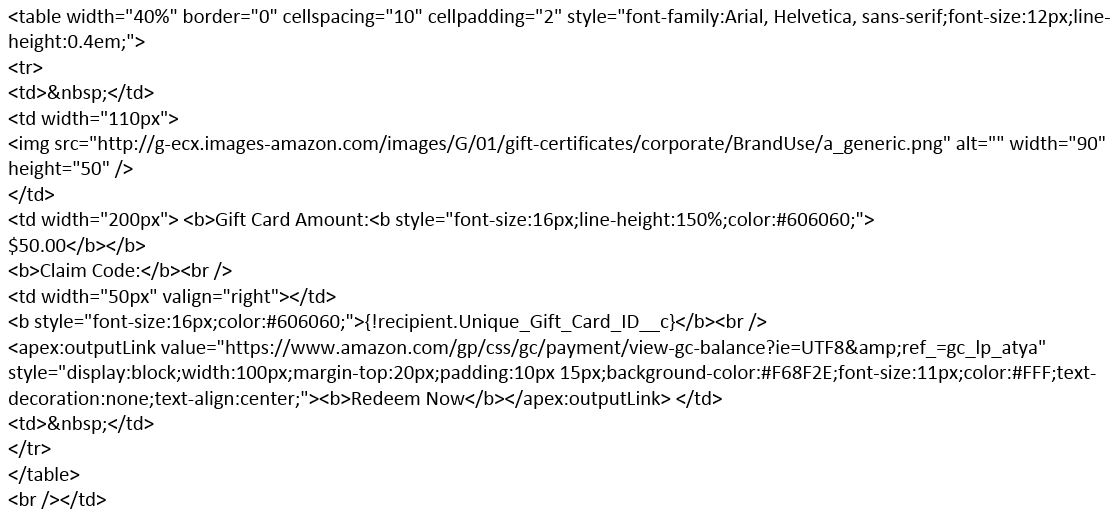
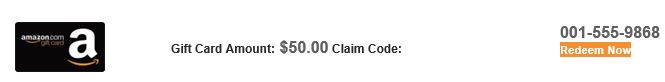

Can someone help me modify the code so the end result looks like the 2nd one? I appreciate it!
Thanks,
Mike






 Apex Code Development
Apex Code Development
<table> <tr> <td style="width:50px"> <img src='http://g-ecx.images-amazon.com/images/G/01/gift-certificates/corporate/BrandUse/a_generic.png'/> </td> <td style="float:left; width:200px"> <table> <tr> <td style="font-weight: bold;"> Gift card amount </td> </tr> <tr> <td style="font-weight: bold;font-size: 33px;"> $50.00 </td> </tr> </table> </td> <td style="width:100px"> <table> <tr> <td style="font-weight: bold">Claim code </td> </tr> <tr> <td>xxxxxxxxxxxx </td> </tr> <tr> <td>Redem Now </td> </tr> </table> </td> </tr> </table>best regardsSampath
<td><apex:outputLink value="https://www.amazon.com/gp/css/gc/payment/view-gc-balance?ie=UTF8&ref_=gc_lp_atya" style="display:block;width:200px;margin-top:20px;padding:20px 30px;background-color:#F68F2E;font-size:14px;color:#FFF;text-decoration:none;text-align:center;"><b>Redeem Now</b></apex:outputLink>
</td>
</tr>
</table>
</td>
</tr>
</table>
<br /></td>
Try something like below,
<td style="width:200px"> <table style="margin-bottom: 16px;"> <tr> <td style="font-weight: bold; font-size:14px">Claim code </td> </tr> <tr> <td>454-565-7878 </td> </tr> <tr> <td> <apex:outputLink value="https://www.amazon.com/gp/css/gc/payment/view-gc-balance?ie=UTF8&ref_=gc_lp_atya" style="display: block;width: 137px;padding: 4px 7px;background-color: #F68F2E;font-size: 14px;color: #FFF;text-decoration: none;text-align: center;display: -moz-box;position: fixed;"><b>Redeem Now</b></apex:outputLink> </td> </tr> </table> </td>you may use this inside an email template. if the button is too small when you send it, please let me see a screen shot of the email when you sent it.
regards
Sampath